Echelon IzoT NodeBuilder User Manual
Page 41
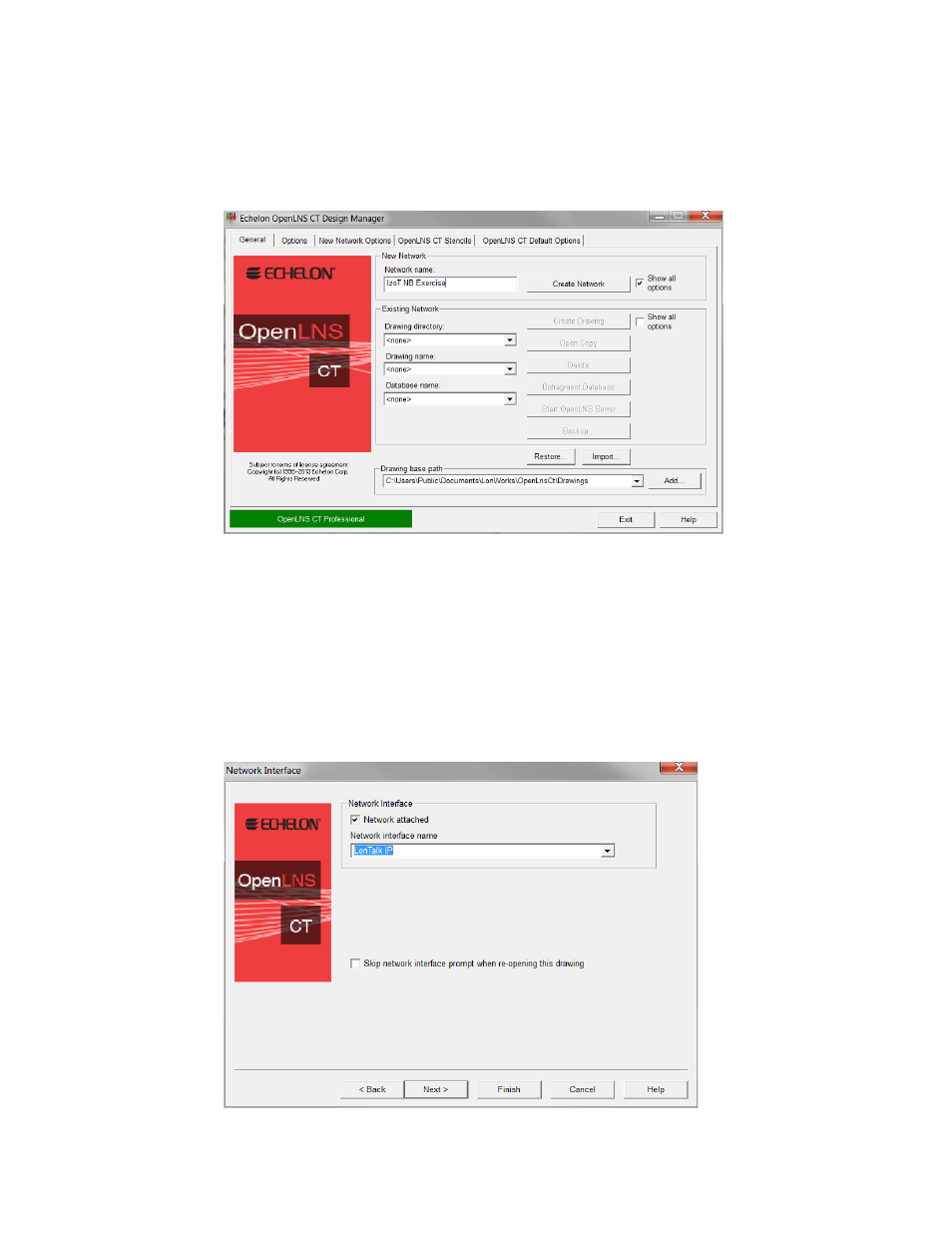
1. Create a new IzoT CT network. To do this, follow these steps:
a. Click Start on the taskbar, point to Programs, point to Echelon OpenLNS CT, and then
select OpenLNS Commissioning Tool. The LonMaker Design Manager opens.
b. In the Network Name property under New Network, enter IzoT NB Exercise.
c. Clear the Show All Options check box under New Network if it is selected.
d. Click Create Network to create the new network.
• A message may appear informing you that Visio must be launched and initialized so that
it can work with IzoT CT. Click OK.
• A warning may appear asking you if you want to enable macros. You must enable
macros for the IzoT CT to function.
e. Visio 2010 starts and the Naming page in the Network Wizard appears. Click Next. The
Network Interface page appears.
IzoT NodeBuilder User's Guide
27
