Echelon IzoT NodeBuilder User Manual
Page 42
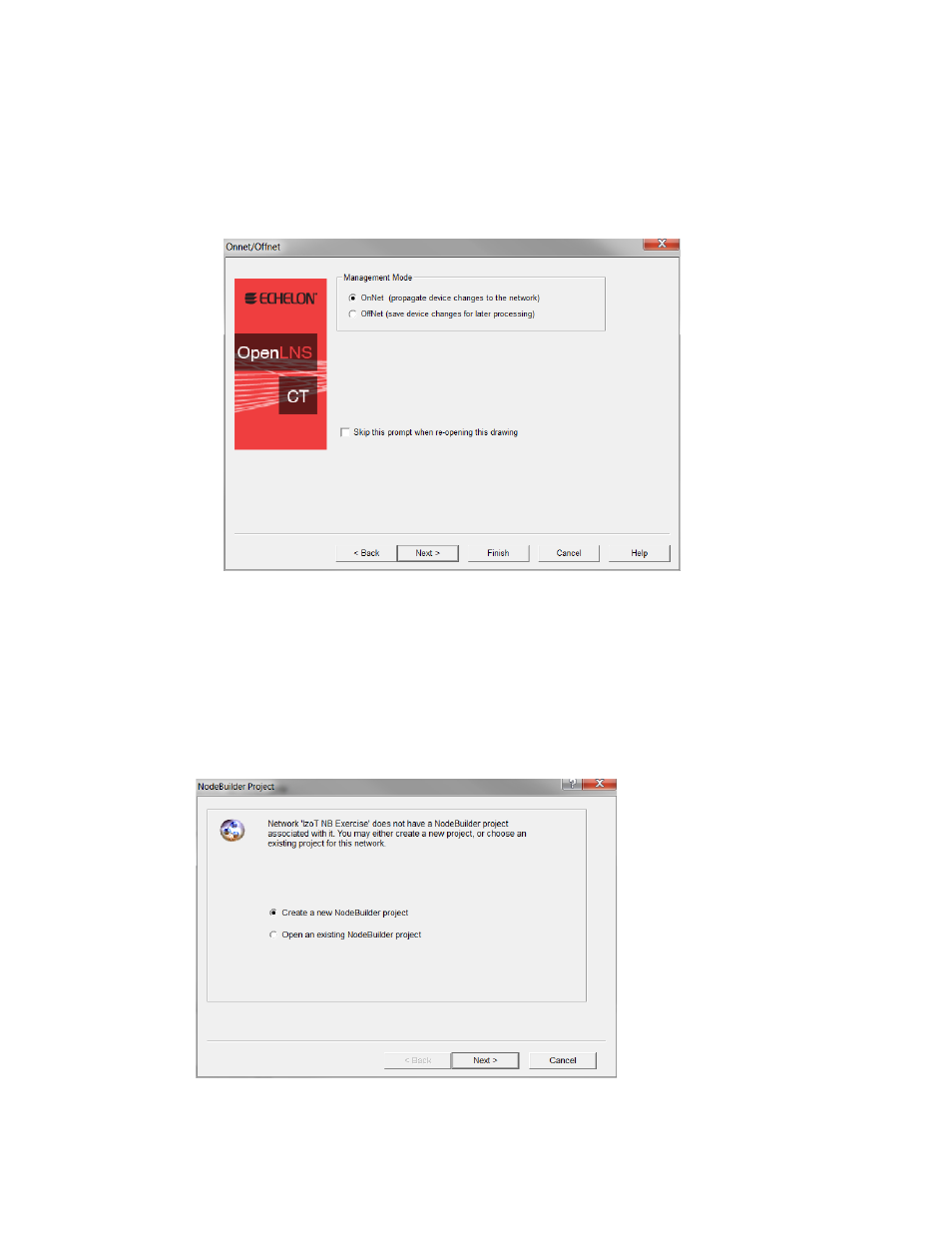
f.
Select the Network Attached check box and then select the LonTalk/IP network interface
you created when you installed your FT 6000 EVK.
g. Click Next. The Management Mode page appears.
h. Select OnNet. This means that changes to the IzoT CT drawing are sent immediately to your
NodeBuilder devices on the network. Click Finish.
i.
IzoT CT creates and opens a new network drawing.
For more information on creating and opening IzoT CT networks, see Chapter 3 of the IzoT
Commissioning Tool User’s Guide.
2. Click Add-Ins, click OpenLNS CT, and then click NodeBuilder.
3. The New Project wizard opens.
4. Accept the default Create a New NodeBuilder Project option, and then click Next.
28
IzoT NodeBuilder Quick-Start Exercise
