Editing target device settings – Echelon IzoT NodeBuilder User Manual
Page 232
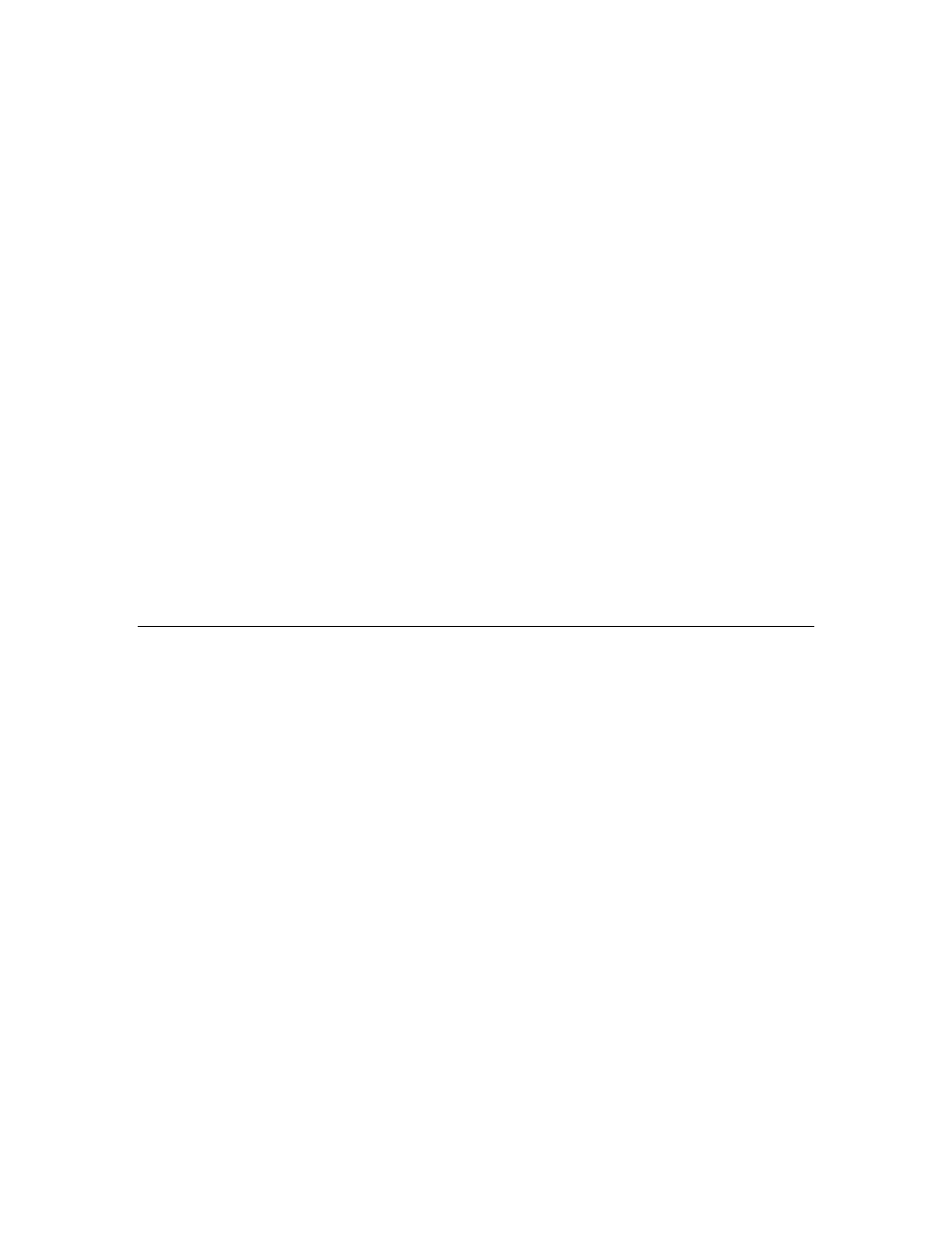
Remove
Removes the device as a target for future builds. The device is removed
from the current NodeBuilder project, but it is not removed from the
LonMaker drawing or network, and none of the device files are deleted.
To replace the LonMaker shape in your LonMaker drawing, drag the
Device shape in the LonMaker Basic Shapes stencil over the
Development or Release Target shape, select the Replace the Existing
Device Shape with the Shaped just Dropped check box in the New
Device Wizard, and then click OK.
Build
Builds the application image for the device template assigned to this
device. For more information, see Building an Application Image
earlier in this chapter.
Debug
Debugs the device. For more information, see Chapter 10, Debugging a
Neuron C Application. This command is unavailable if the application
image has not been built. This command is not displayed if the device
is already being debugged.
Stop Debugging
Stops debugging the device. This command is not displayed if the
device is not being debugged.
Force
Applicationless
Forces the selected device to the applicationless state by clearing its
program ID. To use the device, you must reload the application, or load
a new application.
Status
Displays the build status for this device and its device template.
Go to LonMaker
Switches focus to the LonMaker drawing with the device shape
selected. The LonMaker drawing must be open for this command to
work.
Editing Target Device Settings
You can edit the device settings for a target device. The device settings include the NodeBuilder
device template and NodeBuilder target type for the target. To edit the target device settings, follow
these steps:
1. Right-click the target in the Devices folder in the Project pane and then click Settings on the
shortcut menu.
2. The Device Settings dialog opens.
218
Building and Downloading Device Applications
