Echelon IzoT NodeBuilder User Manual
Page 125
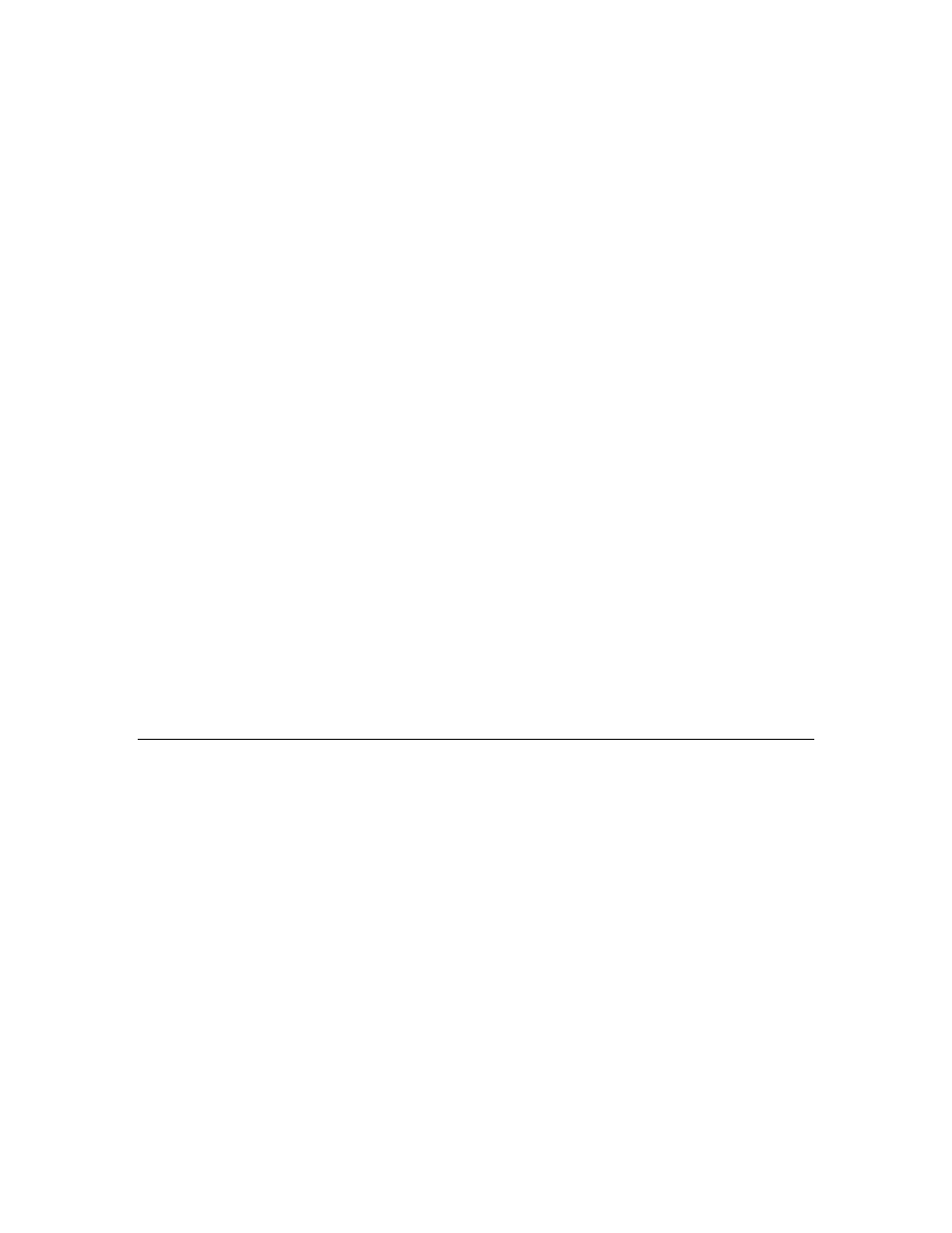
is sent using subnet/node addressing regardless of the addressing
format of the original message.
•
Devices are no longer protected against receiving their own
messages in looping topologies. This must be considered when
designing the application. For example, if a device sends out a
network variable update, and it also had an input network variable
defined with the same network variable selector, its input network
variable will get updated if the message is reflected or routed back,
which may not be the intention.
Length
Specify the length of the domain that will be loaded into the device.
This can be set to one of the following values:
•
record. If you want to use authentication, the firmware must
support open media authentication.
• 0 bytes. The device uses the 0 length domain. If you want to use
authentication, the firmware must support open media
authentication.
• 1, 3, 6 bytes. The domain length. This value determines the
format of the Domain ID field.
ID
The domain ID that will be loaded into the device with the application,
as a hexadecimal value. You can only set this property if you set the
Domain Length property to 1 byte or greater.
Subnet ID
The subnet ID that will be loaded into the device.
Node ID
The node ID that will be loaded into the device.
Authentication
The authentication key that will be loaded into the device.
Location String
The location string that will be loaded into the device. Select whether
the location string is set in ASCII or Hex format.
Receive Timer
The receive timer value that will be loaded into the device.
Inserting a Library into a NodeBuilder Device Template
You can add a library to a NodeBuilder device template, or reference a required library from your
Neuron C source code. A library is a file with a .lib extension containing one or more compiled ANSI
C functions. When you build the application image for a device template, functions are included from
libraries if they are referenced by any code included in the device template. The code for any
unreferenced functions is not included in the application image.
There are two types of libraries: standard and custom. The standard libraries are included with the
IzoT NodeBuilder tool. When you build a device template, some standard libraries are automatically
linked in your Neuron C code such as the CodeWizard-3.lib library (if you are using version 3 code
templates), and the gen.lib, psg.lib and extarith.lib libraries. You may explicitly include standard
libraries in a NodeBuilder project for documentation purposes. Note that some libraries provided by
Echelon must be explicitly included as custom libraries such as the ISI and CCL libraries.
Custom libraries are any libraries that you or a third party creates. Custom libraries must be explicitly
included in a NodeBuilder project. You can create your own custom libraries (see the Neuron C
Programmer’s Guide for more information on how to do this).You can use the pragma library
directive with your source code. This directive lets you specify a library and library location from your
Neuron C source file (see the Neuron C Reference Guide for more information). Alternatively, you can
insert a library into a NodeBuilder device template using the NodeBuilder project manager, follow the
steps outlined below.
IzoT NodeBuilder User's Guide
111
