Echelon IzoT NodeBuilder User Manual
Page 256
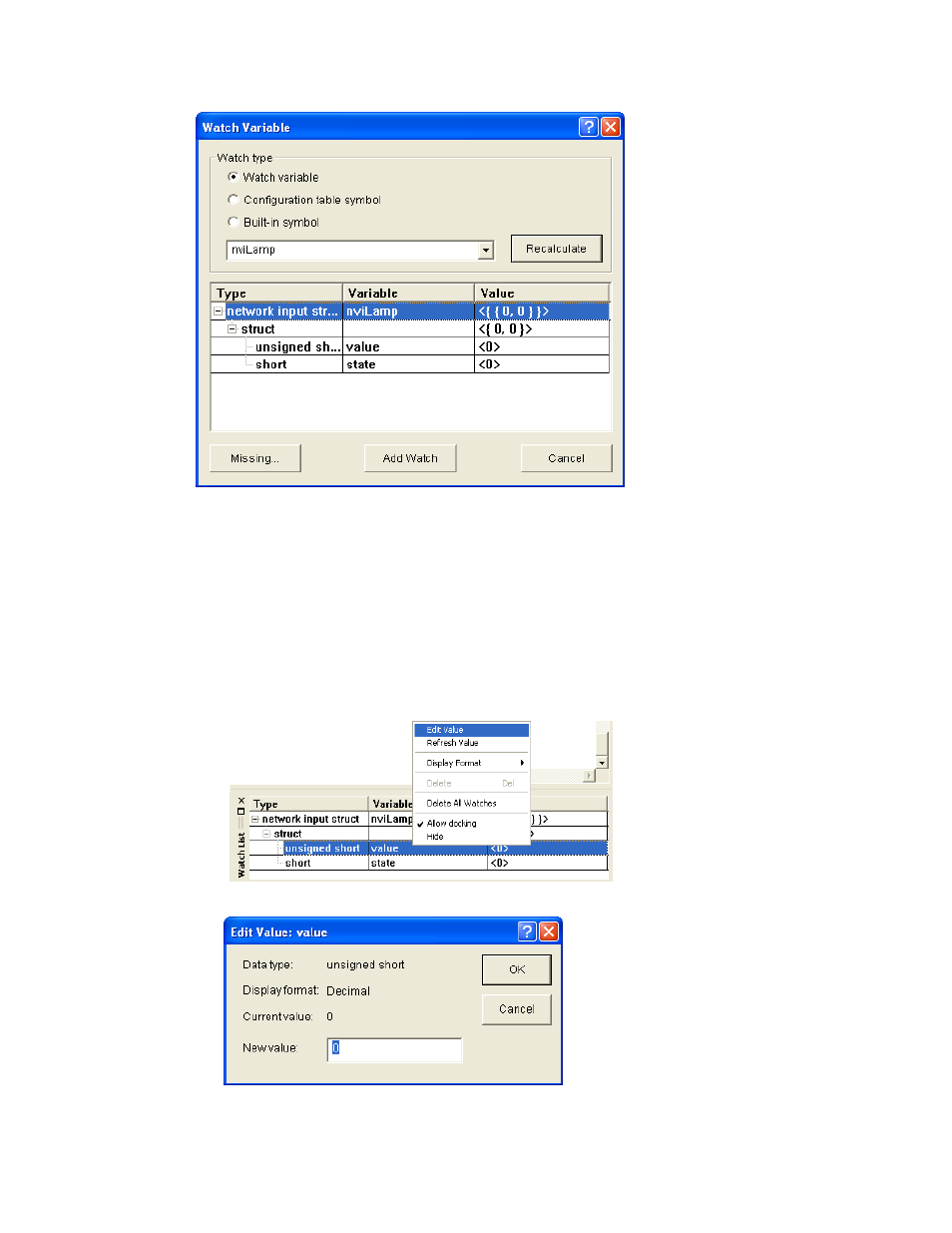
Scalar network variables contain a single field that contains their value. If the variable does not
exist, a Symbol Not Found dialog opens.
6. Optionally, you can edit the value of a variable or a field in a structure in the Watch List pane.
a. To edit the value of a scalar variable, double-click anywhere in the row containing the
variable or right-click the variable and then click Edit Value on the shortcut menu.
To edit the value of an enumeration, expand the variable, double-click anywhere in the row
containing the field, or right-click the field and then click Edit Value on the shortcut menu.
To edit the value of a structure, expand the variable and expand the type, double-click
anywhere in the row containing the field, or right-click the field and then click Edit Value on
the shortcut menu.
b. The Edit Value dialog opens.
242
Using the NodeBuilder Debugger
