Specifying target platforms – Echelon IzoT NodeBuilder User Manual
Page 110
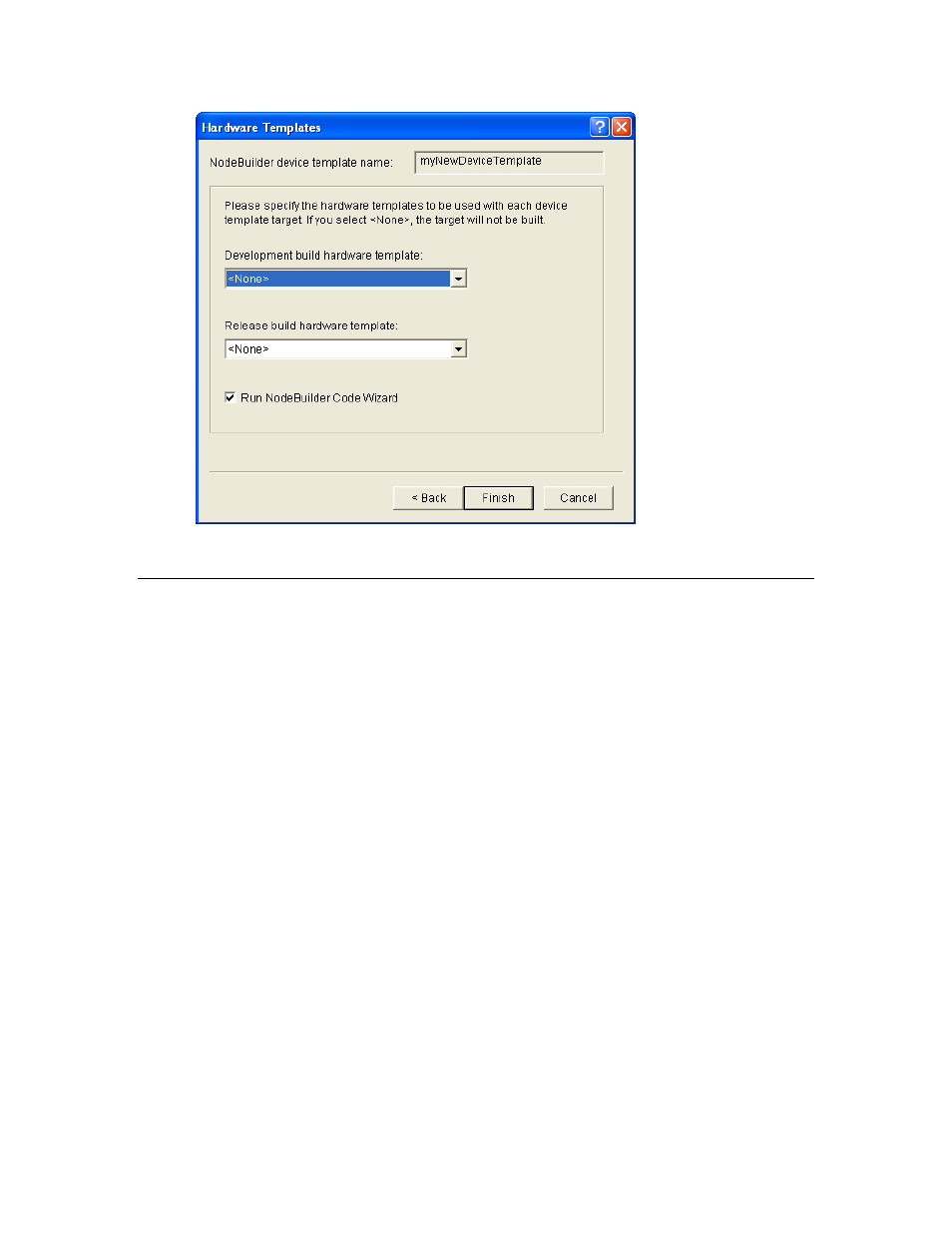
8. Proceed to the next section to specify the hardware templates used by development and release
devices.
Specifying Target Platforms
You can specify the hardware templates used for targets. A hardware template is a file that defines the
hardware configuration for a device. It specifies hardware attributes including platform, transceiver
type, Neuron Chip or Smart Transceiver model, clock speed, system image, and memory
configuration.
A target is a L
ON
W
ORKS
device whose application is built by the IzoT NodeBuilder tool. There are
two types of targets, development targets and release targets. Development targets are used during
development; release targets are used when development is complete and the device will be released to
production.
Note: You can skip this step now, but you must specify the hardware templates before you can build
the device template.
To specify the target platforms, follow these steps:
1. In the Development Build Hardware Template property, select the hardware template to be used
for development targets. The list contains all the hardware templates in the Hardware Templates
folder in the Project pane.
96
Creating and Opening IzoT NodeBuilder Projects
