Creating a nodebuilder project from izot ct – Echelon IzoT NodeBuilder User Manual
Page 87
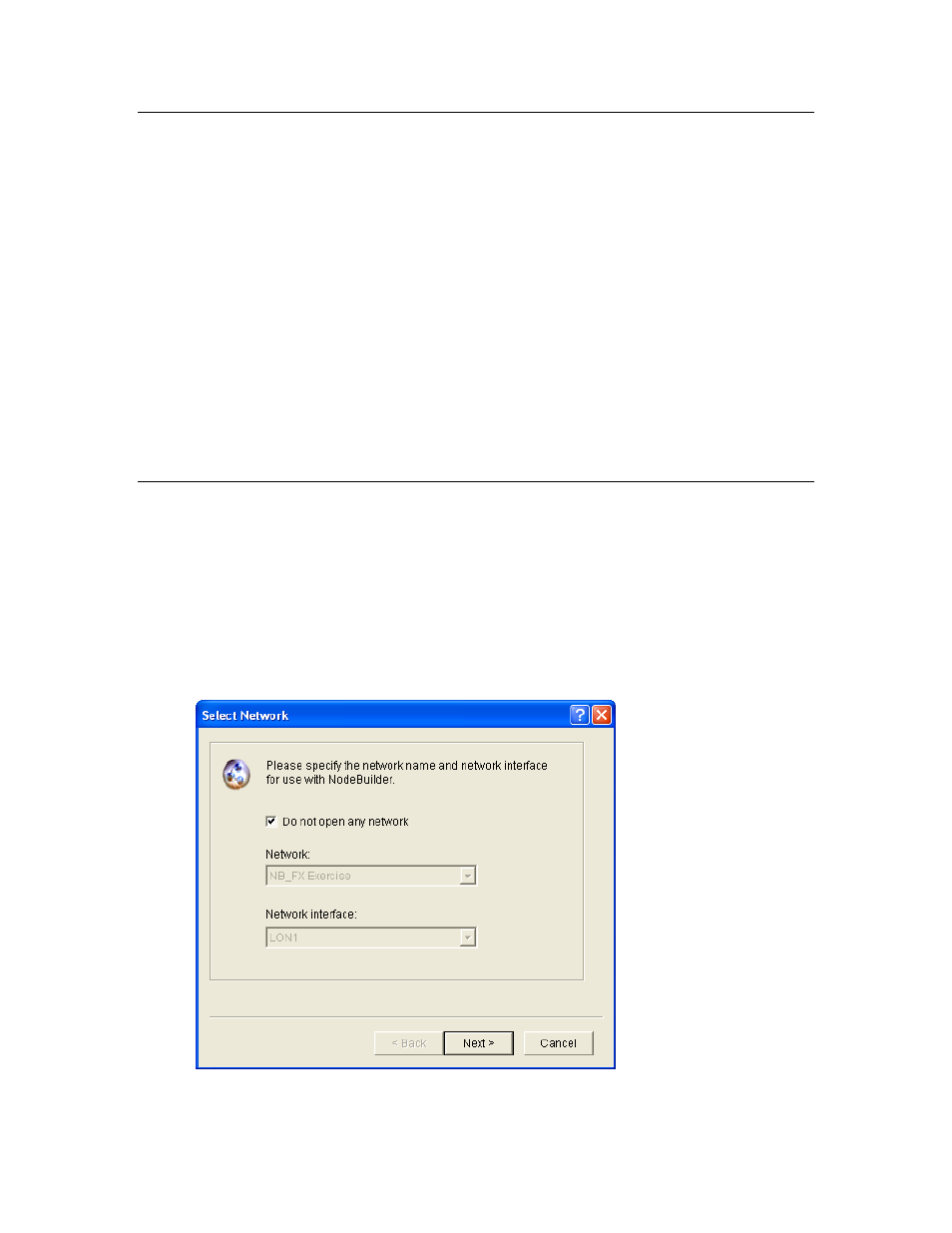
Creating a NodeBuilder Project from IzoT CT
You can create a NodeBuilder project by starting the NodeBuilder Project Manager from the IzoT
Commissioning Tool. To do this, follow these steps:
1. Create or open a IzoT CT drawing. See the IzoT Commissioning User’s Guide for more
information on creating and opening IzoT CT drawings. If you will want to load the application
you develop into a device, make sure the IzoT CT computer is attached to the network.
2. Click Add-Ins, click OpenLNS CT, and then click NodeBuilder. The NodeBuilder Project
Manager starts. If you have not previously created a NodeBuilder project for this network, the
New Project wizard automatically starts.
Note: If you have previously created a project for this network and you want to create a new
project, click File and then click Create Project.
3. Enter project information into the wizard as described in steps 5–9 in the next section, Creating a
NodeBuilder Project from the NodeBuilder Project Manager.
Note: You can also start the IzoT NodeBuilder tool from the IzoT Commissioning tool’s New Device
Wizard. See Starting the IzoT NodeBuilder tool from the New Device Wizard later in this chapter for
more information on how to do this.
Creating a NodeBuilder Project from the NodeBuilder Project
Manager
You can create a NodeBuilder project by starting the NodeBuilder Project Manager standalone. To do
this, follow these steps:
1. Open the NodeBuilder Project Manager. To do this, click Start on the taskbar, point to
Programs, point to Echelon NodeBuilder, and then click NodeBuilder Development Tool. The
NodeBuilder Project Manager starts.
2. Click File and then click Create Project. The New Project wizard starts with the Select Network
dialog.
3. To associate an existing IzoT CT network with your NodeBuilder project, clear the Do Not Open
Any Network check box if it is selected, select an existing IzoT CT network in the Network
IzoT NodeBuilder User's Guide
73
