Echelon IzoT NodeBuilder User Manual
Page 34
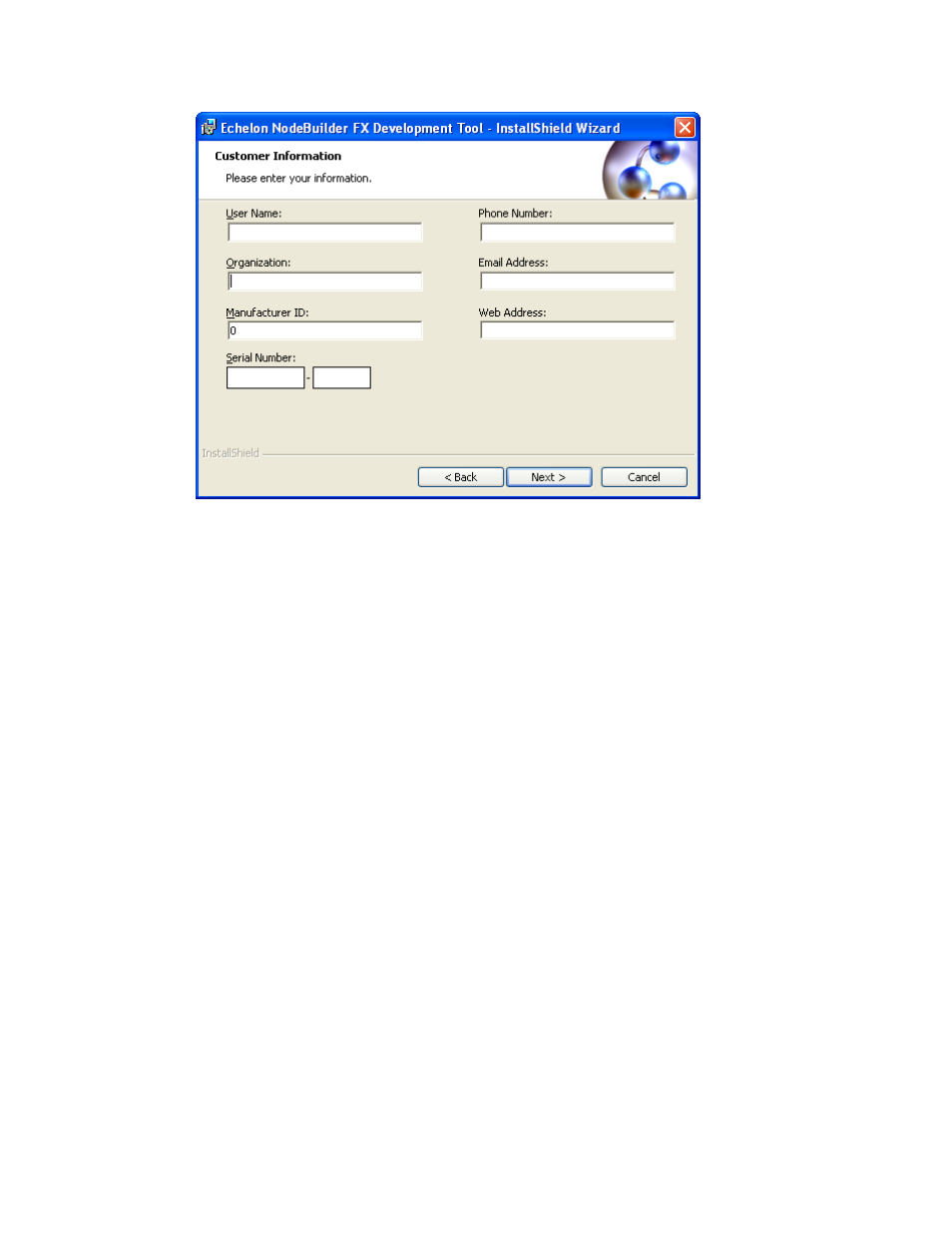
6. Enter the NodeBuilder serial number on the back of IzoT Commissioning Tool DVD case in the
Serial Number box. Optionally, you can enter the following registration information. The IzoT
NodeBuilder tool automatically enters this information into your resource files. Your phone
number, e-mail address, and Web address will be included with any resource file that you create
and distribute.
User Name
Your name. The name may be entered automatically based on the user
currently logged on and whether other Echelon products are installed on
your computer.
Organization
The name of your company. The name may be entered automatically
based on the user currently logged on and whether other Echelon
products are installed on your computer.
Manufacturer ID
If you have a standard manufacturer ID, enter it decimal format.
If your company is a L
ON
M
ARK
member, but you do not know your
manufacturer ID, you can find your ID in the list of manufacturer IDs at
The most current list at the time of release of
the IzoT NodeBuilder tool is also included with the IzoT NodeBuilder
software.
If you do not have a standard manufacturer ID, you can request a
temporary manufacturer ID by filling out a simple form at
Phone Number
The phone number where you can be contacted.
Email Address
The e-mail address where you can be contacted.
Web Address
Your company’s Web site.
Note: You can enter or modify this information after installing the IzoT NodeBuilder software in
the NodeBuilder Project Manager. To do this, create or open a NodeBuilder project, click
Project, click Settings (or right-click the Project folder in the Project pane and click Settings on
the shortcut menu), and then click the Registration tab in the NodeBuilder Project Properties
dialog.
20
Installing the IzoT NodeBuilder Development Kit
