ADLINK LittleBoard 735 User Manual
Page 58
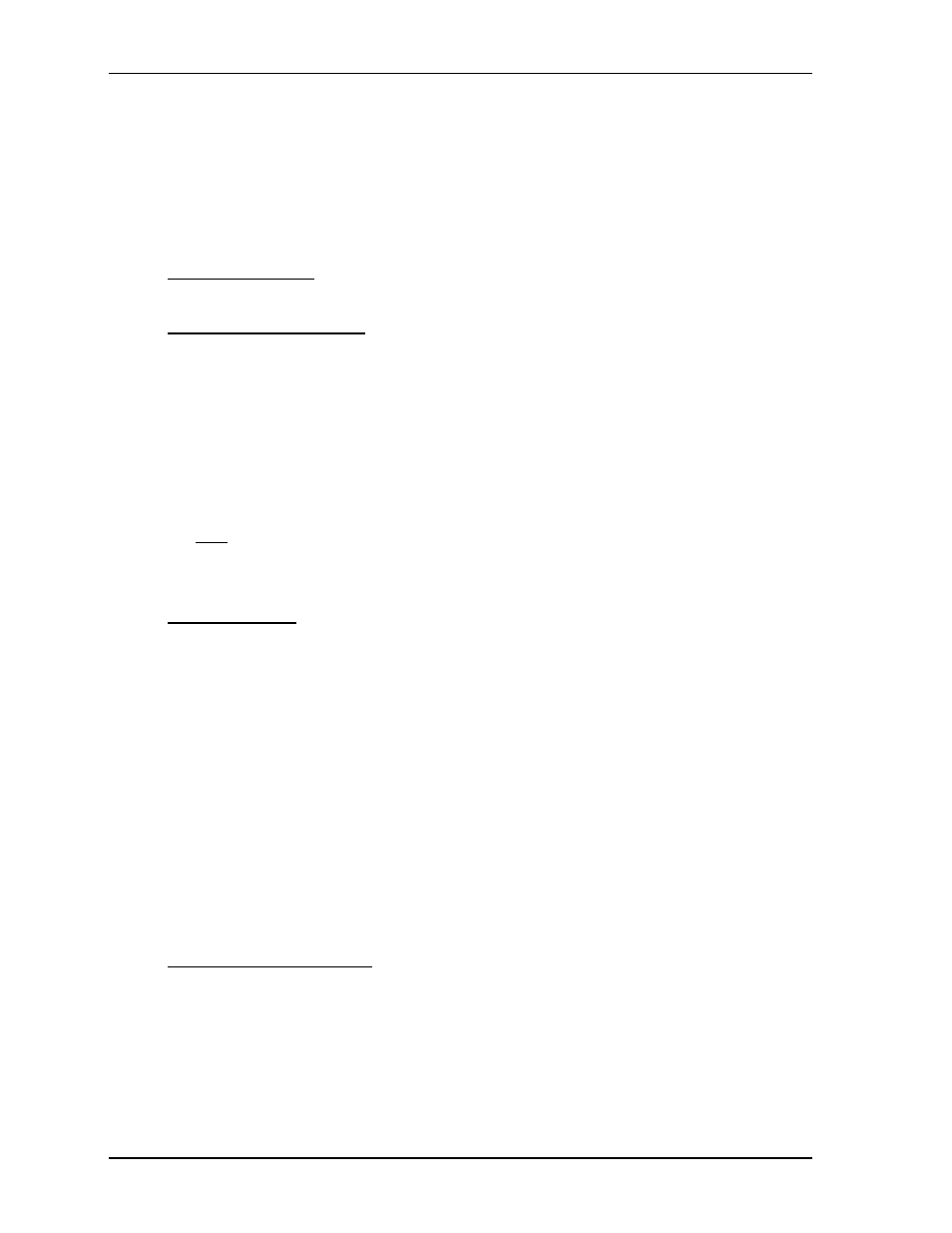
Chapter 4
BIOS Setup
52
Reference Manual
LittleBoard 735
•
SB PCIE Ports Configuration
- PCIE Mini Card [Auto; Enabled; Disabled]
- PCIE High Priority Port [Disabled; PCIE Onboard Gbit Ethernet; PCIE Mini Card;
PCIE Onboard Gbit Ethernet2]
- PCIE Onboard GbE1 IOxAPIC Enab [Disabled; Enabled]
- PCIE Mini Card IOxAPIC Enable [Disabled; Enabled]
- PCIE Onboard GbE2 IOxAPIC Enab [Disabled; Enabled]
•
Smbios Configuration
♦
Smbios Smi Support [Disabled; Enabled]
•
Remote Access Configuration
♦
Remote Access – [Hotcable; Enabled]
♦
Serial port number – [COM1; COM2]
Base Address, IRQ
[2F8h, 3]
♦
Serial Port Mode – [115200 8, n, 1; 57600 8, n, 1; 38400 8, n, 1; 19200 8, n, 1; 09600 8, n, 1]
♦
Flow Control – [None; Hardware; Software]
♦
Redirection After BIOS POST – [Disabled; Boot Loader; Always]
♦
Terminal Type – [ANSI; VT100; VT-UTF8]
Note: If VT-UTF8 is selected, the following item disappears from the screen.
♦
VT-UTF8 Combo Key Support – [Disabled; Enabled]
♦
Sredir Memory Display Delay – [No Delay; Delay 1 sec; Delay 2 sec; Delay 4 sec]
•
USB Configuration
♦
Module Version - X.XX.X-XX.X
♦
USB Devices Enabled :
X Xxxxxxxxxx
♦
Legacy USB Support – [Disabled; Enabled; Auto]
♦
USB 2.0 Controller Mode – [FullSpeed; HiSpeed]
♦
BIOS EHCI Hand-Off – [Disabled; Enabled]
♦
USB Device Wakeup From S3/S4 – [Disabled; Enabled]
♦
Hotplug USB FDD Support – [Disabled; Enabled; Auto]
♦
USB Mass Storage Device Configuration
•
USB Mass Storage Reset Delay – [10 Sec; 20 Sec; 30 Sec; 40 Sec]
•
Device #1 [USB Hotplug FDD]
•
Emulation Type – [Auto; Floppy; Forced FDD; Hard Disk; CDROM]
•
PCI-ISA Bridge Configuration
♦
ISA Port Window 0 Byte Length – [Disabled; 01; 02; 04; 08; 10; 20; 40; 80]
♦
ISA Port Window 0 High Byte – [0200]
♦
ISA Port Window 0 Low Byte – [0000]
♦
ISA Port Window 1 Byte Length – [Disabled; 01; 02; 04; 08; 10; 20; 40; 80]
♦
ISA Port Window 1 High Byte – [0200]
♦
ISA Port Window 1 Low Byte – [0040]
