Bios setup menus, Bios main setup screen, Figure 4-1 – ADLINK LittleBoard 735 User Manual
Page 53: Table 4-1
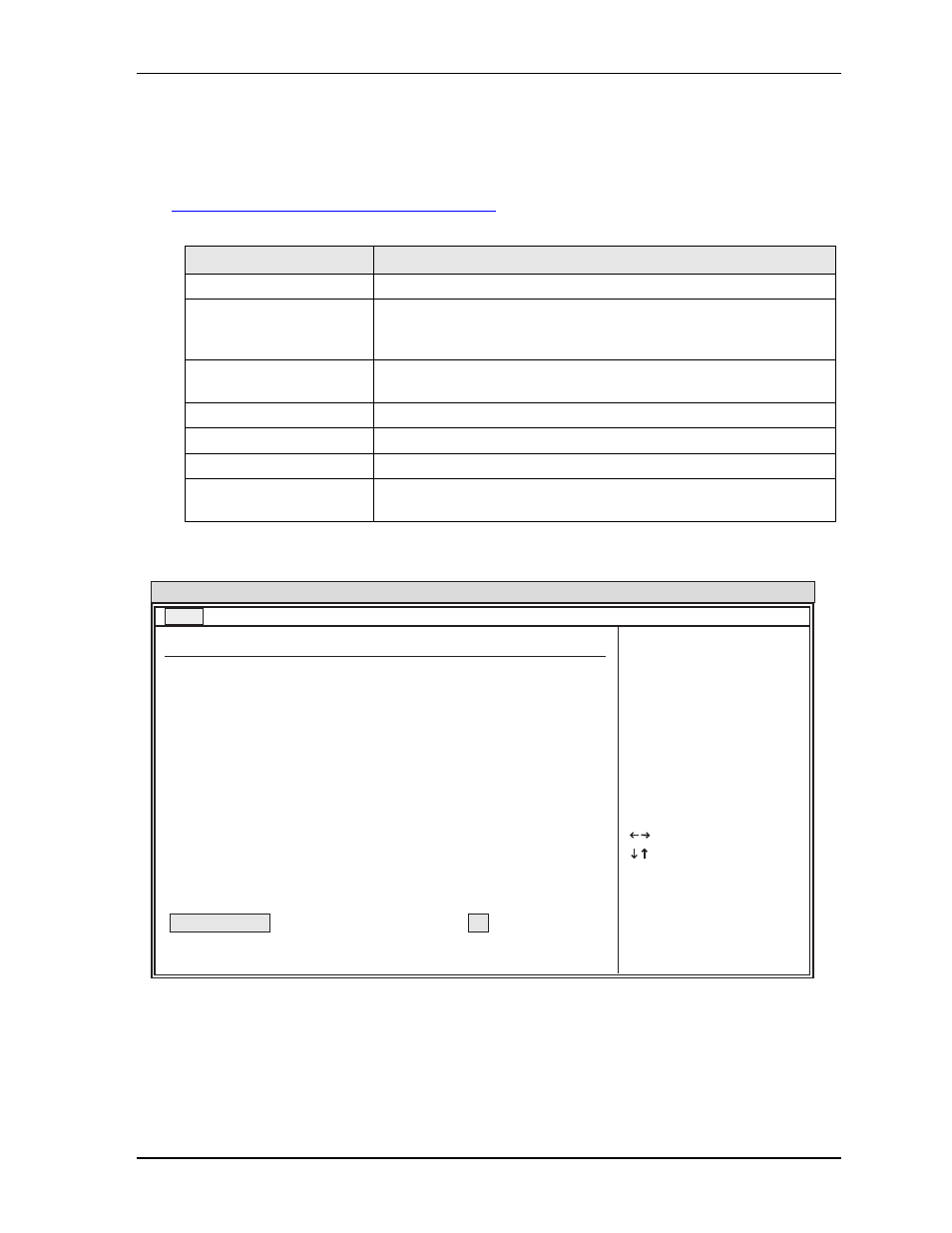
Chapter 4
BIOS Setup
LittleBoard 735
Reference Manual
47
BIOS Setup Menus
This section provides illustrations of the seven main setup screens in the LittleBoard 735 BIOS Setup
Utility. Below each illustration is a bullet list of the screen’s submenus and setting selections. The setting
selections are presented in brackets after each submenu or menu item and the optimal default settings are
presented in bold. For more detailed definitions of the BIOS settings, refer to the AMIBIOS8 manual:
http://www.ami.com/support/doc/MAN-EZP-80.pdf
BIOS Main Setup Screen
Figure 4-1. BIOS Main Setup Screen
•
Date & Time
♦
System Time (hh:mm:ss) – This is a 24-hour clock setting in hours, minutes, and seconds.
Table 4-1. BIOS Setup Menus
BIOS Setup Utility Menu
Item/Topic
Main Settings
Date and Time
Advanced Settings
CPU settings, IDE Drive Configurations, Floppy, Super I/O,
Hardware Health, ACPI, APM, MPS, PCI Express, Smbios, Remote
Access (Serial Console), USB Configuration, and PCI to ISA Bridge
PCIPnP (PCI, Plug n' Play)
PCI settings, Plug & Play settings, Interrupt settings, DMA channel
settings, and Reserved memory size
Boot
Boot-up Settings
Security
Setting or changing Passwords
Chipset
Northbridge and Southbridge settings
Exit
Exiting with or without changing settings, Loading Optimal or Failsafe
conditions
Main Advanced PCIPnP Boot Security Chipset Exit
BIOS Setup Utility
System Overview
AMIBIOS
Version : 08.XX.XX
Speed : 1600MHz
Genuine Intel (R) CPU N270 @ 1.60GHz
Count : X
Size : XXXXXMB
Build Date: XX/XX/XX
ID
: LB735XXX.X
Processor
+ - Change
Tab Select Field
F1 General Help
F10 Save and Exit
ESC Exit
Field
v02.XX (C) Copyright 1985-20XX, American Megatrends, Inc.
System Memory
System Time [XX:XX:XX]
System Date
[Xxx XX/XX/20XX]
Select Screen
LB735_BIOS_MainScreen_a
Select Item
Use [ENTER], [TAB]
or [SHIFT-TAB] to
select a field.
Use [+] or [-] to
configure system Time.
