Dvd-r/rw compatibility, Dvd+r/rw compatibility, Mpeg-4 compatibility – Vitek VT-4097 SR User Manual
Page 3: Jpeg cd compatibility, Dvd video regions, Caution, Controls and display front panel, English, Lmpeg-4
Attention! The text in this document has been recognized automatically. To view the original document, you can use the "Original mode".
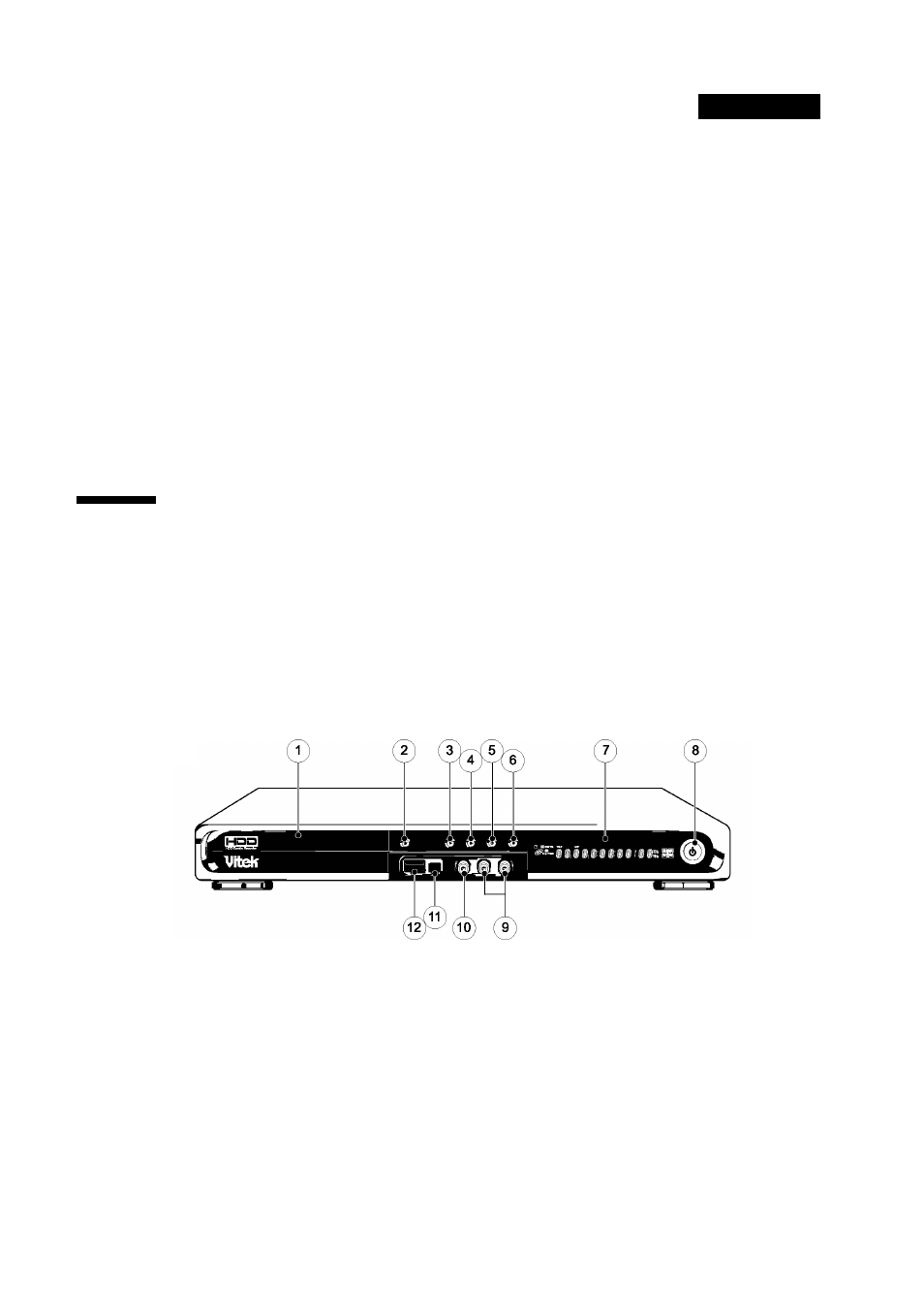
ENGLISH
DVD-R/RW compatibility
This unit can play DVD-R/ DVD-RW discs recorded as DVD video format.
Also this unit can record the video and audio signal in DVD-R/DVD-RWdiscs.
RW
DVD+R/RW compatibility
■ This unit can play DVD+R/ DVD+RW discs recorded as DVD video format.
DVD+ReWritable
■ Also this unit can record the video and audio signal in DVD+R/DVD+RW discs.
MPEG-4 compatibility
lMPEG-4
C O M P A T I B L E
This unit can play MPEG-4 discs.
JPEG CD compatibility
• This unit can play JPEG (Photo) discs.
DVD Video regions
All DVD Video discs carry a region mark on the case somewhere that indicates which region of the world the disc is compatible with. Your DVD re
corder also has a region mark, which you can find on the rear panel. Discs from incompatible
regionswill not play in this recorder. Discs marked ALLwill play in any player.
Caution
• If you record a disc using a personal computer, even if it is recorded in a compatible format, there are cases in which it may not play because of
the settings of the application software used to create the disc.
• Some of MPEG-4 movies could not be played depending on the encoding methods.
Controls and Display
Front panel
1. Disc tray. Disc tray is used to put a disc in and then in here.
2. OPEN/CLOSE button. Press the button to open or close the disc tray.
3. PLAY/PAUSE button. Press to start or pause a disc playing.
4. STOP button. Press to stop a disc playing.
5. AV IN. Use it to select an external audio and video inputto use for recording.
6. RECORD button. Press to start a disc recording.
7. FL Display. Displays operation status.
8. STANDBY/ON button. To switch the unit on or into Standby.
9. AUDIO IN. ConnecttoAudio Output of camcorder.
10. COMPOSITEVIDEOIN. Connectto CompositeVideoOutput of camcorder.
11. DV IN. Thisjack isfor connection to DV camcorder only. It is not compatible with
otherdigital equipments
12. USB IN. Digital inputjackfor use with a USB memory. (USB Flash Drive).
4097IMnew.indd 3
27.02.2007 13:34:46
