Editing dvd+r or dvd+rw, Play disc (dvd+rw/dvd+r), English – Vitek VT-4097 SR User Manual
Page 12
Attention! The text in this document has been recognized automatically. To view the original document, you can use the "Original mode".
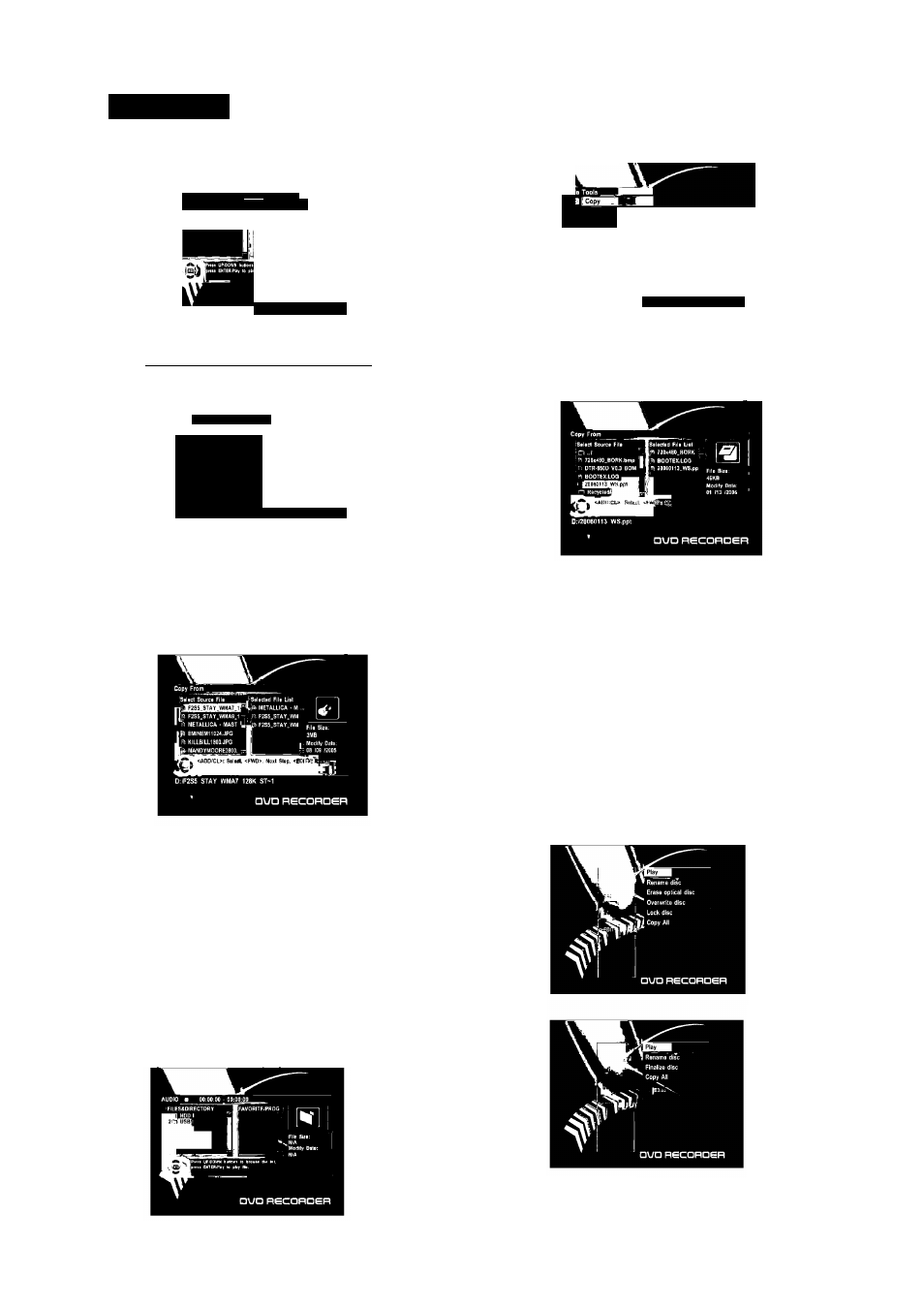
ENGLISH
Pressthe FILE button.
The directory & file list will be displayed
IDIO ■
00:00:00 • 00:00:00
FILES4DIRECT0RY
FAVORITE/PROQ
I the TV screen.
2. Press the EDIT button.
The copy menu will be displayed on the TV screen.
Ql
Qta Oolatg
EID Ronaino
□UD RSCORDSFI
□UO RECORDER
2. PresstheEDITbutton.
The copy menu will be displayed on the TV screen.
I Delete ___ _______
\
mmm
uir
\
.
5.
□UD RECORDER
Press the ENTER button after selecting “Copy” by using ▲ or ▼.
Selectthedirectoryofsourcefiletocopybyusing ▲ , ▼ pressthe
ENTER button.
(If you want to copy the file of disc, select the DVD directory. If you
wantto copythe file of HDD, selectthe HDD directory.)
The file list will show on the screen.
Press ADD/CL button after selecting the file to copy by using
A or T. The selected file will be added on the right file list.
6. Repeat step 5 if you want to copy other files.
7. Pressthe ►► button.
8. Select the directory where you want to copy the selected files by
usings, ▼, pressthe ENTER button.
(Ifyouwantto copythefilesfrom discto HDD, selectthe
subdirectory of HDD.
Ifyouwantto copythefilesfrom HDDtodisc, selectthe DVD
directory.)
9. Press REC button. It starts copying the files from disc to HDD
(from HDD to disc).
10. Press EDITbutton to exit afterfinishing copying.
Copying the files from the USB flash memory to HDD (or disc)
Make sure the flash memory is inserted into the USB IN jack. If you want
to copythe files on the disc, load a recordable DVD (DVD±R/DVD±RW).
1. PresstheFILEbutton.
The directory & file list will be displayed on the TV screen.
Press ENTER button afterselecting “Copy” using ▲ or ▼.
Press ENTER button after selecting the USB directory by using
▲ or ▼.
Press ADD/CL button after selecting the file to copy by using
A or T. The selected file will be added on the right file list.
6. Repeat step 5 if you want to copy other files.
7. Pressthe ►► button
8. Selectthe directorywhere you wantto copythe selected files by
using ▲ , ▼ ENTER button.
(If you want to copythe files on the HDD, select the subdirectory of
HDD.
If you want to copy the files on the disc, select the DVD directory.)
9. Press the REC button.
Itstarts copyingthefilesfromthe USBto HDD (ordisc).
10. Press EDIT button to exit after finishing copying.
Note:
• Don’t use morethan SOOmAflash memories.
• If this recorder does not recognize the USB flash memory, insert the
USB flash memory again into the USB IN jack after pulling it from the
USB INjack
Editing DVD+R or DVD+RW
1. Load a DVD±R or DVD±RW. The DVD menu screen is displayed
automatically.
2. Press ▲ to go to the top of the DVD menu.
3. Press ►, the Disc Edit menu will show on the screen.
1 2
Play disc (DVD+RW/DVD+R)
You can play backthe entire disc from the beginning to the end.
1. Press ENTER button after selecting “Play” by using or.
It starts to play back the beginning of the disc.
4097IMnew.indd 12
27.02.2007 13:35:00
