Selecting a step and changing the sequence, Repeating a sequence – Akai MPC 2000xl User Manual
Page 95
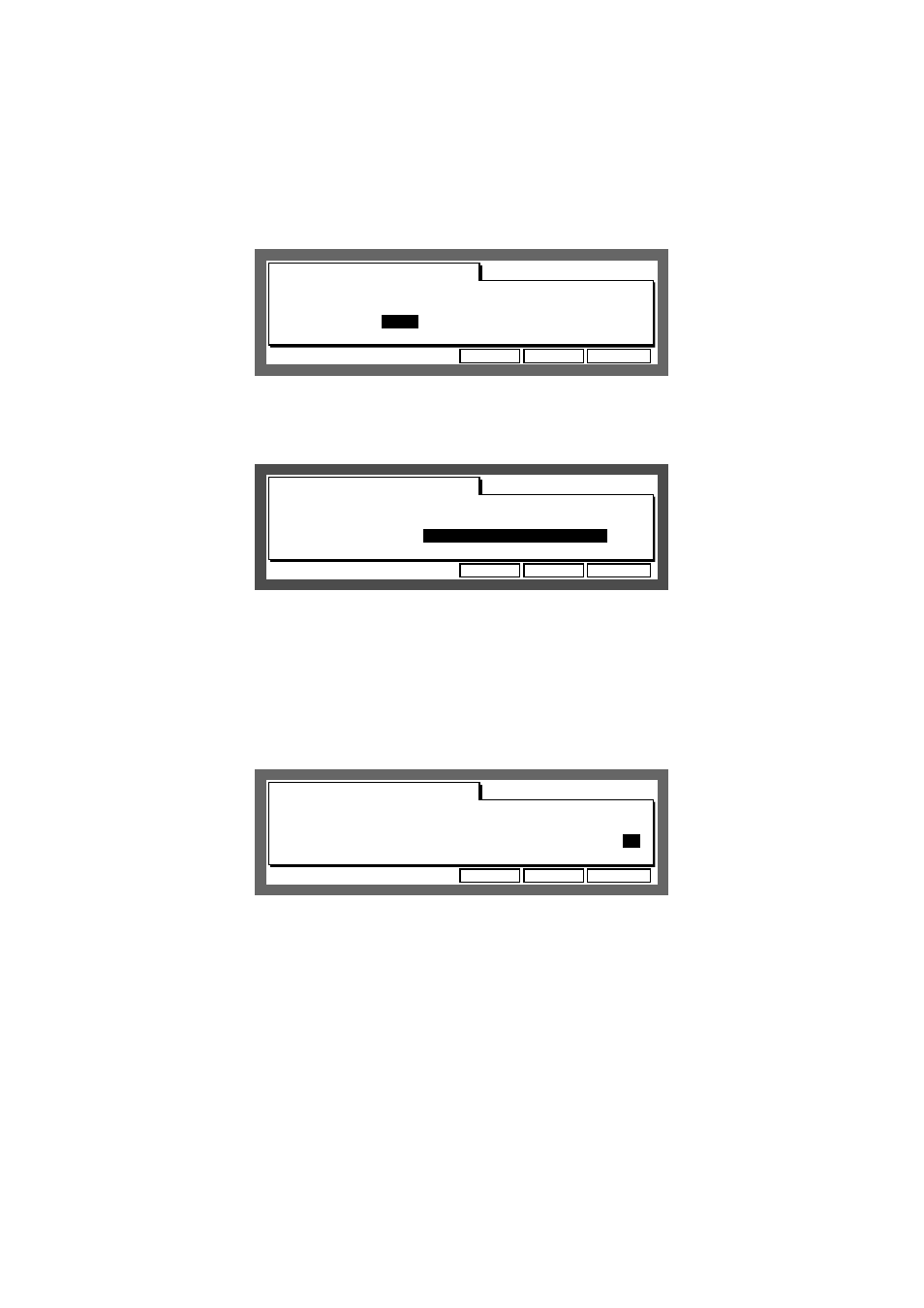
Chapter 5: Song Mode
Page 84
Selecting a Step and Changing the Sequence
Select the step number in the
Step
field with the CURSOR keys. If there are a lot of steps, press
the CURSOR UP or DOWN key to scroll up and down the screen.
You can also use the DATA wheel to select the step.
.......................................................
.....................................................................
................
................
................
Song:01-Song01
Now:003.01.00
INSERT
CONVRT DELETE
TEMPO:MAS
™:120.0
LOOP:OFF
Step
Sequence
Reps
1
01-Sequence01
1
2
02-Sequence02
1
(end of song)
(end of song)
To change the sequence assigned to that step, move the cursor to the
Sequence
section with
the CURSOR RIGHT key.
.......................................................
.....................................................................
................
................
................
Song:01-Song01
Now:003.01.00
INSERT
CONVRT DELETE
TEMPO:MAS
™:120.0
LOOP:OFF
Step
Sequence
Reps
1
01-Sequence01
1
2
03-Sequence03
1
(end of song)
(end of song)
Change the sequence with the DATA wheel.
Repeating a Sequence
The sequence assigned to the step can be repeated a number of times.
Select the
Reps
field of the sequence you want to repeat with the CURSOR keys.
.......................................................
.....................................................................
................
................
................
Now:003.01.00
INSERT
CONVRT DELETE
TEMPO:MAS
™:120.0
LOOP:OFF
Step
Sequence
Reps
1
01-Sequence01
3
2
02-Sequence02
1
Song:
01-Song01
Set the number of times the sequence is to be repeated with the DATA wheel.
CAUTION: If this is set to 0, the sequences after that step will not be played.
