Akai MPC 2000xl User Manual
Page 74
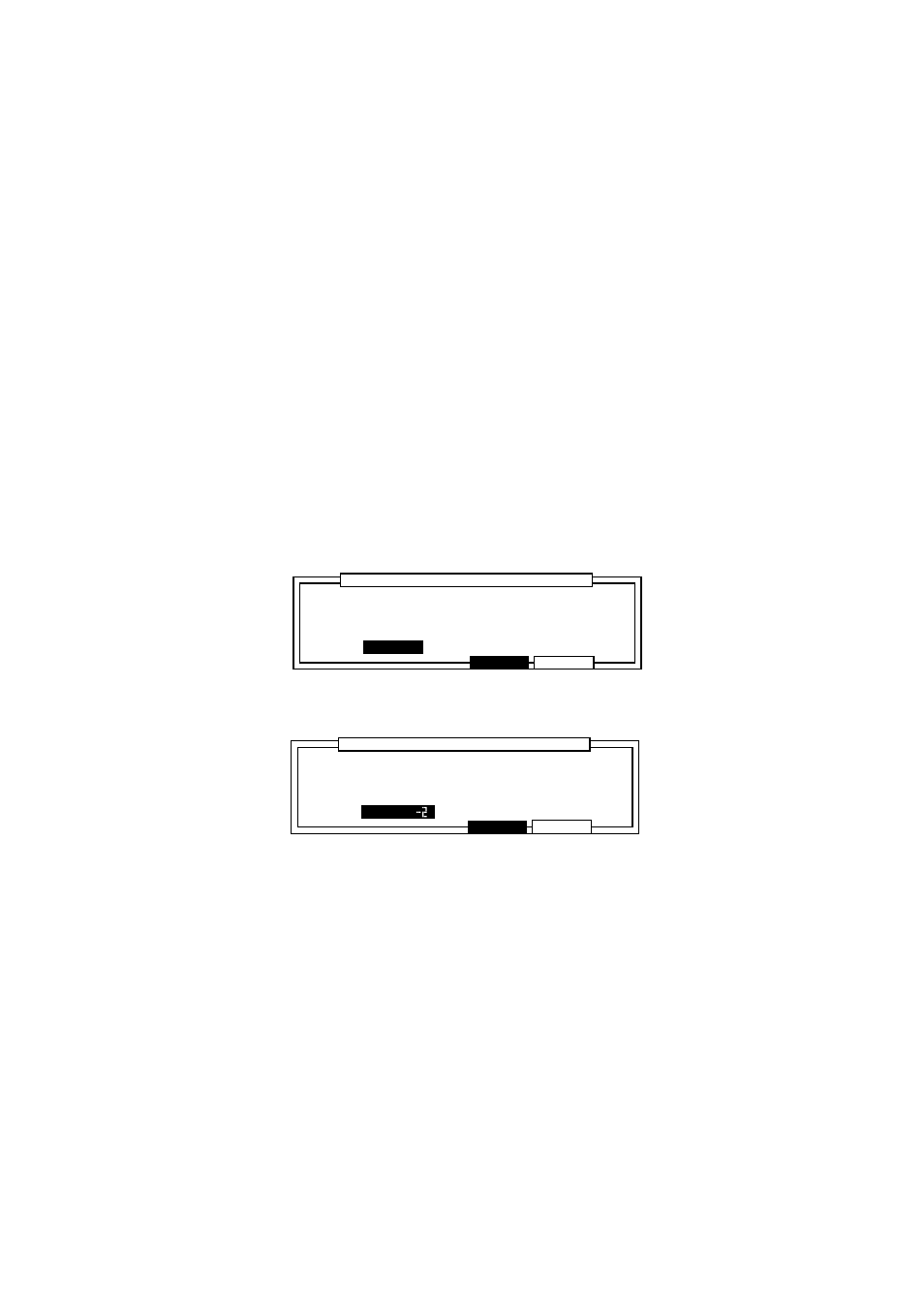
Chapter 4: Editing Sequences
Page 63
ALL EXCEPT
This erases all events except those selected. When ALL EX-
CEPT is selected, the field on the right enables you to select the
event. The events selected here will not be erased. For note
events, the notes set in the
Note:
field below are erased.
When notes are selected in the field where events are selected,
the
Note:
field will not appear and all the data except the notes
will be erased.
ONLY ERASE
This erases only the selected events. When ONLY ERASE is
selected, the field on the right enables you to select an event.
Only the event selected here will be erased. The
Note:
field
will appear only when NOTES is selected in the event selection
field. When NOTES is selected, only the notes set here are
erased.
•
Notes:
This sets the notes that you want to erase.
Note: Depending on whether the track selected in the
Track:
field is a drum track or
MIDI track, the
Notes:
field display will change as follows:
Drum track
MIDI track
Press
DO IT
[F5] to erase.
........................
......................................................................................................
......................................................................................................... ............................
CANCEL
DO IT
ERASE
Track: 1-Track-01
(0=all)
Time:001.01.00-001.01.00
Erase:ALL EVENTS
Erase:ALL EVENTS
Notes:
60/C05
(Hit pad)
........................
......................................................................................................
......................................................................................................... ............................
CANCEL
DO IT
ERASE
Track: 1-Track-01
(0=all)
Time:001.01.00-001.01.00
Erase:ALL EVENTS
Erase:ALL EVENTS
Notes:
0 (C. )
-127(G.8)
