Bpm match – Akai MPC 2000xl User Manual
Page 118
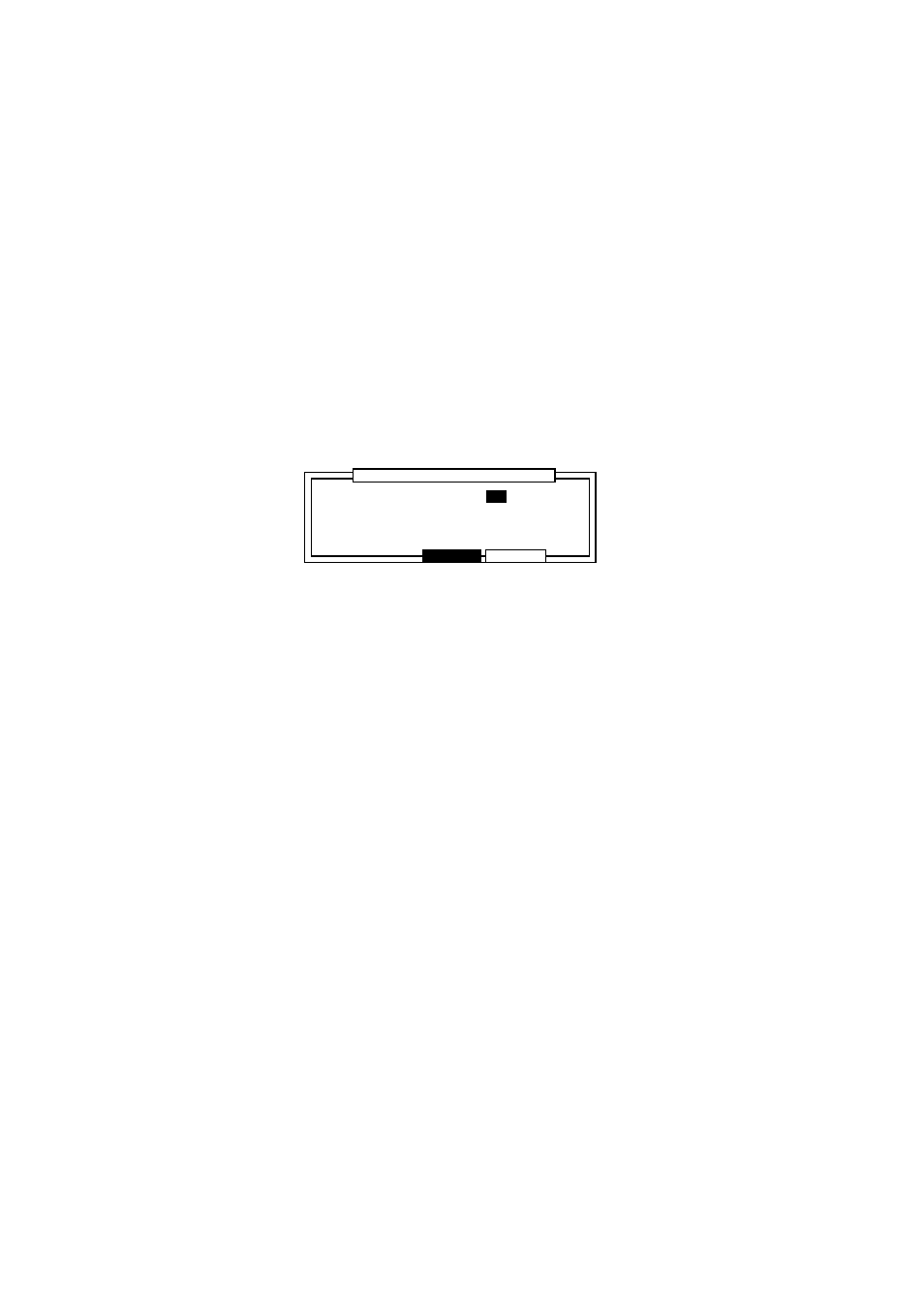
Chapter 6: Creating and Editing Sounds
Page 107
BPM Match
This enables you to change the tempo of the sample so that it will fit into the track that you are
working with.
Press
BPM
[F2] on the Timestrech screen, the B.P.M. Match screen will appear.
Beat:
Set the full beat length of the sample here. For example, if there are 2 bars at 4 beats to a
bar, set this to 8.
Source tempo:
This is set automatically when the beat field is set. If you know the tempo of the sample, you
can enter it here.
New tempo:
Set the new tempo here.
Press
DO IT
[F5] to execute tempo change.
........................................................................................ ............................
........................
CLOSE
Beat:
4
Source tempo: 24.4
Source tempo: 24.4
New tempo: 24.4
New tempo: 24.4
....................................................................................
B.P.M. Match
DO IT
Adjust:
You can use this to ‘tweak’ the selected preset. If the selected preset gives near
enough a good result, but you feel it may benefit from a little fine tuning, try a few
different settings here until you get the best result.
A positive value will help improve high frequency and percussive sounds while a
negative value will help improve bass sounds.
Most of the time, this can be left at zero.
Press
DO IT
[F5] to execute timestretch.
