Basic functions, Loading and playing programs – Akai MPC 2000xl User Manual
Page 27
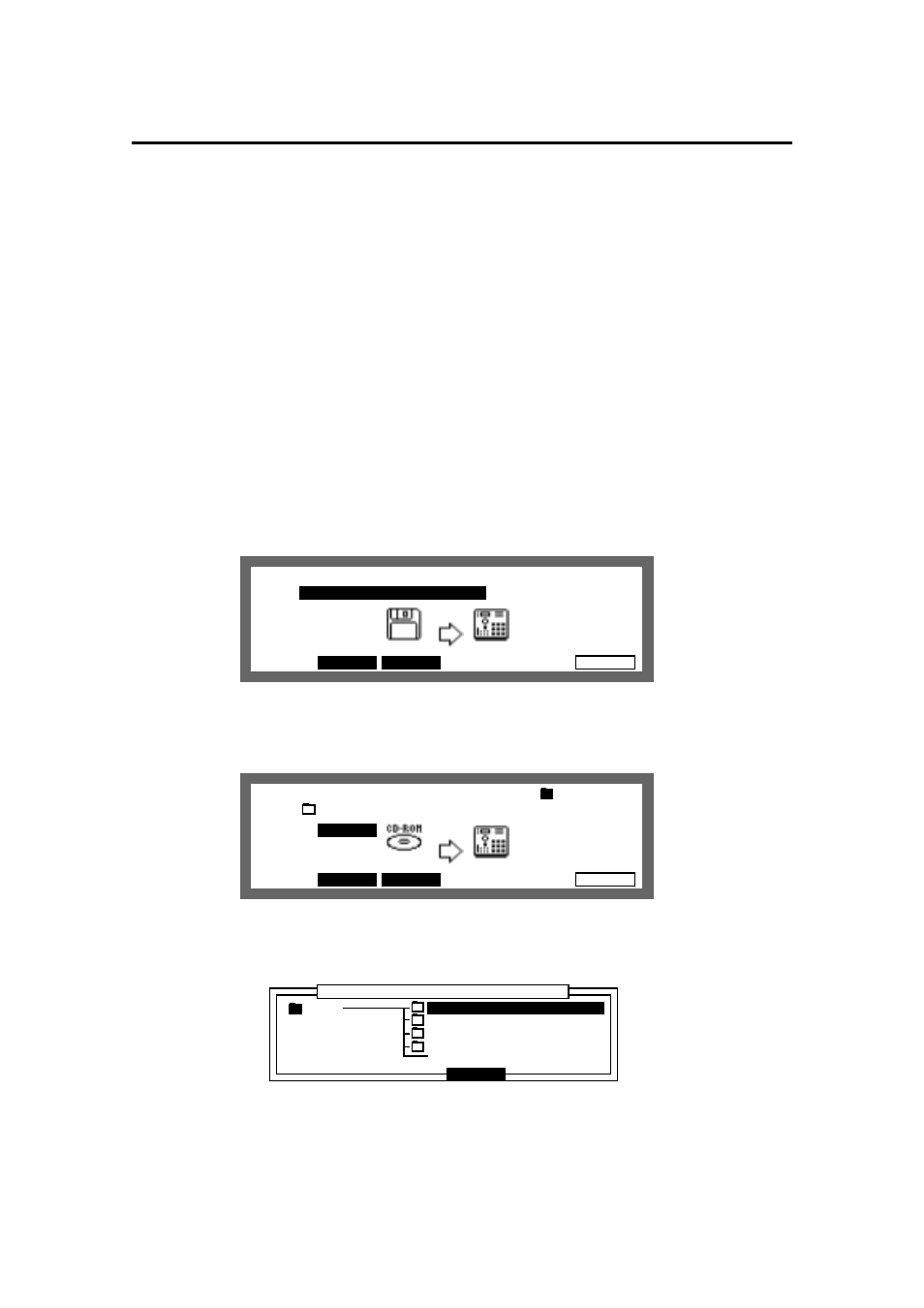
Page 16
Chapter 2: The Basics
Basic Functions
Loading and Playing Programs
All sounds and programs are stored on the memory held in RAM and the data is therefore lost
whenever the power is turned off. In order to play any sounds after turning the power on, you
must load them in from the CD or external device connected to the rear panel SCSI interface. The
procedure for loading files from a disk is described in the “Disk Operation” chapter, but to get you
started, the following steps enable you to load sounds from the enclosed CD and play them from
the drum pads:
Please note:
You must have a CD ROM player connected to the MPC2000XL in order to load the sounds
descibed here.
1
Insert the enclosed CD into the CD ROM player.
2
Hold down SHIFT and press LOAD (3 on the numeric keypad).
3
Move to the
Device:
field with the CURSOR keys and select the SCSI ID number of the
CD ROM with the DATA wheel.
4
Move to the
File:
field with the CURSOR keys and press OPEN WINDOW.
The
MPC2000XL_DRUMS
file will be selected.
SAVE
FORMAT
DO IT
LOAD
LOAD
.......................................................................................................................
View:ALL Files
View:ALL Files
File:
Size=
K
Device:Floppy
Free
Free memory
snd=
16K
Type=No disk
Type=No disk
seq=
2640K
SAVE
FORMAT
DO IT
LOAD
LOAD
.......................................................................................................................
View:ALL Files
View:ALL Files
:ROOT
File: MPC2000XL_DRUMS
File: MPC2000XL_DRUMS
Size=
2K
Device:
SCSI-5
Free
Free memory
snd=
16K
Type=PC
seq=
2640K
........................
......................................................................................................
......................................................................................................................................
Close
Directory
ROOT
MPC2000XL_DRUMS
MPC3000_DISKS
MPC60_DISKS
STANDARD_DISKS
