Akai MPC 2000xl User Manual
Page 40
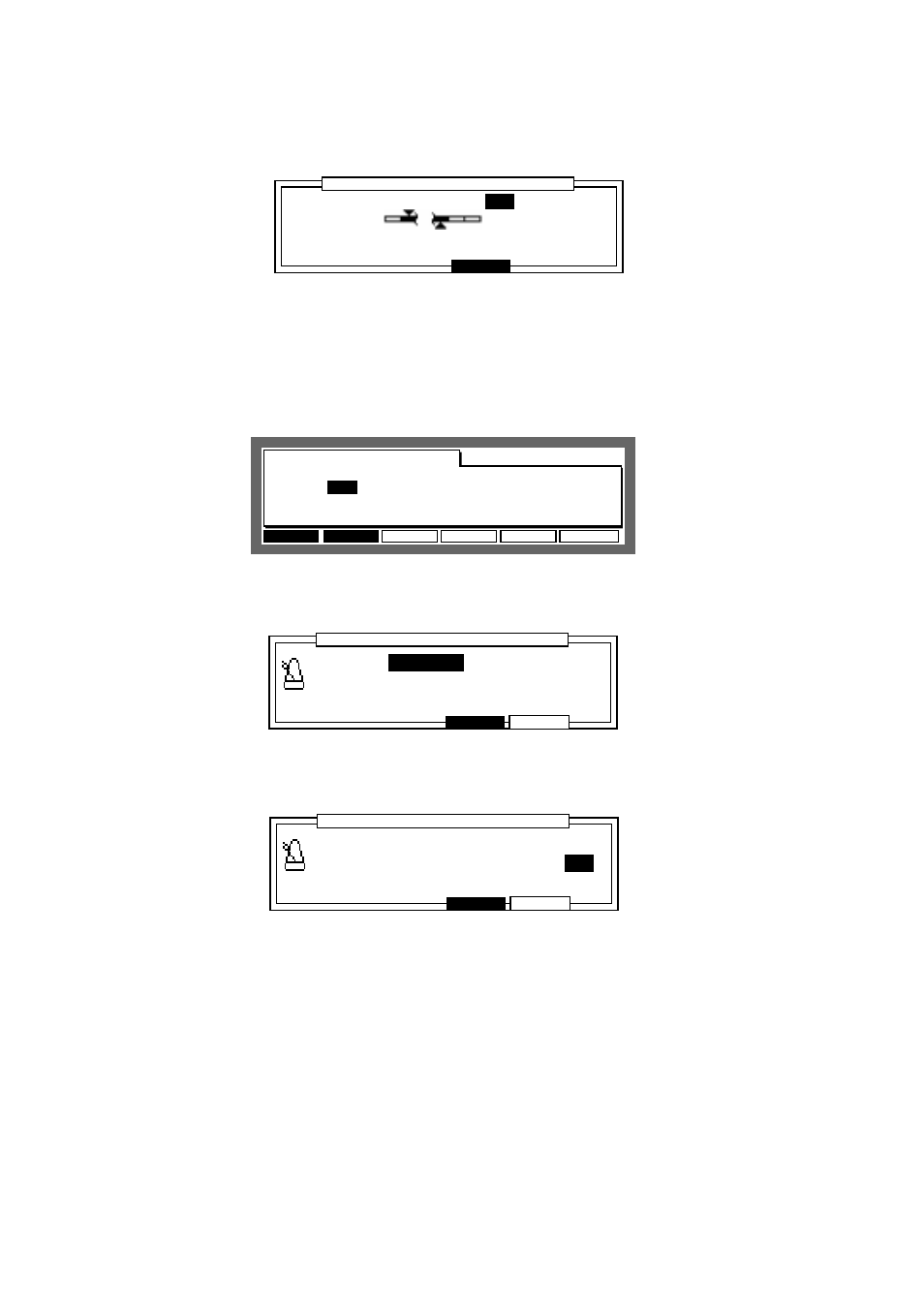
Page 29
Chapter 3: Recording Sequences
7. While the
Loop:
field is selected, press OPEN WINDOW to open the Loop window.
8. Select the
First bar:
field with the CURSOR keys and set to 1 with the DATA wheel.
9. Select the
Last bar:
field with the CURSOR keys and set to END with the DATA wheel.
Close the Loop window by pressing
CLOSE
[F4].
10. Select the
Count:
field with the CURSOR keys and rotate the DATA wheel to the right to
turn it
ON
.
11. While the
Count:
field is selected, press OPEN WINDOW to open the Count/Metronome
window.
12. Select the
Count in:
field with the CURSOR keys and select
REC ONLY
with the
DATA wheel. Also select the
In rec:
field and set to
YES
by rotating the DATA wheel to
the right.
13. Press
CLOSE
[F4] to close the Count/Metronome window and return to the main window.
14. Start recording by holding down REC and pressing OVER DUB. After a one bar count, record-
ing will start and the bar.beat.tick numbers in the
Now:
field will start to increase. Play the
drum pads to the click or drum sounds.
When the two bars have been recorded, the numbers will automatically return to the first bar
and you can keep overdubbing as the bars loop.
15. To finish recording, press STOP. You can play back the loop by pressing PLAY START.
If you want to delete the recording, press UNDO SEQ and you can start again (see page 5 No.
10 for full explanation of this key).
........................
......................................................................................................
....................................................................................................................................
CLOSE
Loop
First bar:
First bar:
1
Last bar:END
Last bar:END
Number of bars: 2
Number of bars: 2
.......................................................
..................................................................................................
Sq:
01-Sequence01
TrMUTE
SOLO
Tr +
Now:001.01.00
STEP
EDIT
Tr -
™:120.0(MAS)
Timing:OFF
Tsig: 4/ 4
Tsig: 4/ 4
Count:
@
ON
Loop: ON
Loop: ON
Bars: 2
Bars: 2
Tr:01:(Unused)
ON:YES
Pgm:OFF
S:DRUM1:OFF New Pgm-A
S:DRUM1:OFF New Pgm-A
Velo%:100
........................
......................................................................................................
....................................................................................................................................
CLOSE
SOUND
Count/Metronome
Count IN:
Count IN:
REC ONLY
REC ONLY
In play: NO
In play: NO
Rate:1/4
In rec :YES
In rec :YES
Wait for key:OFF
Wait for key:OFF
....................................................................................
........................
......................................................................................................
....................................................................................................................................
CLOSE
SOUND
Count/Metronome
Count IN:REC ONLY
Count IN:REC ONLY
In play: NO
In play: NO
Rate:1/4
In rec :
In rec :
YES
Wait for key:OFF
Wait for key:OFF
....................................................................................
