Setting the recording count in / metronome – Akai MPC 2000xl User Manual
Page 56
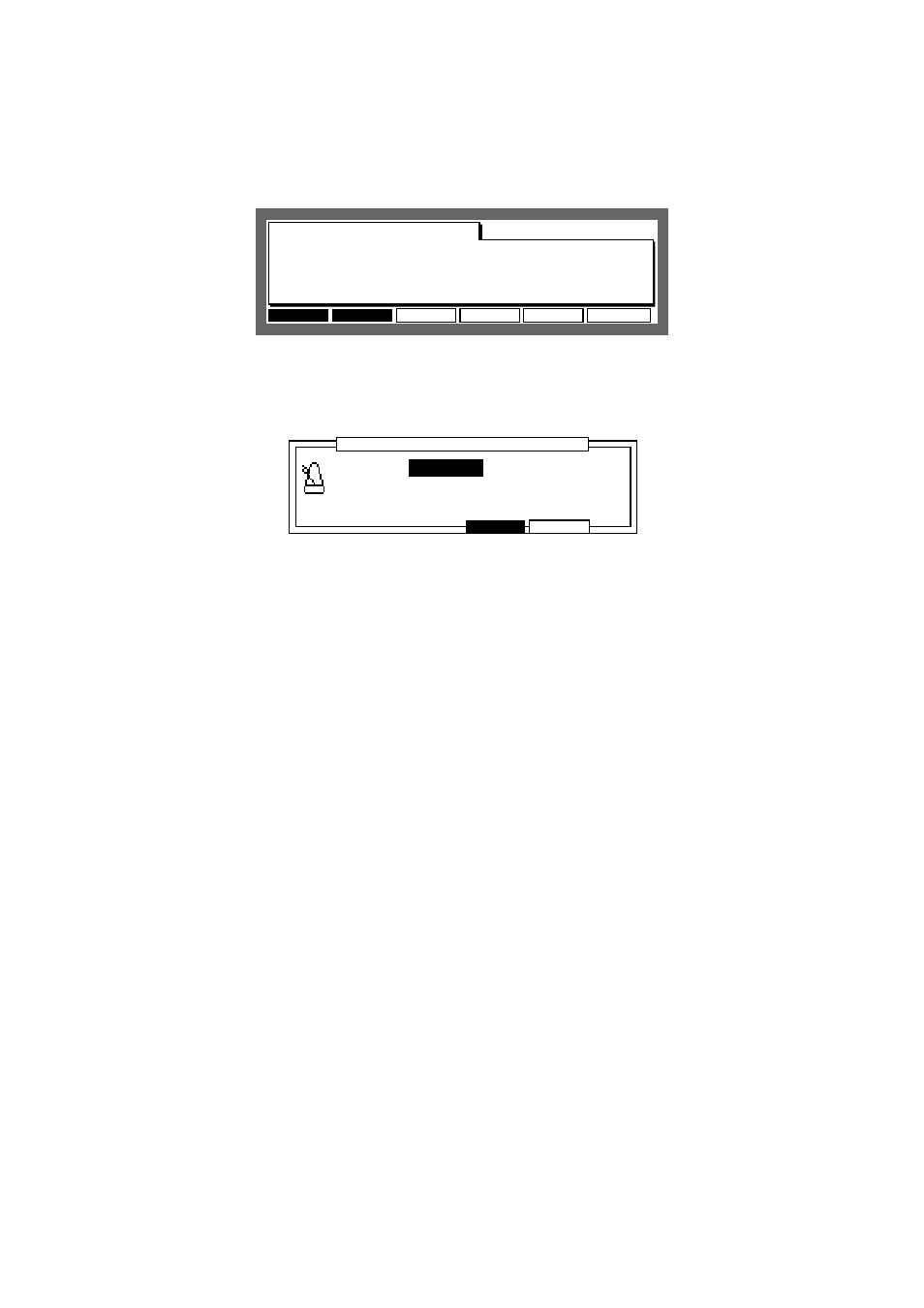
Page 45
Chapter 3: Recording Sequences
Setting the Recording Count In / Metronome
This is for set-up of the count in and metronome.
.......................................................
..................................................................................................
Sq:
01-Sequence01
TrMUTE
SOLO
Tr +
Now:001.01.00
STEP
EDIT
Tr -
™:120.0(MAS)
Timing:1/16
Tsig: 4/ 4
Tsig: 4/ 4
Count: ON
Count: ON
Loop: ON
Loop: ON
Bars: 0
Bars: 0
Tr:01-Track-01
ON:YES
Pgm:OFF
S:MIDI :10A-Device10
S:MIDI :10A-Device10
Velo%:100
Select the
Count:
field with the CURSOR key and select ON or OFF by rotating the DATA
wheel. To adjust the count in preferences, press the OPEN WINDOW key and open the Count/
Metronome window.
........................
......................................................................................................
....................................................................................................................................
CLOSE
SOUND
Count/Metronome
Count IN:
Count IN:
REC ONLY
REC ONLY
In play: NO
In play: NO
Rate:1/4
In rec :YES
In rec :YES
Wait for key:OFF
Wait for key:OFF
....................................................................................
•
Count IN:
This sets the count in before recording begins.
OFF
Will not count in.
REC+PLAY
Counts in before recording and playing.
REC ONLY
Counts in only before recording.
•
In play:
This turns the metronome sound on (YES) or off (NO) while you are playing a sequence.
•
In rec:
This turns the metronome sound on (YES) or off (NO) while you are recording a sequence.
•
Rate:
This sets the note value of the metronome. For example, to play at quarter notes, set it to 1/
4 and for eight notes to 1/8.
•
Wait for key:
Set this ON to start a sequence recording with MIDI signals from external devices such as
MIDI keyboards.
When the Wait for key: is on, recording will not start when you press the REC and PLAY
keys, but will be in the stand-by mode. Recording starts when the MPC2000XL receives a
MIDI signal from an external MIDI keyboard. In this case, the first MIDI signal received to
start recording will not be recorded.
This is convenient when the MPC2000XL and the MIDI keyboard are not located close
together during recording.
