Setting the tempo – Akai MPC 2000xl User Manual
Page 93
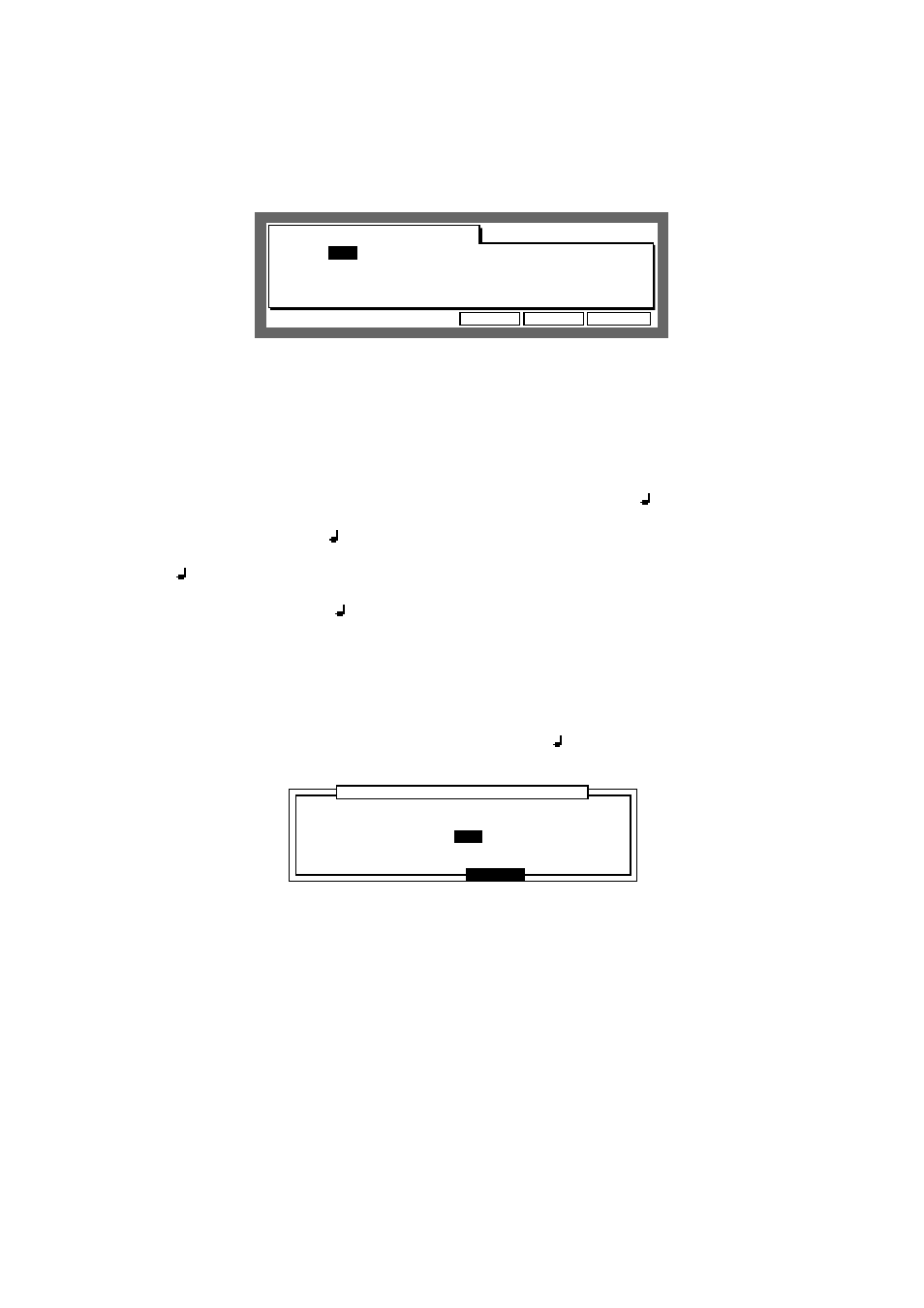
Chapter 5: Song Mode
Page 82
Setting the Tempo
This sets the tempo of the song.
.......................................................
.....................................................................
................
................
................
Song:01-Song01
Now:001.01.00
INSERT
CONVRT DELETE
TEMPO:
MAS
™:120.0
LOOP:OFF
Step
Sequence
Reps
1
01-Sequence01
1
2
02-Sequence02
1
•
TEMPO:
This sets the sequence to either be played in the tempo it was recorded in or the Master
tempo.
Move the cursor to the
TEMPO:
field and set the tempo source by rotating the DATA
wheel.
SEQ
The song will be played at the tempo specified in the sequence. In this
case it is not necessary to change the tempo in the
:
field.
MAS
All the sequences in the song will be played at the Master tempo specified
in the
:
field.
•
:
Set the tempo of the song, if
MAS
is selected in the
TEMPO:
field.
Move the cursor to the
:
field and set the tempo by rotating the DATA wheel.
Enter 4 digits if you are using the numeric pad to enter. For example, to set the value to
120.5, enter “1205” and press ENTER. To set the value to 88.5, enter “885” and press
ENTER.
When
SEQ
is selected in the
TEMPO:
field, you can not change the tempo. The current
tempo of the sequence is displayed in this field.
To open the Tempo Change window, select the
TEMPO:
or
:
field and press the OPEN WIN-
DOW key.
........................
......................................................................................................
......................................................................................................... ............................
CLOSE
Tempo change
Tempo change
Ignore tempo change events
Ignore tempo change events
in sequence:
ON
Specify whether the tempo change recorded within the sequence should be ignored.
If
ON
is selected, the tempo change in the sequence will be ignored. If
OFF
is selected, the
tempo change in the sequence becomes valid and the tempo of the song will change according to
the data.
