Toa VM-3000 Series User Manual
Page 73
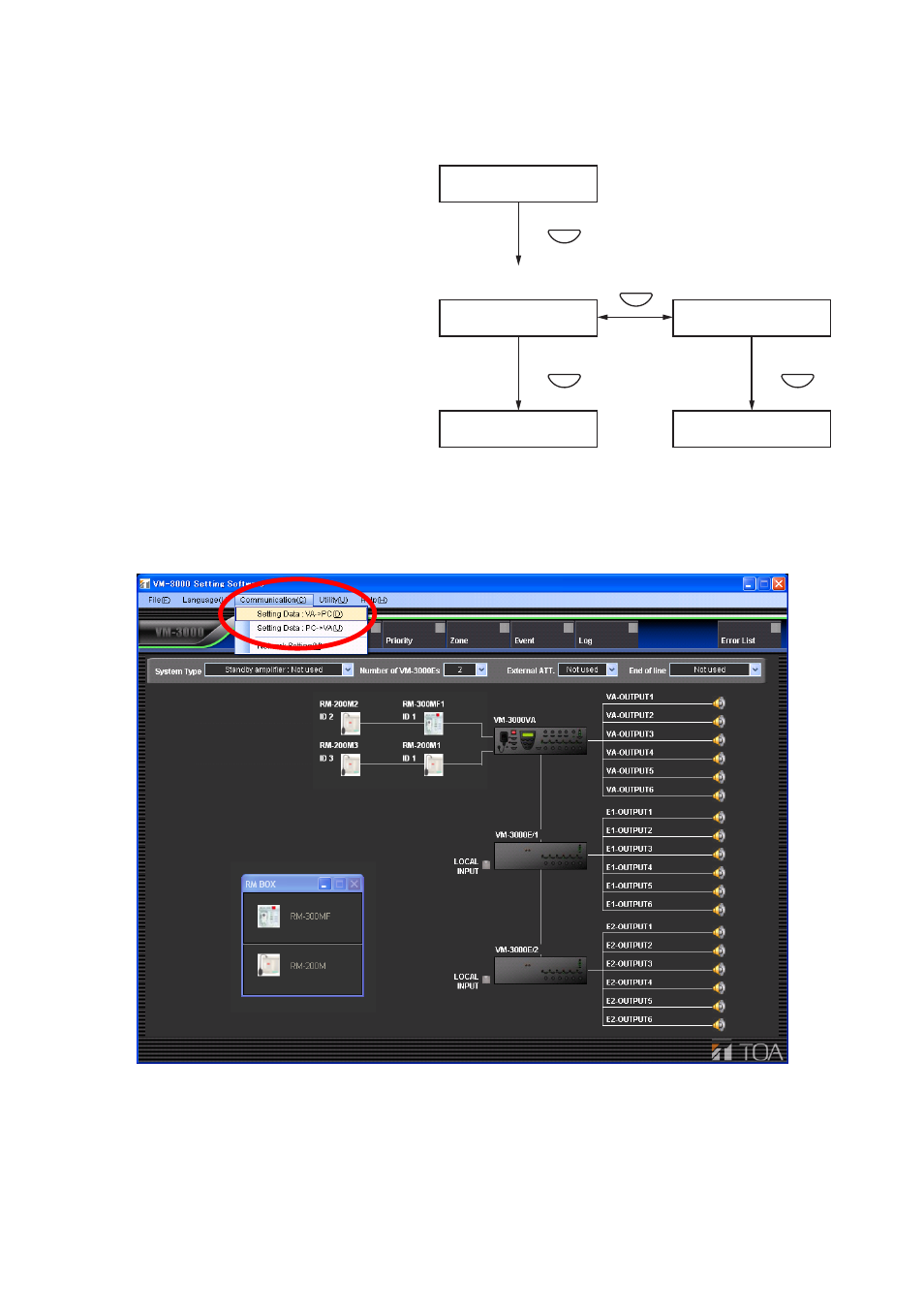
73
5 : S E T T I N G
D A T A
C O M M U N I C A T I O N
5 1 : S E T T I N G
D A T A
P C
– >
V M – 3 0 0 0
5 2 : S E T T I N G
D A T A
V M – 3 0 0 0
– >
P C
R E C E I V I N G
T R A N S M I T T I N G
OK
OK
MENU
OK
Set data transmission
Transmission from PC to
VM-3360VA or VM-3240VA
1
3
Transmission from VM-3360VA
or VM-3240VA to PC
3
2
[Transmission of PC-set data]
Transmit data set by a PC to the VM-3360VA or VM-3240VA from the PC or conversely from the VM-3360VA
or VM-3240VA to the PC.
Step 1. Press the OK key on the Set Data
Transmission screen.
The screen for selecting the transmission
source and transmission destination is
displayed.
Note
Pressing the Cancel key returns the
display to the original screen.
Step 2. Press the Menu key to switch the source
and destination.
Step 3. Press the OK key.
The "RECEIVING" or "TRANSMITTING"
indication is displayed on the screen.
Step 4. Activate the setting software to transmit set data from the VM-3360VA or VM-3240VA to the PC or
from the PC to the VM-3360VA or VM-3240VA. Click "Communication" on the menu bar and select
"Setting Data: VA->PC" or "Setting Data: PC->VA" on the pull-down menu.
Selecting "Setting Data: VA->PC" allows PC-set data written to the VM-3360VA or VM-3240VA to be
read into the software.
Selecting "Setting Data: PC->VA" transmits the data currently being set in the software to the VM-
3360VA or VM-3240VA.
The indication "RECEIVING COMPLETE" or "TRANSMITTING COMPLETE" is displayed on the
screen after the transmission is completed.
