Making emergency broadcasts – Toa VM-3000 Series User Manual
Page 32
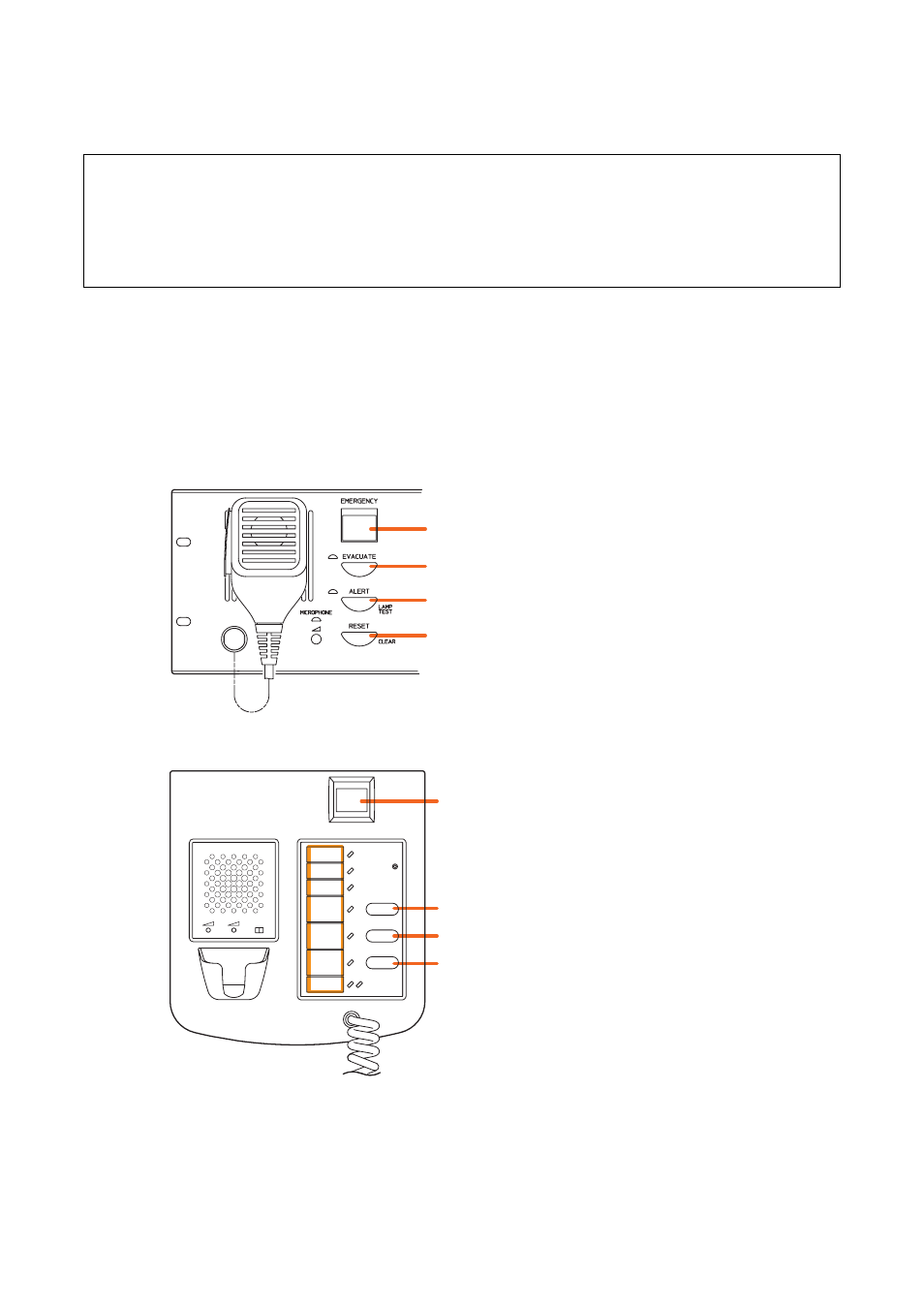
32
• Press the Emergency Activation switch on the front panel of the VM-3360VA or VM-3240VA to initiate
emergency broadcasts.
• Press the RM-300MF Fireman’s Microphone’s front panel-mounted Emergency Activation switch to
initiate emergency broadcasts.
• Activate and broadcast automatic emergency announcements using the control signal input transmitted
from an automatic fire alarm system or connected external equipment.
6. MAKING EMERGENCY BROADCASTS
The following 3 methods are mainly used for making emergency broadcasts:
MIC
SP
CPU
OFF
ON
[VM-3240VA, VM-3360VA]
[RM-300MF]
Emergency Activation switch/Emergency indicator
Evacuation Announcement Start key
Alert Announcement Start key
Reset key
Emergency Activation switch/Emergency indicator
Evacuation Announcement Start key
Alert Announcement Start key
Emergency Reset key
Note
To use the keys shown below, enable their functions on the setting software when both versions of VM-
3000VA firmware and VM-3000 Setting Software are 2.00 or later. (For details, refer to "Emergency Control
Input Settings" in "Event Settings" in the separate software instruction manual.)
