Data setup – TeeJet SmartPad II User Guide User Manual
Page 68
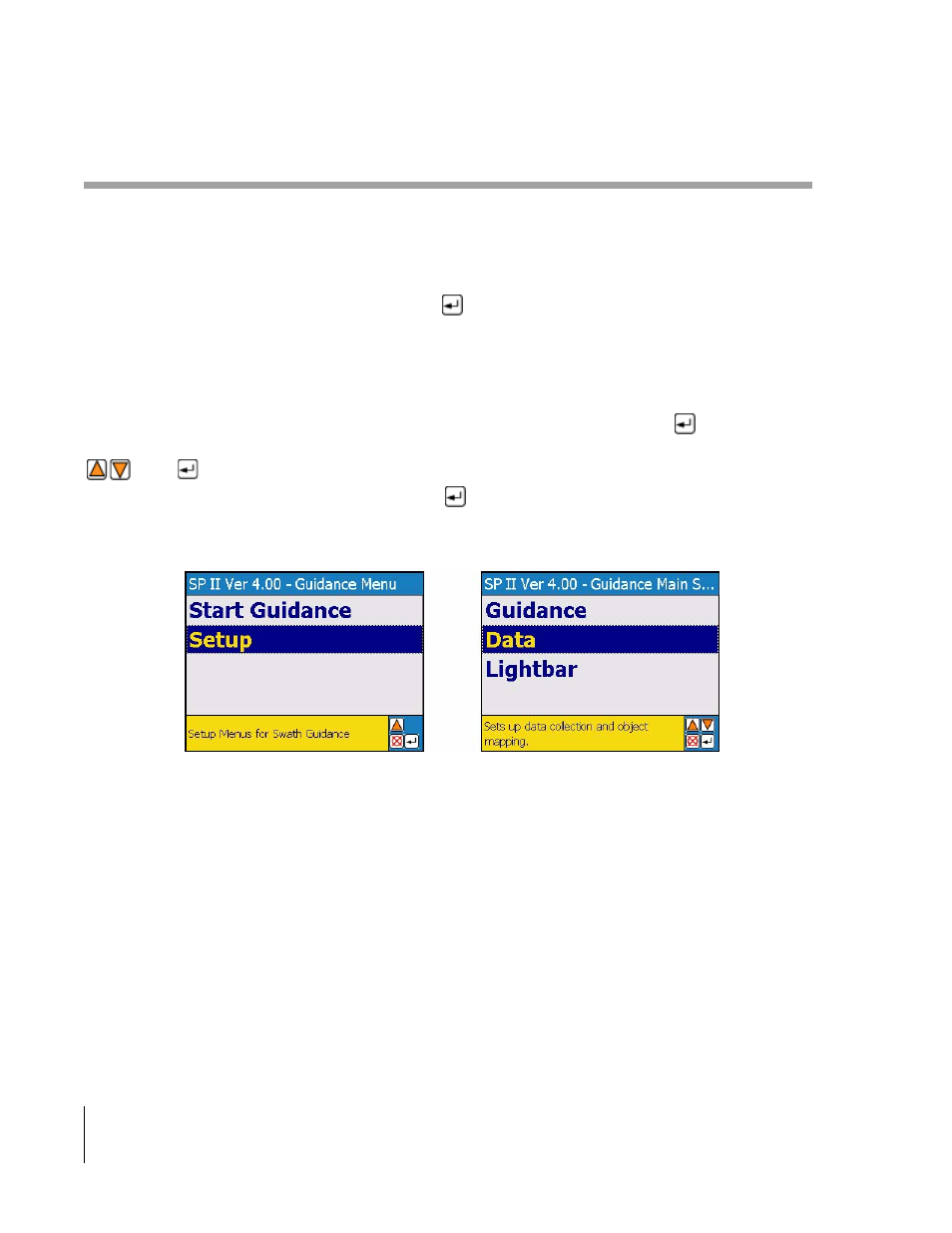
3-14
Chapter 3 - Real-Time Guidance
Data Setup
SmartPad II
Software Version 4.03
Data Setup
The Data Setup menu page contains menu items that allow you to set up how you would like to create and store data
during the real - time portion of SmartPad II. There are three menu items under data; As Applied, Boundary and Map
Objects, see Figure 3-17 and Table 3-5. All of these menu fields will directly affect how fast the you can start guid-
ance. For instance, if you decide you do not want to store any data, map any objects and do not want to show a bound-
ary, then you will simply select Start Guidance and press
in the main menu and the real time guidance process
will begin. If you elect to do any of the three menu items, then you will be prompted for a file name or other related
information once the Start Guidance process is implemented. There are some examples of how this process will work
described below.
Data can not be recorded without a memory card in the SmartPad II CompactFlash card slot.
To access the Data menu page, highlight the Setup menu item in the Main menu page and press
. This takes you to
the Setup menu page, see Figure 3-16. Within the Setup Menu select the Data menu item using the arrow keys
. Press
to enter the Data menu page. Once in the Data menu page, you can change any of the Data menu
items by highlighting the desired menu item and pressing
.
Figure 3-16: The Data Menu Page
