Gps type – TeeJet SmartPad II User Guide User Manual
Page 66
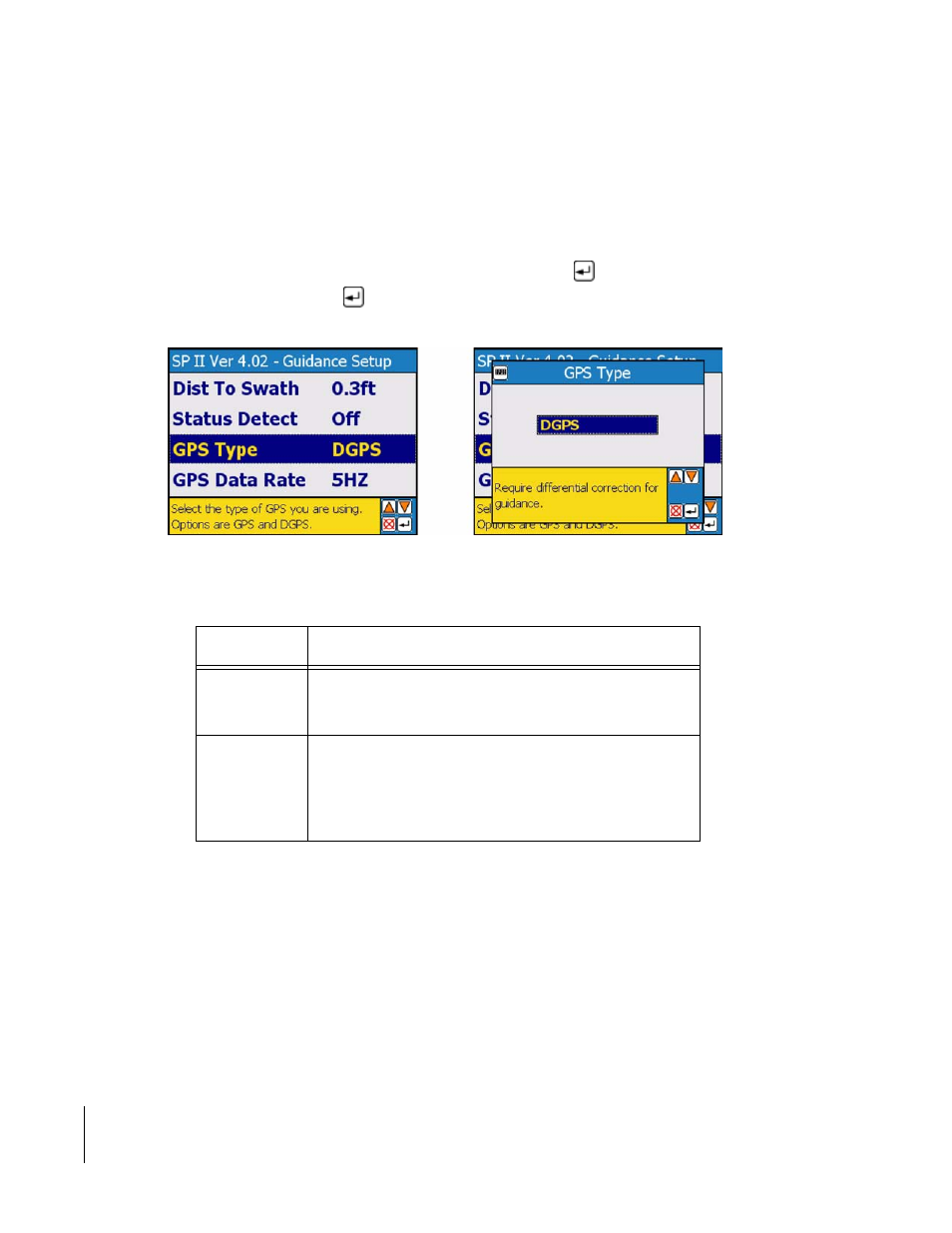
3-12
Chapter 3 - Real-Time Guidance
Guidance Setup
SmartPad II
Software Version 4.03
GPS Type
GPS Type allows you to select between DGPS mode and GPS mode. Changing this setting on your
SmartPad II does not make any changes to your GPS receiver. If you want to operate without
Differential corrections you may have to turn off corrections in your GPS receiver.
To change the GPS Type setting; highlight the GPS Type menu item and press
. The GPS Type dialog box will
appear. Select GPS or DGPS. Then press
to return back to the Guidance setup menu.
Figure 3-14: The GPS Type Menu Item
Setting
Description
DGPS
Selecting DGPS mode allows you to run with differential
corrections only. This is the default and recommended
mode.
GPS
GPS mode allows you to operate guidance without differen-
tial corrections. This feature is primarily for users who are
in areas that do not have deferential correction coverage; or
who have intermittent deferential coverage. GPS mode will
also operate if differential corrections are available.
Table 3-3: GPS Type Settings
- Sentry 6140 (16 pages)
- 801 flowmeter (2 pages)
- GPS Speed Sensor (2 pages)
- IC18 SPREADER JOB COMPUTER (47 pages)
- IC18 SPREADER JOB COMPUTER (32 pages)
- IC18 SPRAYER JOB COMPUTER (43 pages)
- IC18 SPRAYER JOB COMPUTER (68 pages)
- IC18 NH3 JOB COMPUTER (63 pages)
- BOOMPILOT JOB COMPUTER (21 pages)
- BOOMPILOT JOB COMPUTER (32 pages)
- MATRIX 570VT Software version 1.00 (12 pages)
- MATRIX 570VT Software version 1.00 (20 pages)
- MT 600 Piston Injection Pump (6 pages)
- BoomPilot (2 pages)
- BoomPilot Pro Metric (2 pages)
- BoomPilot Pro (2 pages)
- 500 SLURRY COMPUTER (30 pages)
- 70 Series Speed Area Monitor (2 pages)
- 70 Series EPC - Manual Pump (4 pages)
- 70 Series Fill Flow (2 pages)
- 70 Series Flow Volume Monitor (2 pages)
- ARC-6000 (50 pages)
- TASC-6000 (78 pages)
- TASC-6100 (86 pages)
- TASC-6200 (50 pages)
- TASC-6200 (45 pages)
- TASC DATA LOGGER (17 pages)
- TASC PRINTER MODULE (8 pages)
- TASC-6000 Supplement (9 pages)
- 744A Sprayer Control (14 pages)
- 744E AUTO BOOM SECTION CONTROL (8 pages)
- 744E SPRAYER CONTROL (16 pages)
- 814-AB Airblast Sprayer Monitor (15 pages)
- 834 Sprayer Control (15 pages)
- 834 Sprayer Control L2.12 (15 pages)
- 834-P Sprayer Control (18 pages)
- 844 Sprayer Control (44 pages)
- 844 Operations Mini (2 pages)
- 844-AB Sprayer Control (24 pages)
- 844-E Sprayer Control (36 pages)
- 844-R Speed Compensated Application Control (32 pages)
- 854 Sprayer Control (52 pages)
- 026 – 73 AddFlow (8 pages)
- LH 3000 (24 pages)
- LH 4000 (44 pages)
