Mechanical (cont'd), 5 fan, blower, and drive – Reznor B Unit Installation Manual User Manual
Page 22
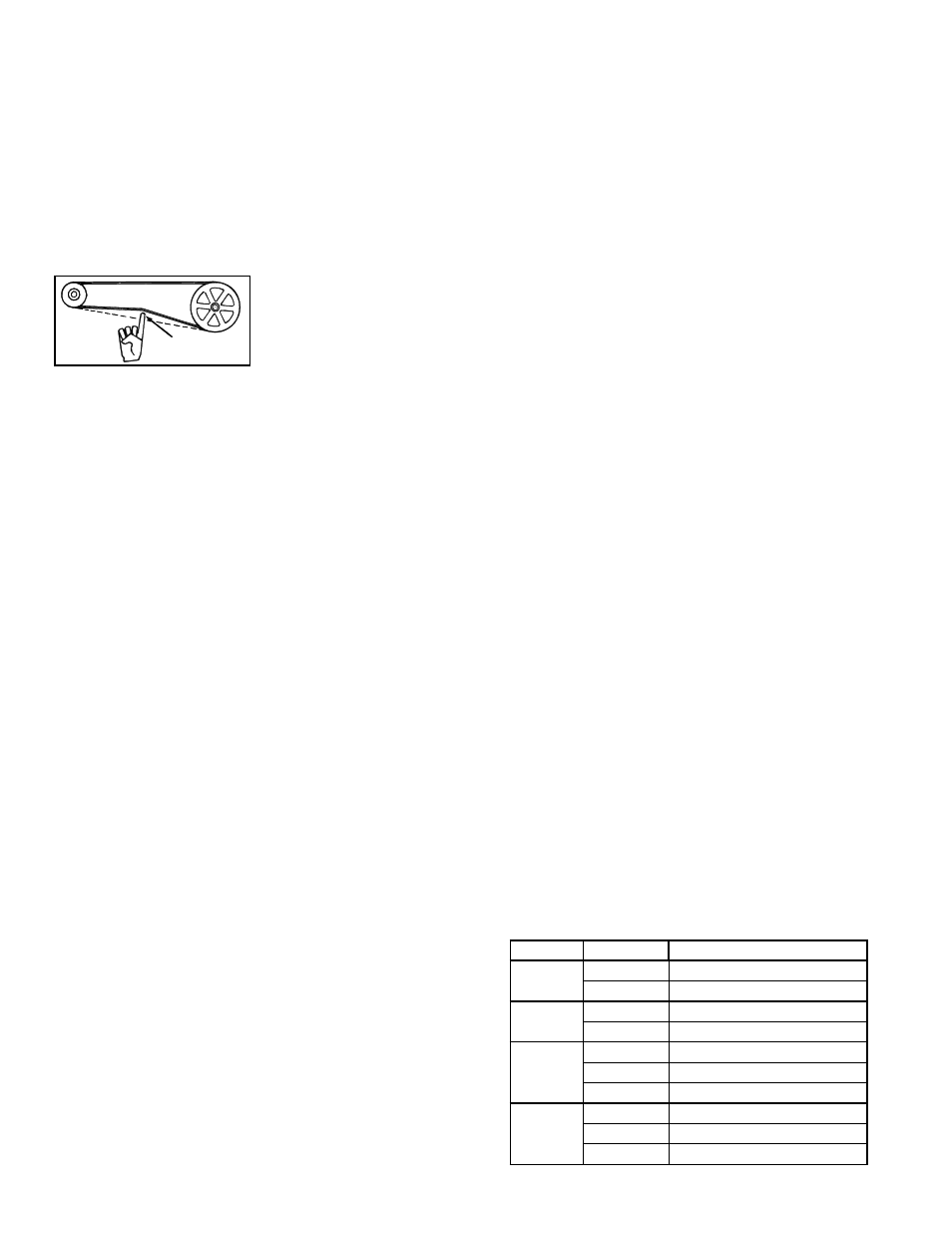
Form I-F/B, P/N 98126 R21, Page 22
6. Mechanical
(cont'd)
6.5 Fan, Blower, and
Drive
6.5.1 Fan Operation - Model F
The fan motor is equipped with thermal overload protection of the automatic reset type.
Should the motor refuse to run, it may be because of improper current characteristics.
Make certain that the correct voltage is available at the motor.
Blower Model
Sizes 25-100 are standardly equipped with a direct drive motor; an
optional belt drive motor is available on Sizes 50-100. Blower Model
Sizes 125-400
have an adjustable belt drive motor.
As part of the Check/Test/Start (Paragraph 9), check the belt for proper tension and
check that the setscrews are tight to the shaft.
Proper belt tension is important to the long life of the belt and motor. A loose belt will
cause wear and slippage. Too much tension will cause excessive motor and blower
bearing wear. Adjust the belt tension by turning the adjusting screw on the motor base
until the belt can be depressed 1/2-3/4" (13-19mm). (See
FIGURE 23.) After correct
tension is achieved, re-tighten the locknut on the adjusting screw.
Most blower motors are equipped with thermal overload protection of the automatic
reset type. If a motor is not equipped with thermal overload protection, the unit will be
equipped with a starter. The adjustable setting on the starter will be factory set to match
the amp draw of the motor and sealed. No change should be made to starter set unless
the original motor is replaced.
Starters are supplied from the factory for manual reset operation. If an overload condi-
tion is experienced, the condition must be corrected, and the starter must be manually
reset.
After the installation is complete including all ductwork, check the amp draw of the
motor with an amp meter to verify that the motor amp rating on the motor nameplate
is not being exceeded. Amps may be adjusted downward by reducing blower speed or
by increasing the duct system static pressure. The temperature rise must be within the
range specified on the unit rating plate.
6.5.2 Belt Tension and
Blower Operation -
Model B
3/4 (19mm)
FIGURE 23 - Adjusting
Belt Tension
Blower Speed
Adjustment
The blower speed may be adjusted to achieve the desired outlet temperature, as long
as the adjustment is within the temperature rise and the static pressure limits shown
on the heater rating plate.
Direct drive motors are factory set as indicated in the chart
below.
Belt drive motors are factory set at the midpoint between maximum and mini-
mum blower speeds.
If the duct resistance is low, the blower may deliver too high an air volume; or if the
heater is operated without ductwork, it may deliver sufficient excess air to overload the
motor, causing the overload protector to cycle the motor. Reducing the blower speed
will correct these conditions. If ductwork is added to an installation, it may be neces-
sary to increase the blower speed. Decreasing blower speed will increase outlet tem-
perature; increasing blower speed will decrease outlet temperature.
Blower Model Sizes 25-100 with Direct Drive
Direct drive blower motors have multi-speed taps for speed adjustment. If your instal-
lation requires an adjustment of the blower speed, the motor may be re-wired to an
alternate tap by following these instructions.
1. Turn off the gas and the electric power.
2. Remove the left (left when
facing the back of the unit)
outer side panel of the
heater to reveal the wiring
connections.
3. Consult the wiring diagram
on the heater and follow
the chart on the right to
choose the wire connections
for the desired adjustment.
The asterisk(*) indicates the
factory-wired speed.
Size
Speed
Use these Two Motor Wires
25
*Medium
*Blue and White
Low
Red and White
50
*High
*Black and White
Medium
Blue and White
High
Black and White
75
*Medium
*Blue and White
Low
Red and White
*High
*Black and White
100
Medium
Blue and White
Low
Red and White
