Potter PFC-9000 Series User Manual
Page 68
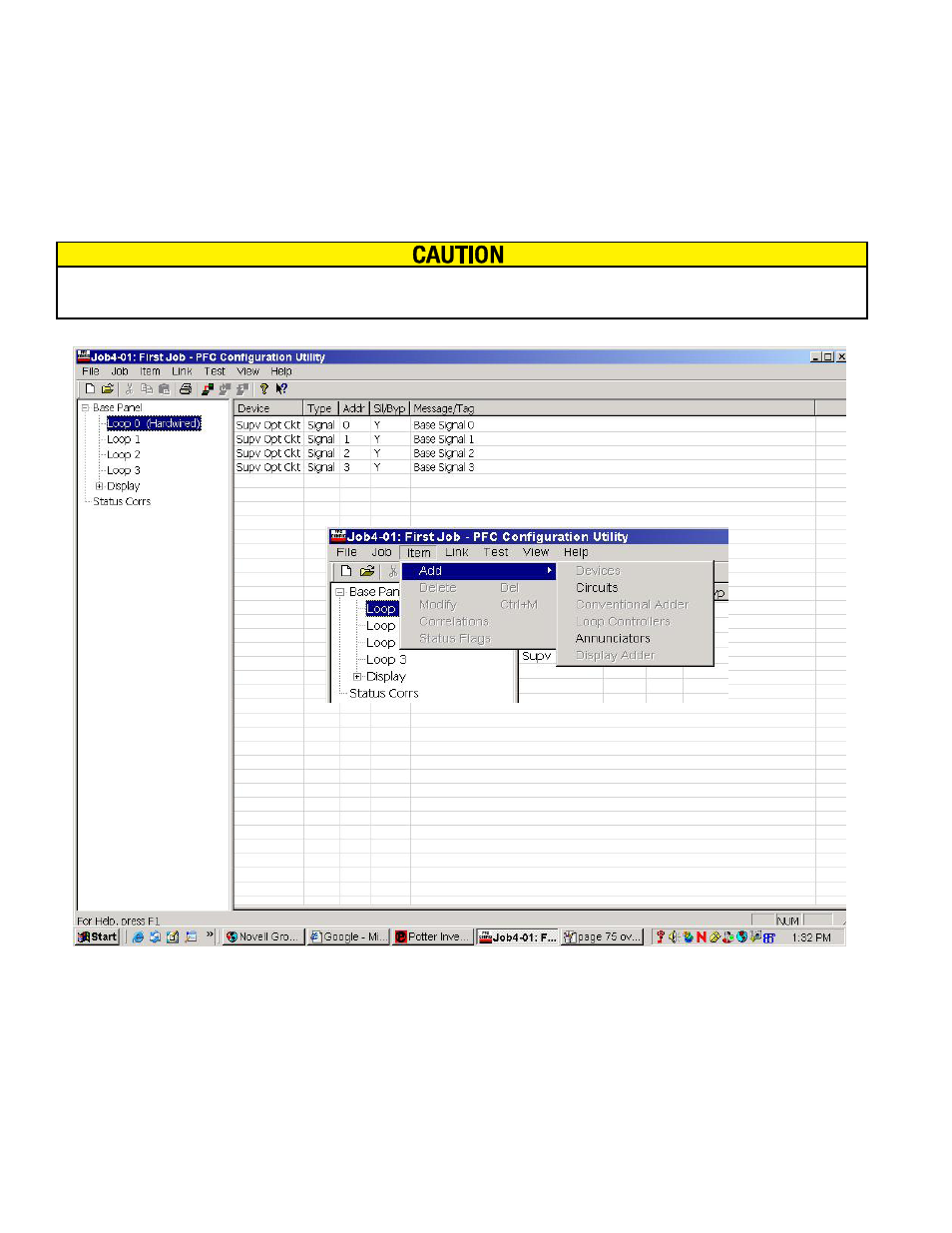
68
PFC-9000 • 5403535 • REV G • 9/08
Loop 0 is the hardwired, (non-addressable), loop that contains the four base NAC circuits and all of the programming for the
hardwired devices.
Adding Circuits
Click on the Loop 0 to highlight it, now click on Item in the toolbox at the top of the page and scroll down to Add. The inset
screen is what will be displayed under the Add selection. The only equipment that can be added to loop 0 is Circuits, (ZA-9008,
IDC-9004, ARM-9008), and Annunciators, (RA-LCD or RA-LED).
The circuits must be added into the program in the same order that they are installed in the PFC-9000 cabinet. Panel from
right to left.
