Chapter 5 module adder circuit cards – Potter PFC-9000 Series User Manual
Page 22
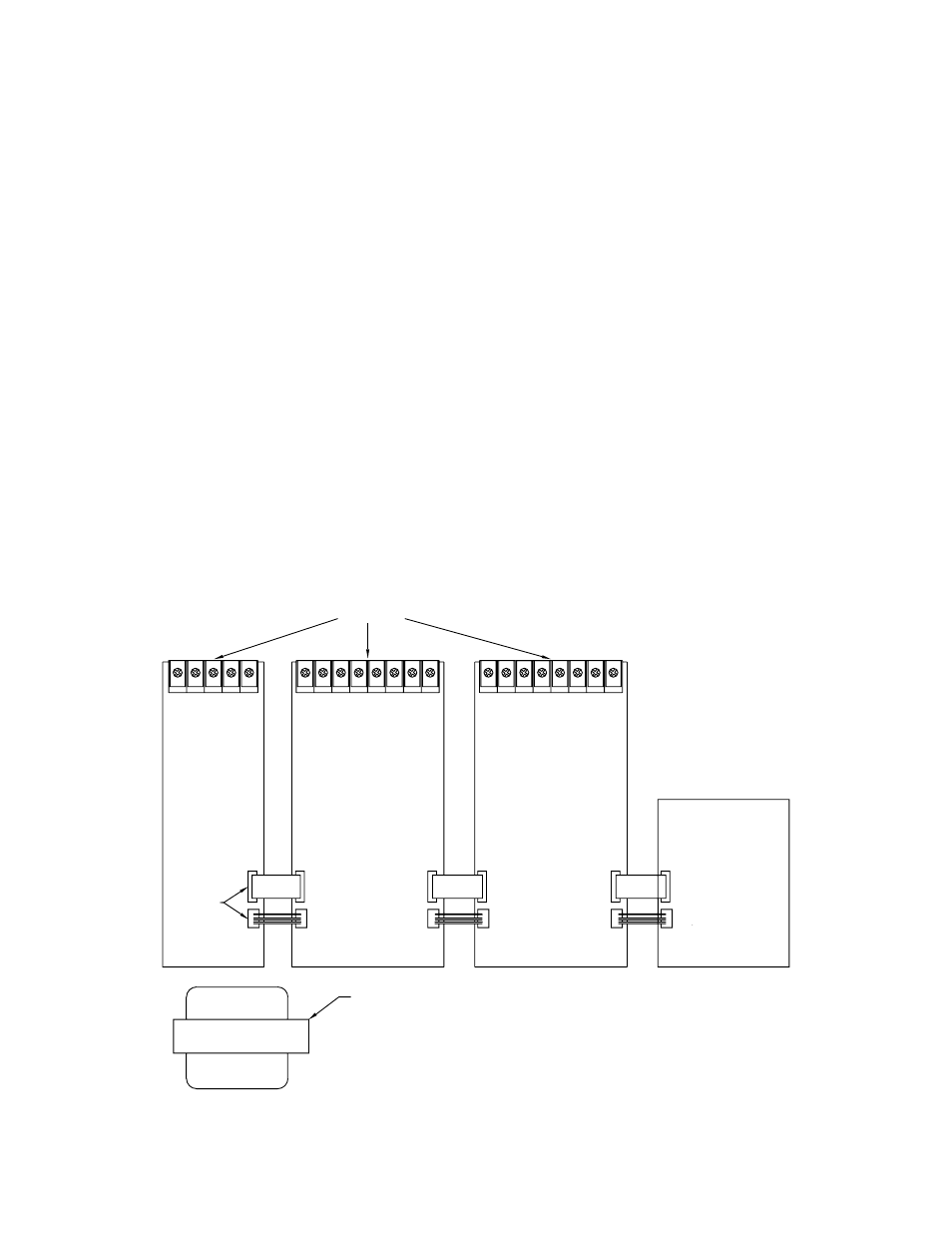
22
PFC-9000 • 5403535 • REV G • 9/08
PGD-32 and PGD-48 Graphic Drivers
The PGD-32 graphic driver provides the link between the PFC-9000 and large graphic annunciators. Other manufacturers supply
the actual display, but the lights are illuminated using the graphic driver. The PGD-32 is essentially a large switch that turns on
LED’s or lamps that are correlated to a specific input. In addition, the graphic driver provides outputs for the common indicators
as well as the common controls. The PGD-32 has inputs for common control buttons and outputs for the common indicators and
thirty-two configurable outputs for lamps or LED’s. The graphic driver requires a nominal 24 VDC to operate, 24 VDC for the
lamp power and the RS-485 communication. A single PGD-32 will support up to 224 circuit display points using up to four of the
PGD-48 expansion boards. Jumpers on the PGD-32 control all of the features including supervision of the outputs.
The system may be expanded to have a maximum of five PGD-48 connected to any one main annunciator. Terminal P1 on the
expansion board will have a ribbon cable that will plug into P2 of the preceding board. The PGD-48 is an expansion of the main
annunciator and therefore does not count as one of the eight annunciators.
The PGD-32 is connected to panel through the RS-485 annunciator output and is programmed essentially in the same way as the
RA-LED32 LED annunciator. The PGD-32 is considered the same as an annunciator and therefore occupies one of the eight-
annunciator points. Each lamp point is correlated to an input and the panel activates the particular circuit when the input activates.
In addition, the addressing for the graphic driver is the same as the RA-LED32 in that the driver is given an address in accordance
with what number of annunciator in line it is. For further information, refer to the PGD-32 and PGD-48 Wiring and Installation
Instruction manual included with the graphic drivers.
CHAPTER 5 MODULE ADDER CIRCUIT CARDS
Overview
The circuit adder cards are attached directly to the PFC-9000 chassis using screws and stand-offs. The stand-offs are factory
installed for the ease of adding modules in the field. The circuit adder cards must be installed from the right to the left due to the
plug connection for power and communication. A few exceptions do exist. The UDACT-9100 must be installed in the far-left spot
due to plug connections. Also, the loop adders must be installed in the far-right spot due to plug and power connections.
Note: Circuit adder cards must be installed in the PFC-9000 panel in the same order as they are loaded into the
system configuration software.
Wiring Diagram without Loop Adder
The PFC-9100 has the UDACT-9100 factory installed in the left adder location. If more than three cards are needed, contact
Potter Technical Support.
PROVISIONS FOR
PR 5000 OR
UDACT-9100
ADDER MODULES
NOT USED ON
UDACT-9100
OR PR 5000
3
2
1
P2
P4
P1
P3
P2
P4
P1
P3
P2
P4
TRANSFORMER
BEGIN BY ADDING MODULES
FROM THE RIGHT.
P6
P8
PFC-9000 CHASSIS
