Servicing the transformer (continued) – LAARS NeoTherm NTV (Sizes 150–285 MBTU/h) - Service Manual User Manual
Page 57
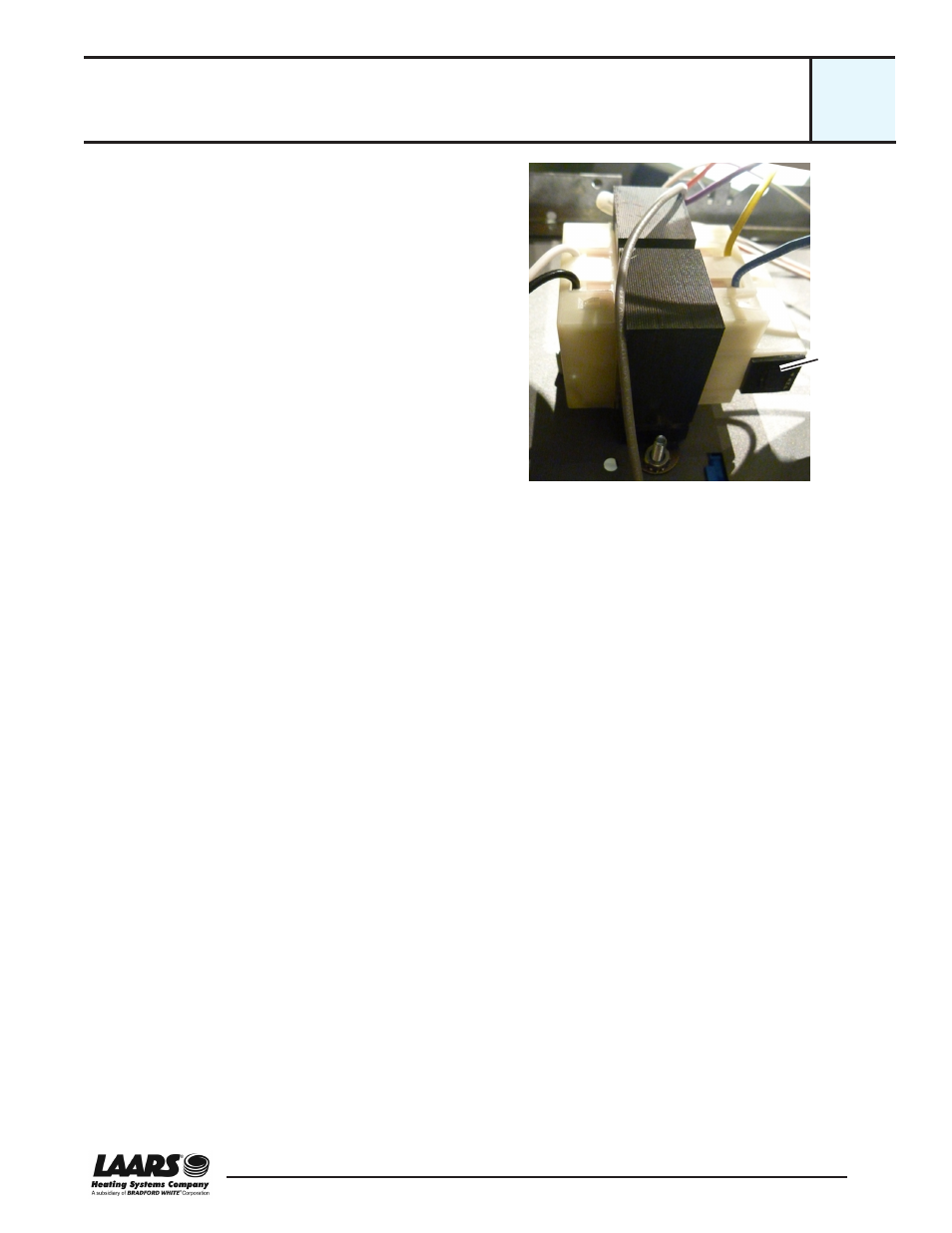
47
Service Manual NeoTherm 80 - NeoTherm 285
Tools and equipment required:
• Volt-Ohmmeter
• Phillips head screwdriver (size #1)
• Deep socket for transformer mounting nuts
Test Procedure:
It is simplest to test the transformer by checking the
voltages at other points on the NT unit.
1. Turn on power to the unit.
Warning!
You will be working with sections of
the machine that will carry 120V AC. Do not
attempt this procedure unless you have been
trained in safe techniques when working around
“live” electrical parts.
2. Remove the top covers on the NT unit so you
can reach the transformer.
Fig. B30-2 - Reset switch on bottom of transformer
(viewed from below)
Servicing the Transformer (continued)
3. Try resetting the Reset switch. If the Reset switch trips again, there is a short-circuit in the 24V AC circuitry or
inside the transformer itself.
4. If the power remains on (Reset switch does not trip), you can check for normal voltages:
120V AC input:
Black wire on TB1 (120V hot) to white wire on TB2 (neutral)
24V AC output:
Blue wire on TB3 (24V hot) to yellow wire on TB4 (common)
If the meter indicates 120V input, but there is no 24V output, this indicates a bad transformer. If there is no 24V
AC output, the operator display will not light up.
Replacement Procedure:
1. Turn off the power to the NT unit. Use the power switch located above the center of the control panel.
2. Disconnect the four wires which run to the transformer. Before removing each wire, carefully note the way it is
threaded through the NT unit.
• black wire to TB1
• white wire to TB2
• blue wire to TB3
• yellow wire to TB4
3. Remove the two bolts which attach the transformer to the frame of the machine.
4. To install the new transformer, reverse the procedure we have just described. Once the power has been turned on
again, you may need to press the Reset switch on the bottom of the transformer.
Reset
switch
B30
cont.
