B22 - checking the system sensor, B23 - checking the dhw sensor, Checking the system sensor – LAARS NeoTherm NTV (Sizes 150–285 MBTU/h) - Service Manual User Manual
Page 52: Checking the dhw sensor, System sensor - section b22, Dhw sensor - section b23
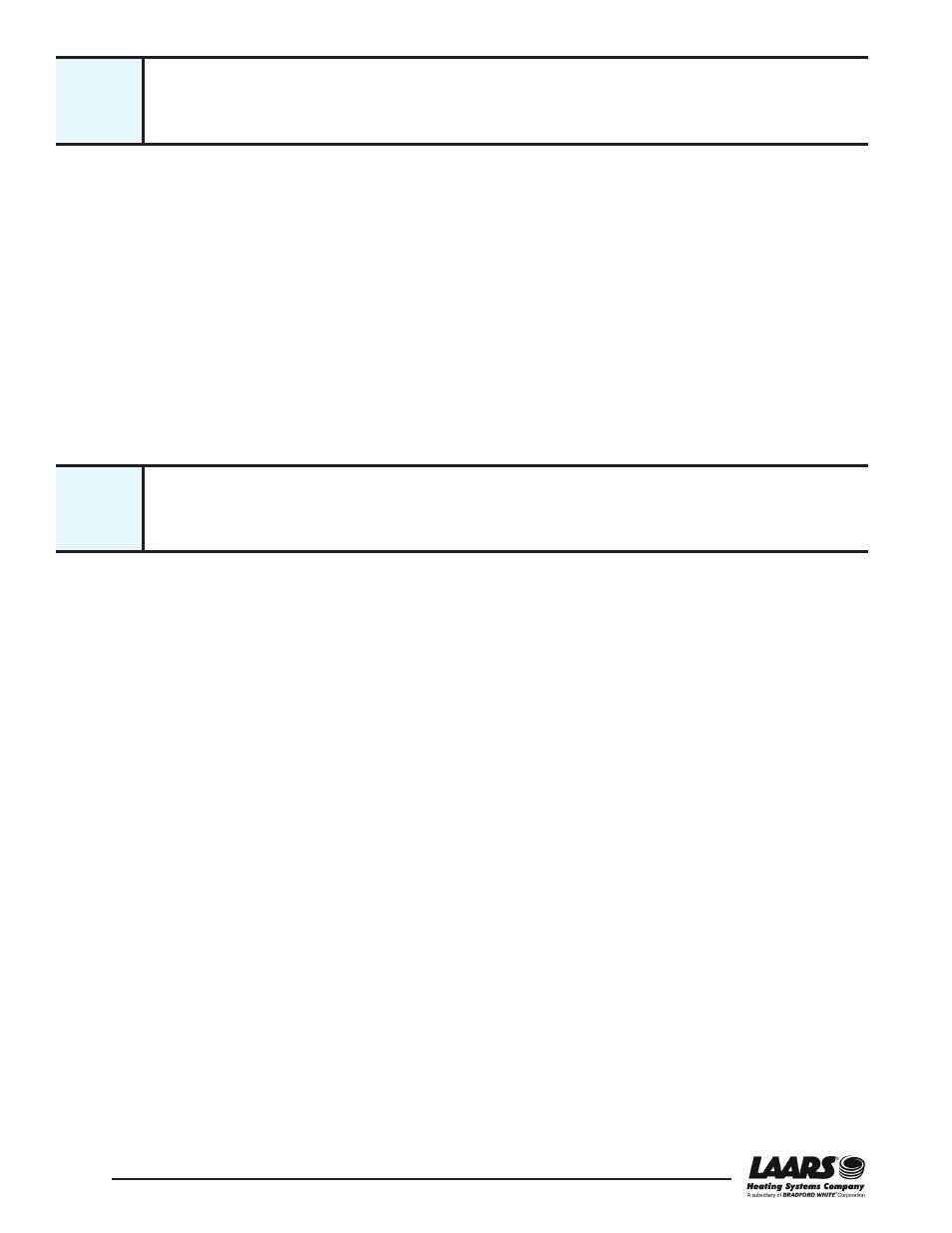
42
Service Manual NeoTherm 80 - NeoTherm 285
Checking the System Sensor
B22
Checking the DHW Sensor
B23
The System sensor is mounted in the circulating loop, and provides the input for the CH (Central Heat-
ing) function. This type of sensor can fail in either an “open” or “shorted” condition, or may become
inaccurate.
On a unit with the current user interface -
Check the line on the display for “LL OPER TEMP.” If the sensor is operating normally, the unit will
display a temperature on this line. The display will indicate an open sensor as “OPEN”, and a shorted
sensor will be shown as “SHORT.”
On a unit with the original user interface -
Check the line on the display for “LL.” If the sensor is operating normally, the unit will display a tempera-
ture on this line. If the sensor is not working, or is disconnected, the display will present three dashes:
“- - - .”
To check the sensor for accuracy, see Section B28.
The DHW sensor is mounted in the indirect hot water tank, and provides the input for the DHW
(Domestic Hot Water) function. This type of sensor can fail in either an “open” or “shorted” condi-
tion, or may become inaccurate.
On a unit with the current user interface -
Check the line on the display for “DHW TEMP.” If the sensor is operating normally, the unit will
display a temperature on this line. The display will indicate an open sensor as “OPEN”, and a
shorted sensor will be shown as “SHORT.”
On a unit with the original user interface -
Check the line on the display for “DHW.” If the sensor is operating normally, the unit will display
a temperature on this line. If the sensor is not working, or is disconnected, the display will pres-
ent three dashes: “- - - .”
