Cont, Fig. b1-3 - simulating a “call for dhw” input, Tb6 5-6 – LAARS NeoTherm NTV (Sizes 150–285 MBTU/h) - Service Manual User Manual
Page 22: Tb4 - tb3, Tb4-1 tb8-1
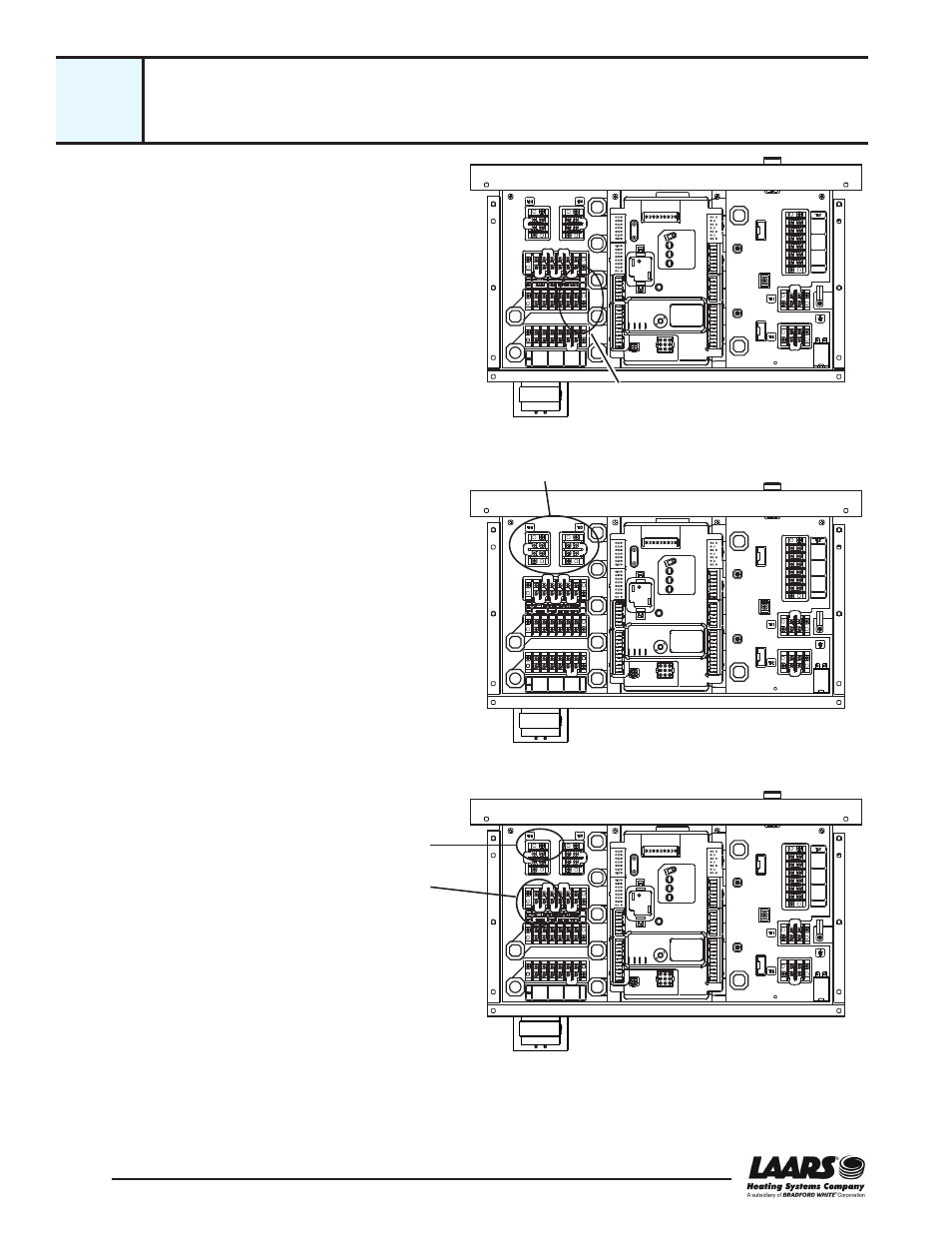
12
Service Manual NeoTherm 80 - NeoTherm 285
Quick Check of Components in the
Safety Interlock Chain - continued
6. If this unit is set up to use a separate DHW signal –
Insert a jumper across terminals 5 and 6 on TB-6 on
the control board. See Fig. B1-3. This will create a
permanent “Call for DHW” signal. (Again, remember
to remove this when you are through.)
7. Turn on power to the unit.
8. Check for 24V AC between terminal blocks TB-3 and
TB-4. See Fig. B1-4. If 24V AC is present here, this
means that the unit is getting line voltage, and the
main power switch and transformer are working cor-
rectly.
If 24V AC is not present, go to Section B2 - “Trouble-
shooting the 24V AC Power Supply.”
9. Connect a volt-meter between TB4-1 and TB8-
1. See Fig. B1-5. If 24V AC is present here, this
means that the safety interlocks are connected (or
jumpered out), and the switches are closed, allow-
ing the unit to fire when a “call for heat” arrives. If
you see 24V AC here, this means that the following
safety interlock switches are OK:
• Low water cutoff switch
• High water temperature limit switch
• Flow switch
If 24V AC is not present, go to Section B3 - “Check-
FIELD
INTER-
LOCK
REMOTE
ANALOG
INPUT
OUTDOOR
TEMP
SENSOR
BOILER
PUMP
SYSTEM
PUMP
DHW
PUMP
H2309800E
ATTACH
GROUND
WIRE HERE
ATTACHEZ
LE FIL DE
TERRE LCI
Fig. B1-3 - Simulating a “Call for DHW” input
TB6 5-6
FIELD
INTER-
LOCK
REMOTE
ANALOG
INPUT
OUTDOOR
TEMP
SENSOR
BOILER
PUMP
SYSTEM
PUMP
DHW
PUMP
H2309800E
ATTACH
GROUND
WIRE HERE
ATTACHEZ
LE FIL DE
TERRE LCI
Fig. B1-4 - Check for 24V AC between TB4 and TB3
TB4 - TB3
FIELD
INTER-
LOCK
REMOTE
ANALOG
INPUT
OUTDOOR
TEMP
SENSOR
BOILER
PUMP
SYSTEM
PUMP
DHW
PUMP
H2309800E
ATTACH
GROUND
WIRE HERE
ATTACHEZ
LE FIL DE
TERRE LCI
Fig. B1-5 - Check for 24V AC at TB8-1
TB4-1
TB8-1
B1
cont.
