Removing and replacing the flow switch (continued) – LAARS NeoTherm NTV (Sizes 150–285 MBTU/h) - Service Manual User Manual
Page 35
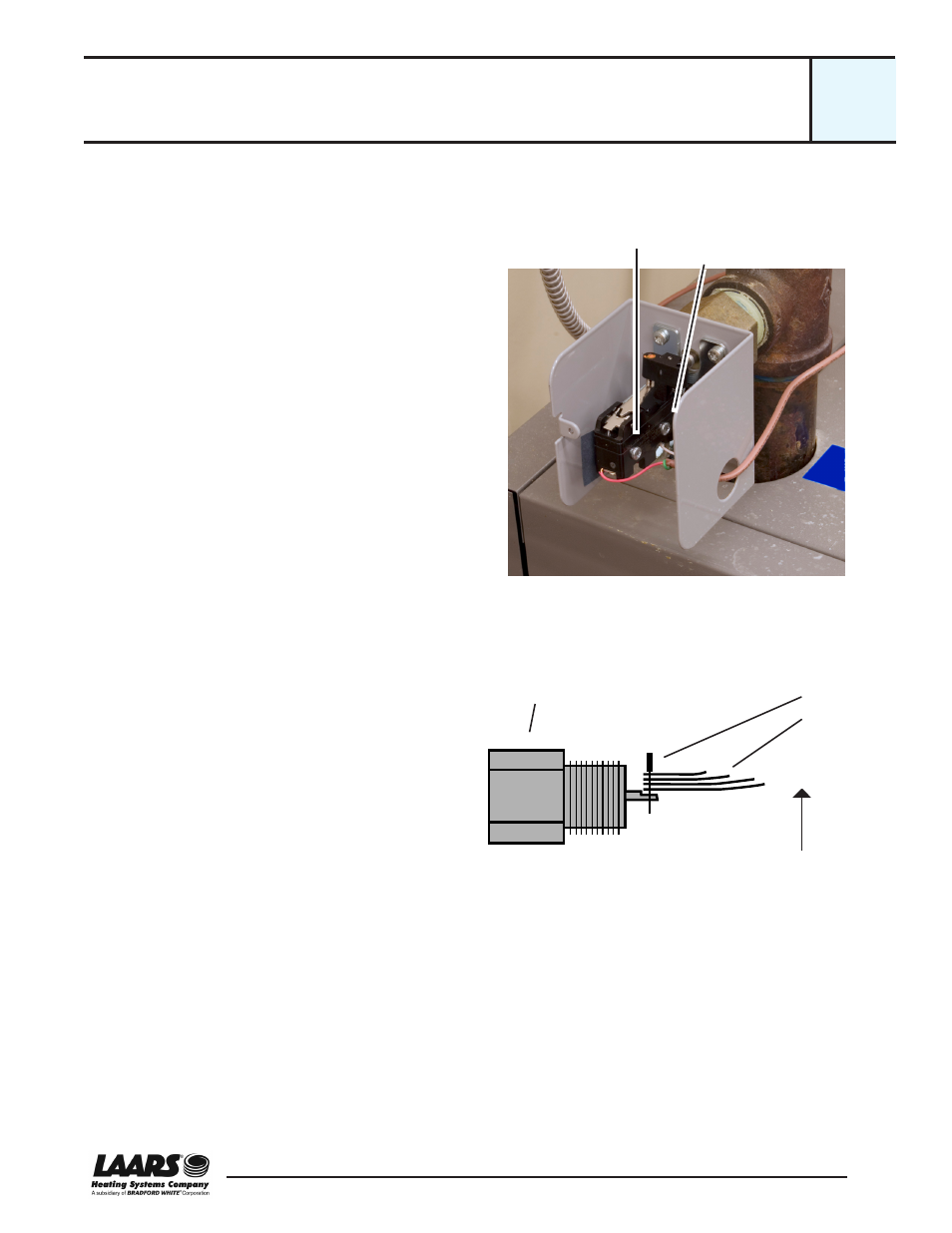
25
Service Manual NeoTherm 80 - NeoTherm 285
Fig. B10-3 - Wiring connections inside switch box
Removing and Replacing the Flow Switch (continued)
5. Now you can use the pipe wrench to remove the
whole switch assembly.
6. When you receive the new switch, it will include
four paddles. These will be longer than neces-
sary for your installation, so you will need to trim
these paddles to the correct sizes. The best way
to do this is to copy the sizes of the paddles in
the old switch. Make a smooth curve at the end
of each paddle, as shown in the photo. Remove
any burrs from the cut end of the paddle using
100-grit sandpaper.
7. Once you have trimmed the paddles, install them
on the switch. Insert the pin to attach the pad-
dles to the center post.
8. Important! When the switch is installed, the ends
of the paddles must sit in the correct orientation
inside the pipe. The paddles must be placed so
they can sense the water flow, and they can bend
with the direction of the water flow.
• The wide sections of the paddles must sit
across the line of the water flow, partially block-
ing the flow.
• The flowing water should hit the longer paddle
first. See Fig. B10-4.
9. Note the arrow and the word “Flow” on the large
mounting nut. This will help you to install the
paddles in the correct orientation.
10. Coat the threads with pipe dope or Teflon® tape
and install the part.
Important! With the pipe wrench, tighten so the
paddles sit in the orientation shown above. Be
sure the arrow points in the direction of water
flow.
11. Re-connect the wires as shown in Fig. B10-3.
12. Open the water isolation valves and check for a
leak where the switch is threaded into the pipe.
13. Turn on power to the unit.
Paddles
Direction of
water flow
Pin
Make a mark here.
Fig. B10-4 - Attaching the paddles
Common
N.O. connection
B10
cont.
