KERN & SOHN ALT 250-4B User Manual
Page 83
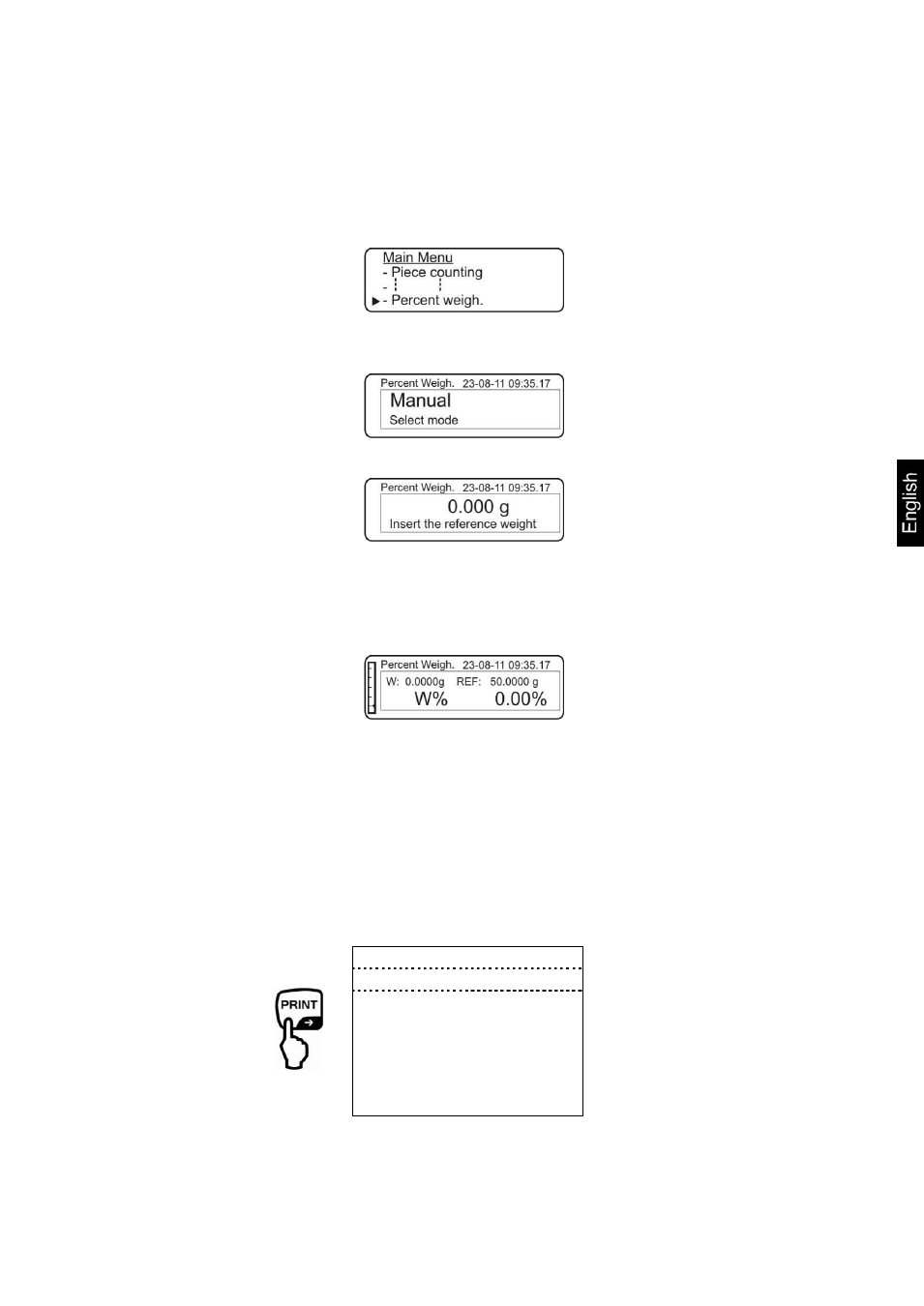
ALT_B-PLT_A-PLT_F-BA-e-1333
83
12.5.2 Numeric entering of the reference weight
In weighing mode press MENU button. The master menu will be displayed.
Use the navigation buttons
to select the menu item „Percent determin.“.
Confirm with the PRINT button, the currently set drying mode will be displayed.
Use the navigation buttons
to select setting „Manual“.
Confirm by pressing the PRINT button.
Use the navigation buttons (see chap. 2.2.1) to enter the reference weight
(100 %) in grams.
Confirm input by pressing the PRINT button.
From now the balance is in percent determining mode.
Place weighed goods, the result display will appear.
W%
Weight of the sample in percentage
W
Weight of the sample in grams
REF: Reference weight (100%)
When an optional printer is connected, the displayed value can be edited using
PRINT. Printout example (KERN YKB-01N):
07-09-11 11:14:57
Perc.
49.95 %
Weight of the sample in
percentage
Weight:
9.990 g
Weight of the sample in grams
Refer.:
20.000 g
Reference weight (100%)
Return to weighing mode
Press the ON/OFF key
