P. 11.1, P. 11.1), P. 11.2) – KERN & SOHN ALT 250-4B User Manual
Page 40: 1 weighing units
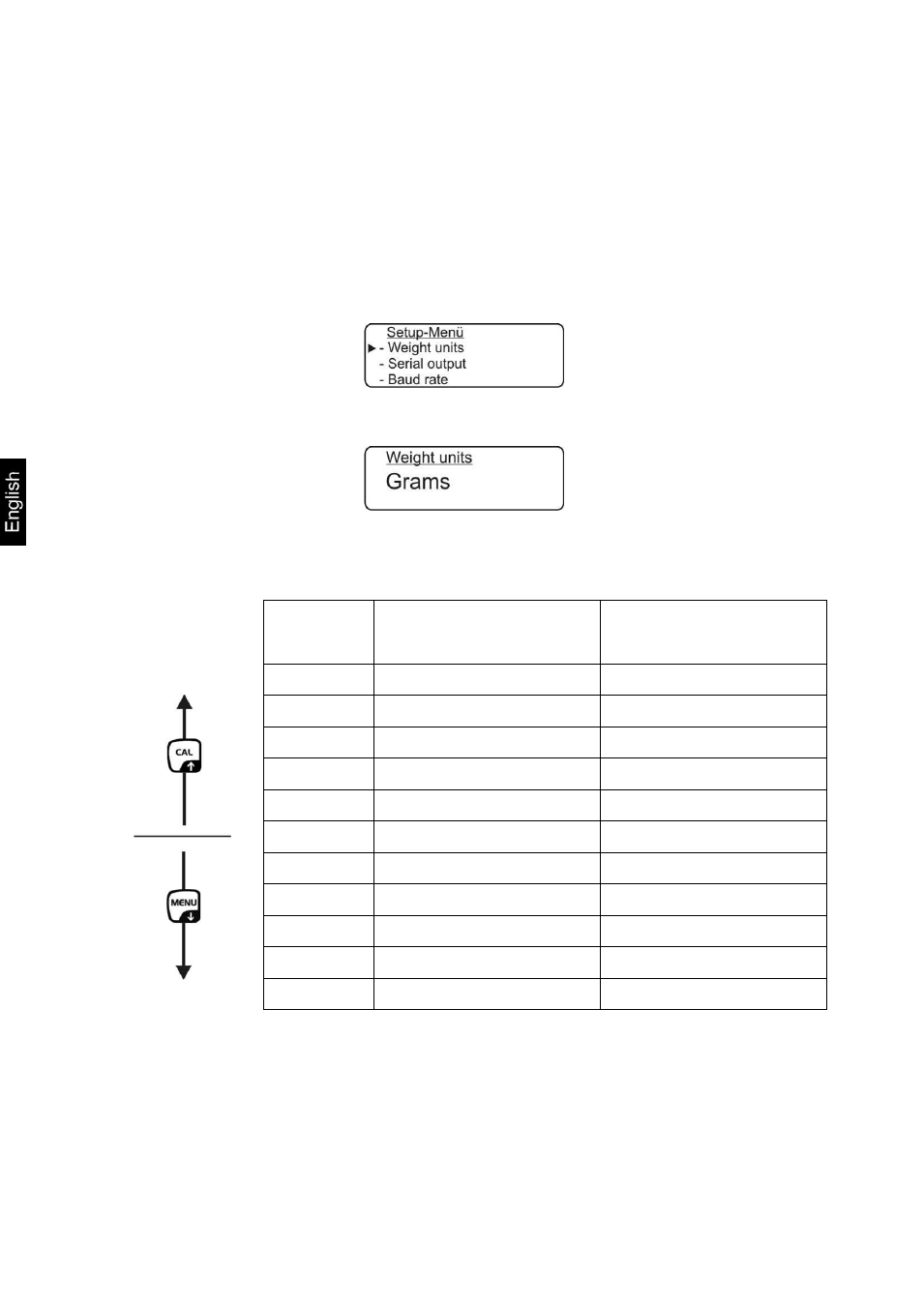
40
ALT_B-PLT_A-PLT_F-BA-e-1333
11.1 Weighing Units
According to the requirements the balance can be switched over into different units.
Selected weighing unit will be retained even after disconnection from the mains.
In weighing mode press the MENU button and keep it pressed until the acoustic
signal gets mute. The setup menu is displayed.
Use the navigation buttons
to select the menu item „Weight units“.
Acknowledge using PRINT button, the current setting is displayed.
Use the navigation buttons to select the desired setting.
! In models PLT-M only gram and carat are available.
Symbol
Weighing unit
Conversion
factor 1g =
g
Gram
1.
ct
Carat
5.
Oz
Ounce
0.035273962
Lb
Pound
0.0022046226
Dwt
Pennyweights
0.643014931
Ozt
Troy ounce
0.032150747
GN
Grain
15.43235835
tl 1
Hongkong-Teal
0.02671725
tl 2
Singapur-Teal
0.02646063
tl 3
Taiwan-Teal
0.02666666
mo
Momme
0.2667
Take over selection using the PRINT button.
Weighing balance returns to menu. Either make more settings in the menu or go
back to weighing mode as follows.
Press the MENU button and keep it pressed until the acoustic signal gets mute.
The balance returns automatically into weighing mode.
