KERN & SOHN ALT 250-4B User Manual
Page 13
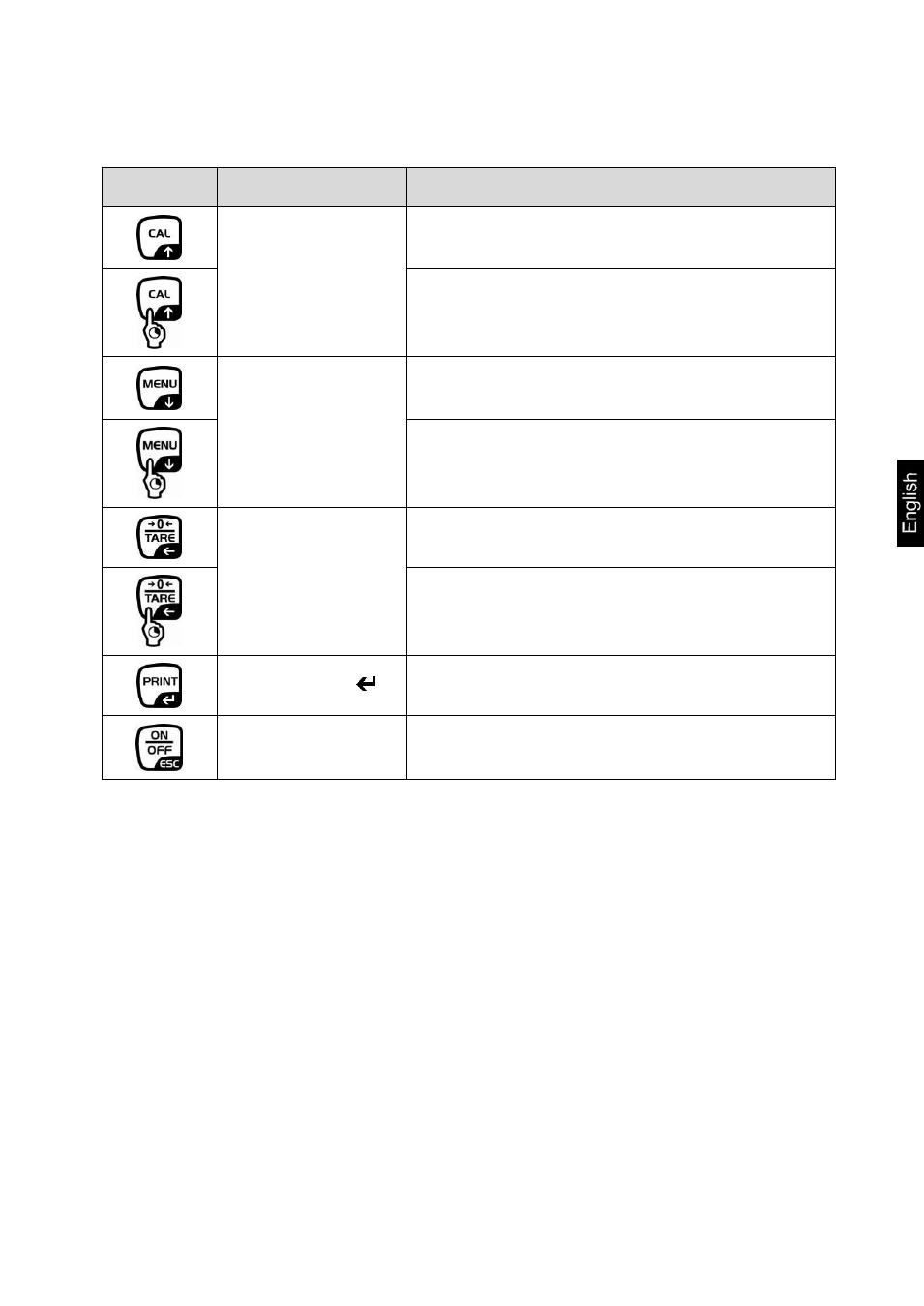
ALT_B-PLT_A-PLT_F-BA-e-1333
13
2.2.1
Navigation buttons / numeric input
Key
Description
Function
Navigation button
Increase digit
Scroll forward in menu
Set decimal place
Navigation button
Reduce digit
Scroll backwards in menu
Change capital/small letters
Press MENU button until the acoustic signal gets
mute
Navigation button
Position digit
Delete input
Navigation button
Store
ESC
cancel
This manual is related to the following products:
See also other documents in the category KERN & SOHN Scales:
- TEE 150-1 (2 pages)
- TCB 200-1 (2 pages)
- CM 60-2N (14 pages)
- TAB 20-3 (14 pages)
- TEB 200-1 (11 pages)
- EMB 100-3 (18 pages)
- EMB 500-1GN (16 pages)
- EMB 500-1BE (48 pages)
- DBS 60-3 (91 pages)
- DLB 160-3A (59 pages)
- DLT 100-3N (77 pages)
- MLB 50-3C (68 pages)
- MLS 50-3C (83 pages)
- ABS 80-4N (96 pages)
- ABT 120-4M (72 pages)
- AES 100-4C (119 pages)
- AES 100-4N (85 pages)
- AET 500-4 (189 pages)
- ALS 160-4A (78 pages)
- ECB 10K5 (16 pages)
- ECE 10K5 (12 pages)
- FCB 3K0.1 (36 pages)
- FCE 3K1N (15 pages)
- FFN 1K-4N (32 pages)
- FKB 6K0.02 (42 pages)
- FKB 8K0.1A (39 pages)
- FKT 6K0.1 (53 pages)
- FKT 60K1L (7 pages)
- FOB 1.5K0.5 (21 pages)
- GAB 6K0.05N (41 pages)
- GAB 6K-5P (39 pages)
- WTB 1K-4N (35 pages)
- FOB 500-1S (17 pages)
- FOB 0.5K-4NS (27 pages)
- IXS 6K-3M (109 pages)
- IXS 6K-3M Platform (9 pages)
- SFB 50K-3XL (53 pages)
- SFB 50K-3XL Addendum (6 pages)
- KFE-TM (58 pages)
- FXN 3K-3 (22 pages)
- IEX 6K-3MEU (13 pages)
- IEX 6K-3MEU Safety (11 pages)
- OEX (15 pages)
- OEX Safety (12 pages)
