KERN & SOHN ALT 250-4B User Manual
Page 25
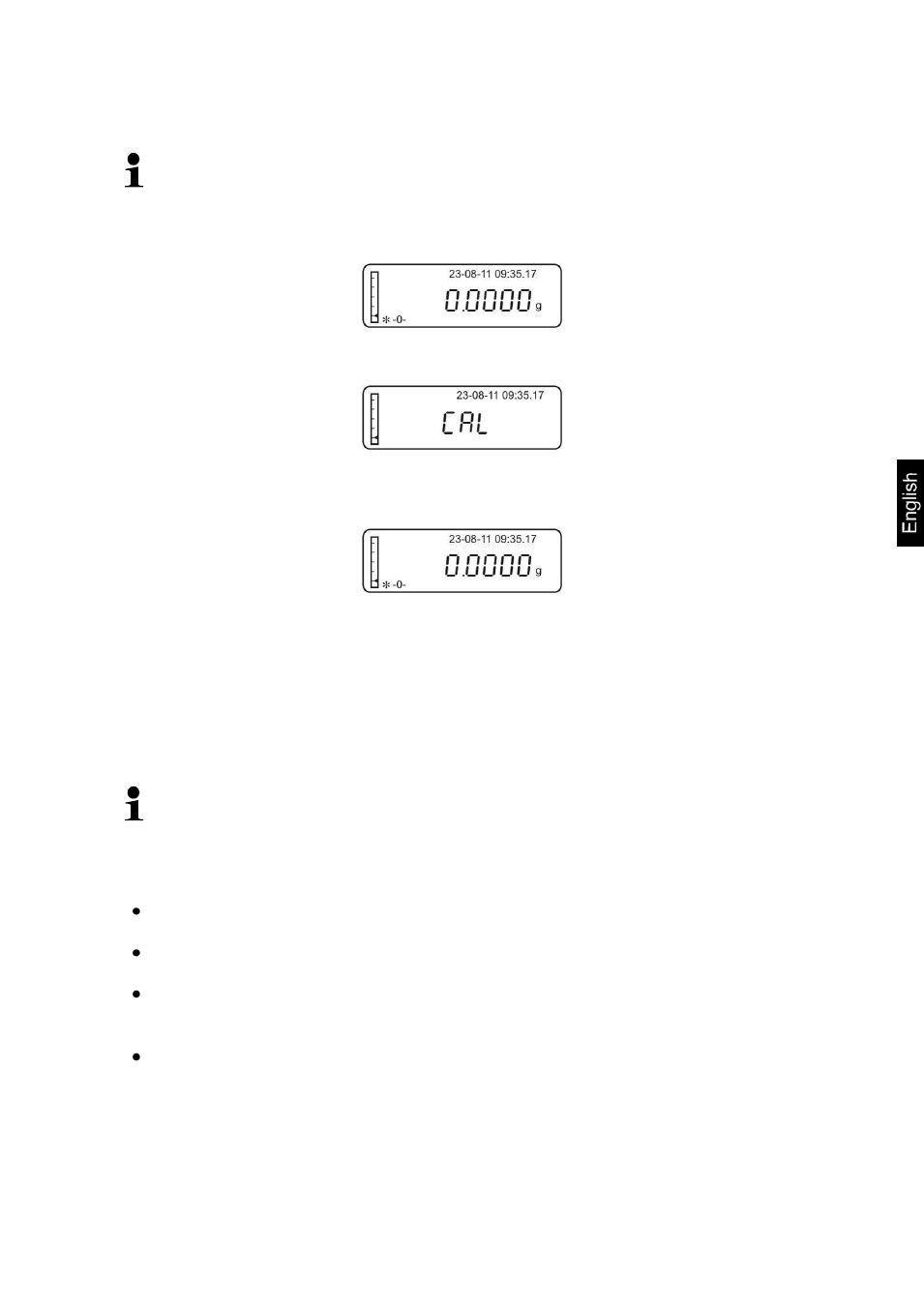
ALT_B-PLT_A-PLT_F-BA-e-1333
25
7.1 Adjustment with internal weight after pressing the CAL button
Condition:
Menu setting „Internal adjustm.“, see chap. 7
In weighing mode press the CAL button, adjustment will take place
automatically.
After successful adjustment the balance automatically returns to weighing
mode.
In case of an adjustment error (e.g. objects on the weighing pan) the
display will show an error message „CAL bUt“, repeat adjustment using
the CAL button.
7.2 Automatic adjustment with internal weight
(factory setting)
Condition:
Menu setting „Autom. adjustm.“, see chap. 7
The automatic adjustment with internal weight (see chap. 7.1)
is started
automatically, if the balance
after the weighing balance was disconnected from the mains
after pressing ON/OFF in stand-by mode
after a temperature change of 1.5 °C with non loaded weighing pan / zero
display
after a time interval of 20 min
with non loaded weighing pan / zero display
The automatic adjustment function is always enabled. However you can make a
manual adjustment at any time with the internal or an external weight,
see chap. 7.1 or chap. 7.3.
