KERN & SOHN ALT 250-4B User Manual
Page 33
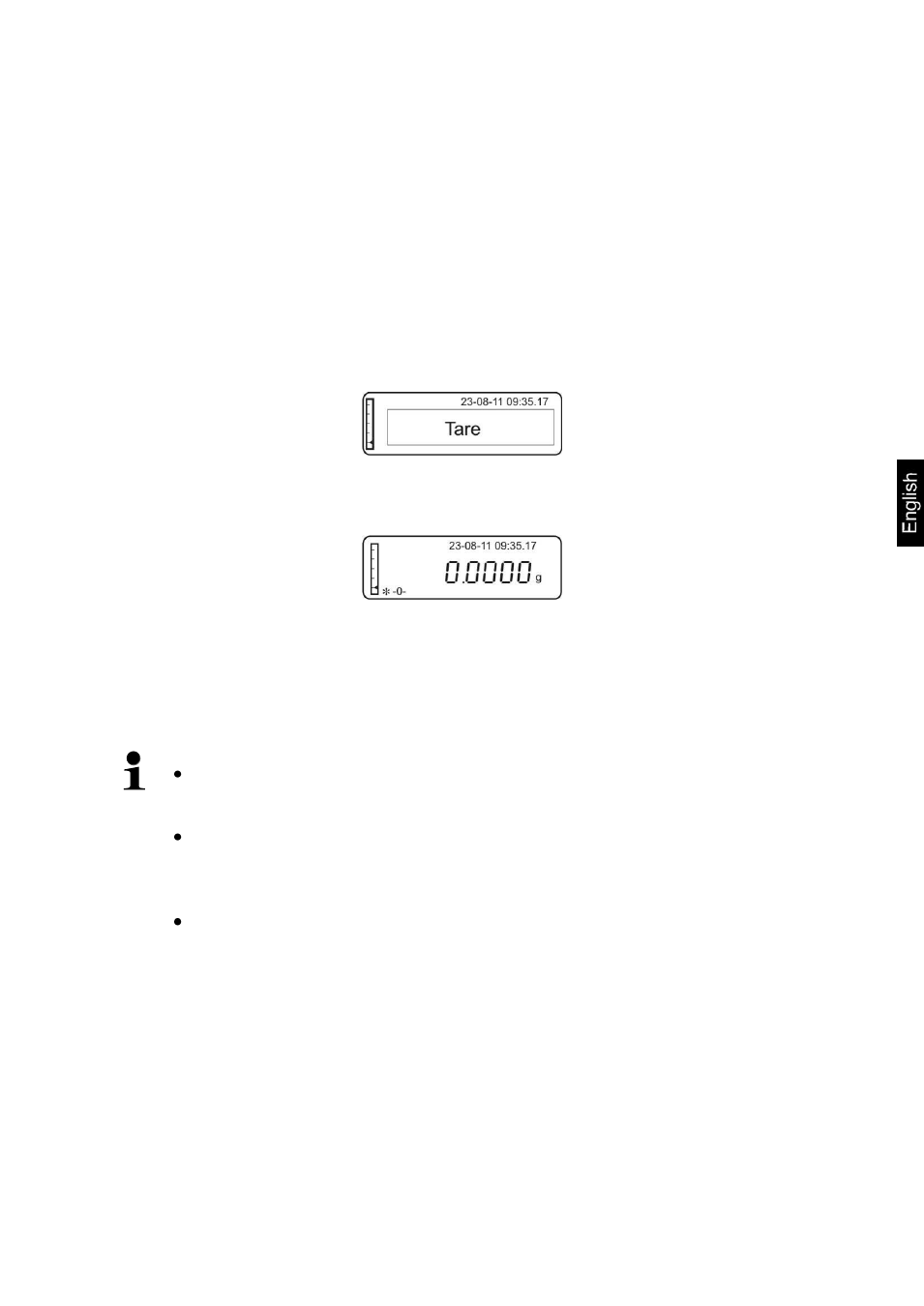
ALT_B-PLT_A-PLT_F-BA-e-1333
33
10.5 Weighing with tare
10.5.1 Determination of the tare weight by weighing
The dead weight of any weighing container may be tared away by pressing a button,
so that the following weighing procedures show the net weight of the goods to be
weighed.
Put weighing container on the weighing pan.
Wait until stability display [] appears and then press the TARE-button;
„Tare“ is displayed.
After standstill control the zero display appears.
The weight of the container is now internally saved.
Weigh the material.
Wait until the stability display appears [ ] .
Read net weight.
Note:
When the balance is unloaded the saved taring value is displayed with
negative sign.
To delete the stored tare value, remove load from weighing pan and
press the TARE button.
„Tare“ is displayed, wait until the zero display
appears.
The taring process can be repeated any number of times. The limit is
reached when the whole weighing range is exhausted.
