KERN & SOHN ALT 250-4B User Manual
Page 64
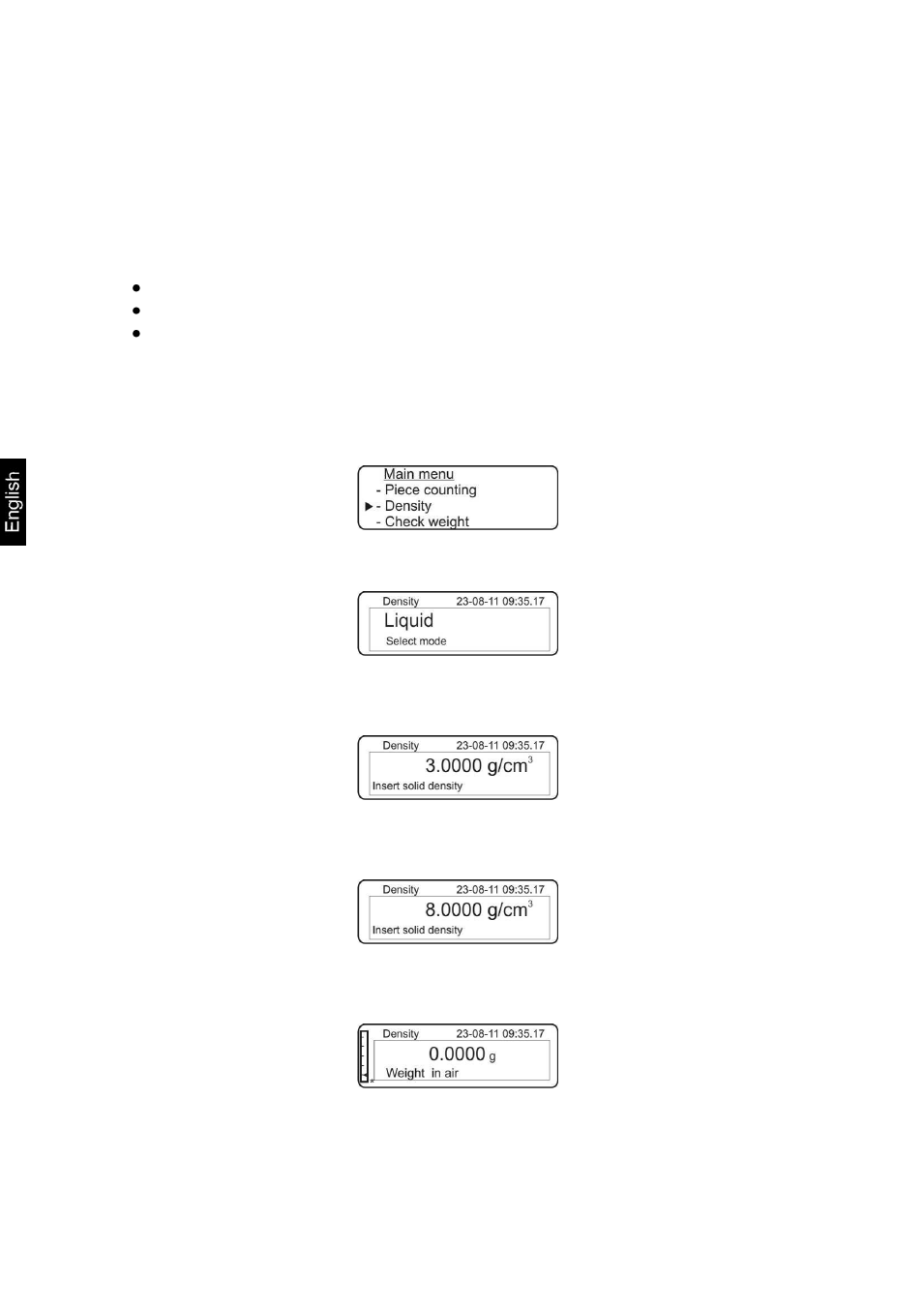
64
ALT_B-PLT_A-PLT_F-BA-e-1333
12.2.2 Determining density of liquids
For density determination of liquids, a sinker with known density is used (optionally
available). The sinker is weighed first in air and then in the liquid whose density is to
be determined. From the weight difference results the buoyancy from where the
software calculates the density.
Preparation:
Fill sample liquid into a vessel, e.g. a pitcher.
Heat sample liquid until temperature is constant.
Prepare a sinker with known density
Calculate density:
In weighing mode press MENU button. The master menu will be displayed.
Use the navigation buttons
to select the menu item „Density“.
Acknowledge using PRINT button, the current setting is displayed.
Use the navigation buttons
to select the setting „Liquid“.
Confirm using the PRINT button, the set density of the sinker is displayed
(factory setting 3.0000 g/cm
3
).
Use the navigation buttons (see chap. 2.2.1) to enter the current density of the
sinker.
Confirm by pressing the PRINT button. The display for weight determination of
the "Sinker in air“ appears.
