KERN & SOHN ALT 250-4B User Manual
Page 52
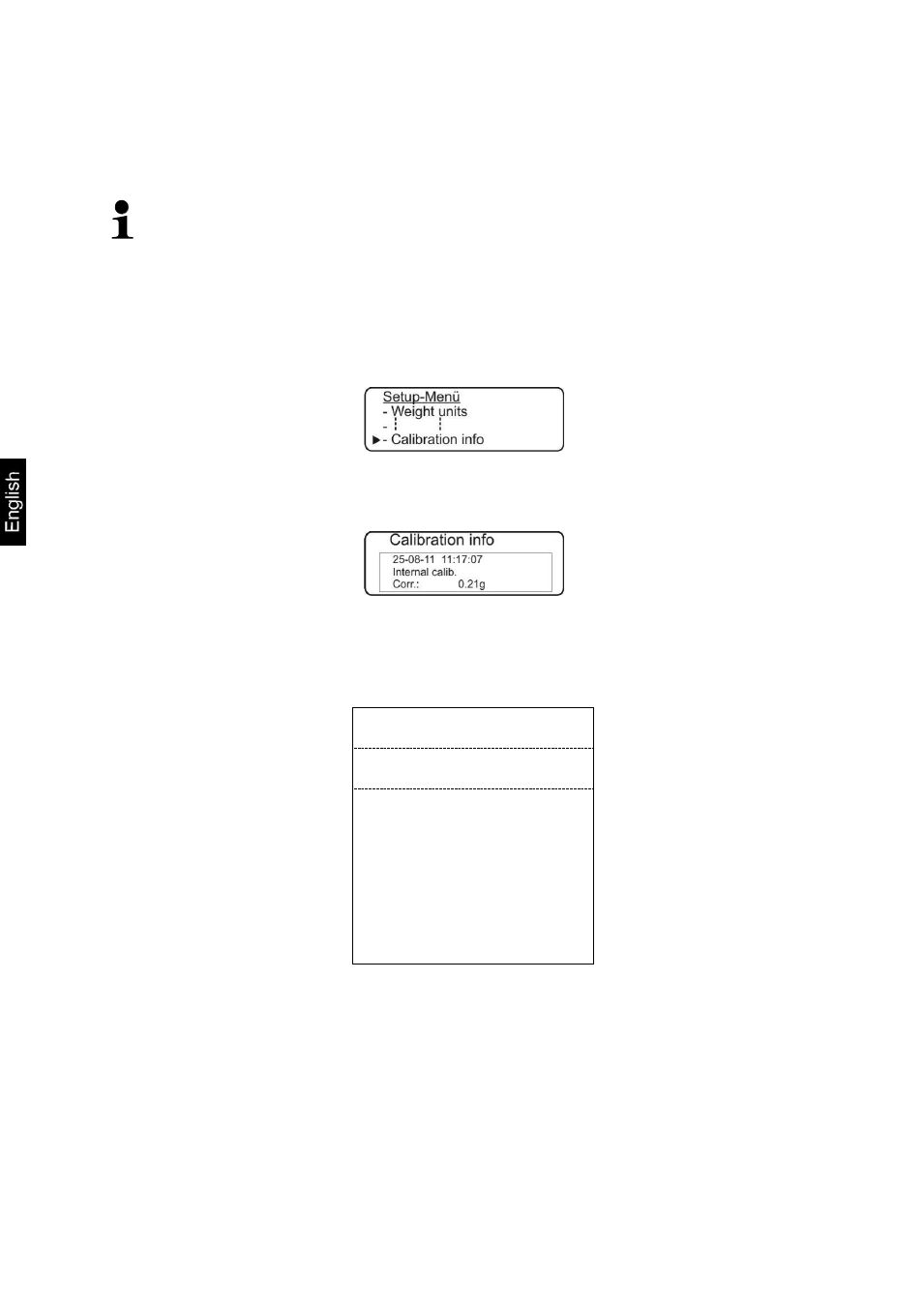
52
ALT_B-PLT_A-PLT_F-BA-e-1333
11.13 Adjustment log
This function helps to print out a record of the last adjustment.
Make sure that the communication parameter of balance and printer are the
same.
Communication parameters, see chap. 9.2 and 11.3
In weighing mode press the MENU button and keep it pressed until the acoustic
signal gets mute. The setup menu is displayed.
Use the navigation buttons
to select the menu item „Calibration info“.
Confirm with PRINT button; date, time, adjustment type and deviation of the last
adjustment are displayed.
If you connect an optional printer you can also print these data by pressing the
PRINT key.
Printout example (KERN YKB-01N):
27-08-11 10:41:17
Current date/time
Calibration:
27-08-11 10:11:17
Date/time of the last
adjustment
Internal calib.
Type of adjustment
Corr. : 0.21 g
Deviation from last adjustment
Press the ON/OFF key. Weighing balance returns to menu. Either make more
adjustments in the menu if required or press ON/OFF button anew; the balance
will return into weighing mode.
