Macro mode – Canon CEL-SE65A210 User Manual
Page 77
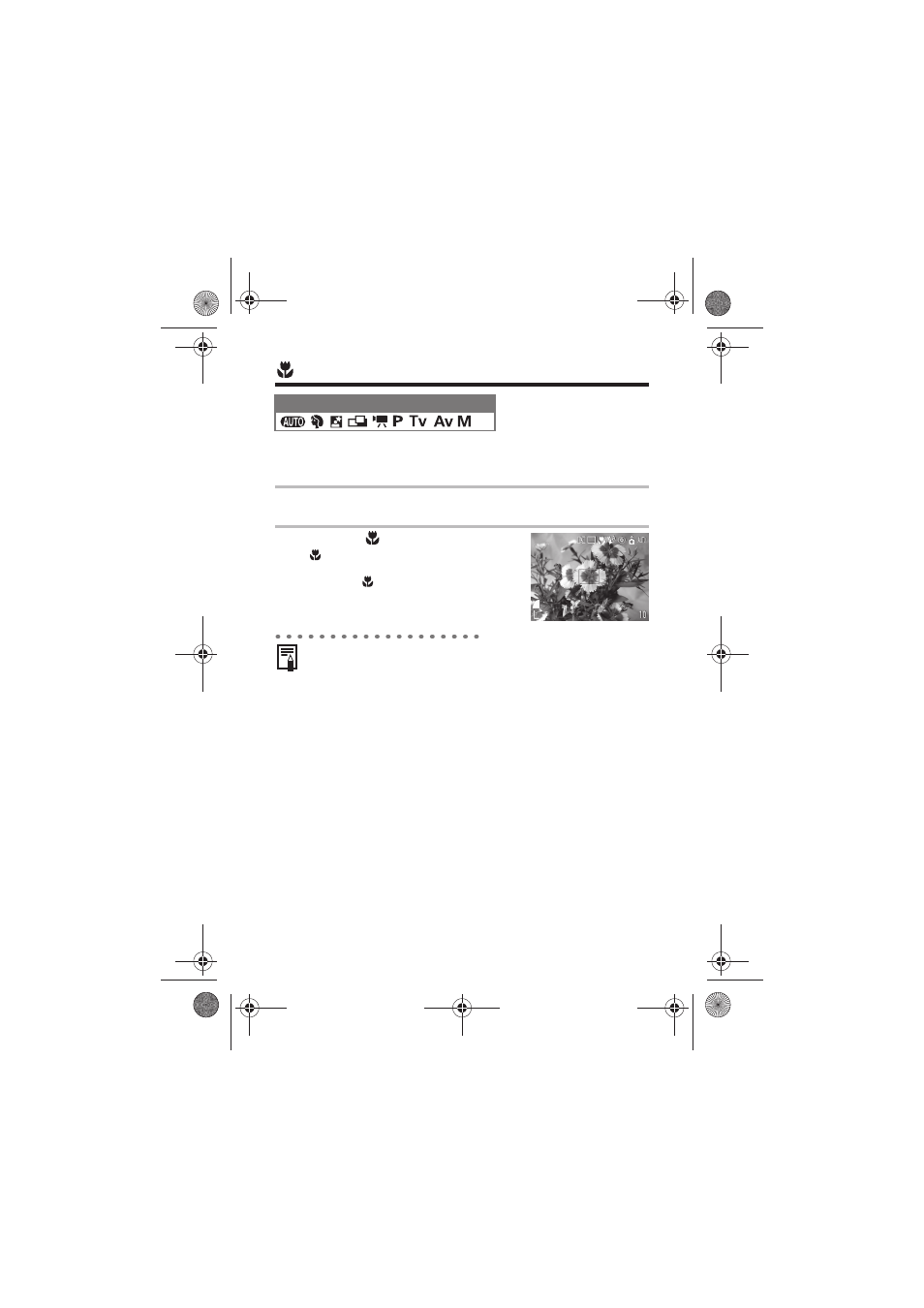
74
Macro Mode
Use the macro mode to shoot close-ups of subjects in the range of
5 to 50 cm (2.0 in. to 1.6 ft.) at wide angle end and 15 to 50 cm
(0.5 ft. to 1.6 ft.) at telephoto end.
Mode Dial
1
Press the DISPLAY button to turn the LCD monitor
on.
2
Press the
button.
z
appears on the display panel and the
LCD monitor.
z
Press the
button again to cancel the
macro mode.
z
Always use the LCD monitor to compose images in macro mode.
Shooting with the viewfinder is possible, though, the parallax
phenomenon may cause images composed with the optical
viewfinder to be off-center.
z
When the lens is zoomed out to the wide angle end, the
recordable area is 75 x 55 mm (3.0 in. x 2.2 in.) at the closest
focal distance, and at telephoto end, it is 56 x 42 mm
(2.2 in. x 1.7 in.).
EC140CUG_Eng.book Page 74 Thursday, July 29, 2004 3:16 PM
- EOS rebel xs (196 pages)
- EOS Rebel XT (172 pages)
- ds6041 (140 pages)
- EOS Rebel XTI (180 pages)
- EOS Rebel xsi (196 pages)
- eos rebel t1i (228 pages)
- eos rebel T2i (260 pages)
- eos rebel T2i (2 pages)
- EOS Rebel 2000 (76 pages)
- PowerShot S95 (196 pages)
- EOS 20D (168 pages)
- PowerShot G12 (214 pages)
- PowerShot G11 (196 pages)
- EOS 30D (200 pages)
- EOS 40D (196 pages)
- EOS 5D (184 pages)
- PowerShot G9 (275 pages)
- EOS 50D (228 pages)
- EOS 60D (320 pages)
- AE-1 (138 pages)
- AE-1 (80 pages)
- EOS 7D (292 pages)
- PowerShot SX30 IS (196 pages)
- PowerShot G10 (306 pages)
- t70 (77 pages)
- eos rebel g (68 pages)
- EOS 600D (328 pages)
- A590 IS (207 pages)
- EOS D60 (151 pages)
- PowerShot S30 (163 pages)
- EOS 5000 (64 pages)
- 540EZ (58 pages)
- EOS 3 (37 pages)
- 380EX (48 pages)
- EOS 350D (16 pages)
- IXUS 107 (142 pages)
- EOS 100 (34 pages)
- PowerShot A490 (131 pages)
- EOS 3000 QD (72 pages)
- EOS 400D (16 pages)
- EOS 10D (183 pages)
- EOS 1D (276 pages)
- IXUS 130 (176 pages)
- IXUS 50 (196 pages)
- IXUS 60 (27 pages)
