Canon CEL-SE65A210 User Manual
Page 68
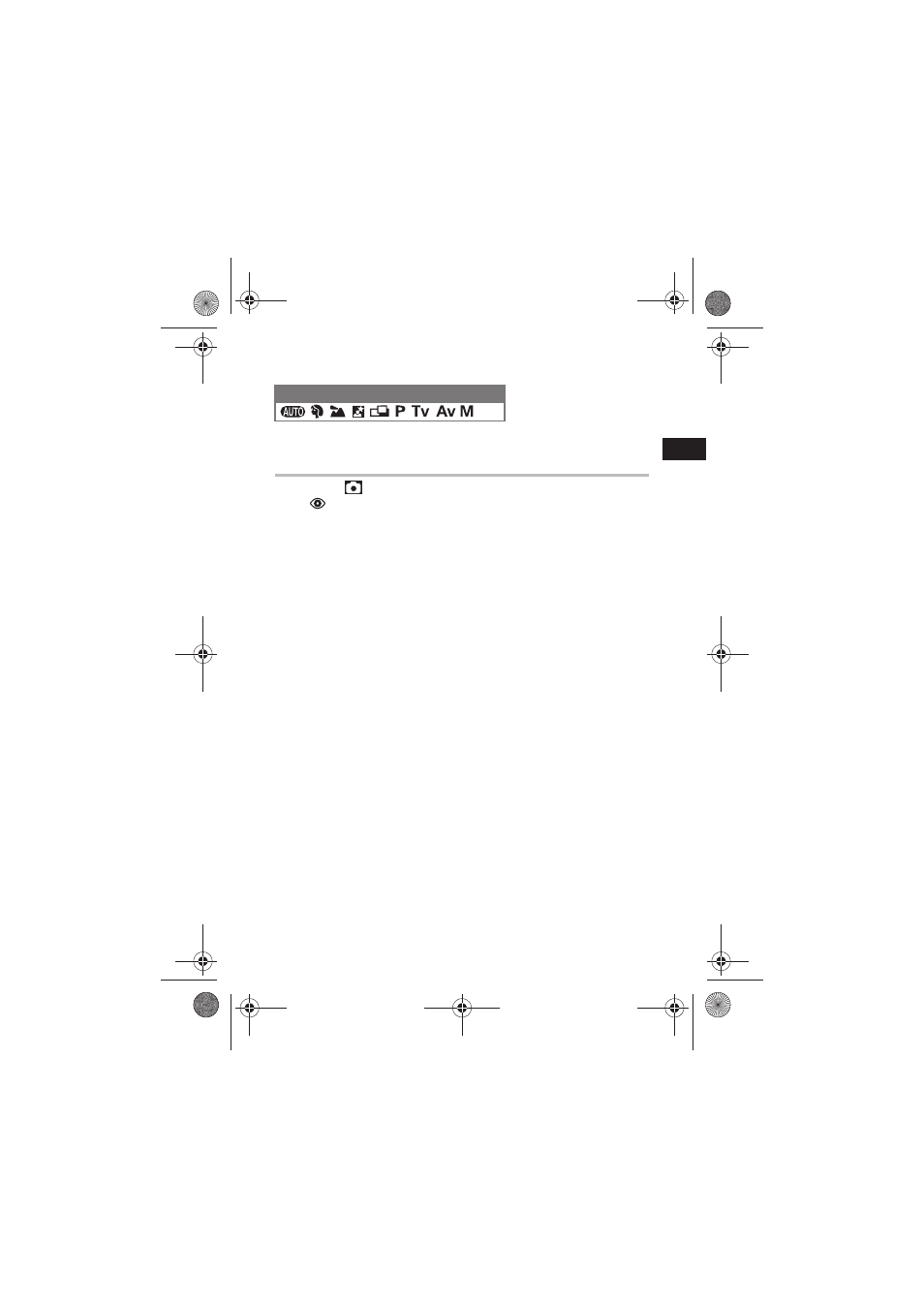
65
Sh
oo
ting
– Le
tting
the
Came
ra
S
el
ec
t Se
tting
s
Setting the Red-eye Reduction Function
The red-eye reduction lamp fires when the flash is used in dark
areas. This reduces light reflecting back from the eyes and making
them appear red.
Mode Dial
1
In the [
(Rec.)] menu, set [Red-eye] to [On].
z
appears on the LCD monitor if it is set to Information View
display.
z
When shooting with the red-eye reduction function, the subjects
must look right at the red-eye reduction lamp for this mode to be
effective. Try asking them to look directly at the lamp. Even better
results can be obtained by shooting with the lens set to a wide
angle, increasing the lighting in indoor settings or approaching
closer to the subject.
EC140CUG_Eng.book Page 65 Thursday, July 29, 2004 3:16 PM
- EOS rebel xs (196 pages)
- EOS Rebel XT (172 pages)
- ds6041 (140 pages)
- EOS Rebel XTI (180 pages)
- EOS Rebel xsi (196 pages)
- eos rebel t1i (228 pages)
- eos rebel T2i (260 pages)
- eos rebel T2i (2 pages)
- EOS Rebel 2000 (76 pages)
- PowerShot S95 (196 pages)
- EOS 20D (168 pages)
- PowerShot G12 (214 pages)
- PowerShot G11 (196 pages)
- EOS 30D (200 pages)
- EOS 40D (196 pages)
- EOS 5D (184 pages)
- PowerShot G9 (275 pages)
- EOS 50D (228 pages)
- EOS 60D (320 pages)
- AE-1 (138 pages)
- AE-1 (80 pages)
- EOS 7D (292 pages)
- PowerShot SX30 IS (196 pages)
- PowerShot G10 (306 pages)
- t70 (77 pages)
- eos rebel g (68 pages)
- EOS 600D (328 pages)
- A590 IS (207 pages)
- EOS D60 (151 pages)
- PowerShot S30 (163 pages)
- EOS 5000 (64 pages)
- 540EZ (58 pages)
- EOS 3 (37 pages)
- 380EX (48 pages)
- EOS 350D (16 pages)
- IXUS 107 (142 pages)
- EOS 100 (34 pages)
- PowerShot A490 (131 pages)
- EOS 3000 QD (72 pages)
- EOS 400D (16 pages)
- EOS 10D (183 pages)
- EOS 1D (276 pages)
- IXUS 130 (176 pages)
- IXUS 50 (196 pages)
- IXUS 60 (131 pages)
