Main dial – Canon CEL-SE65A210 User Manual
Page 18
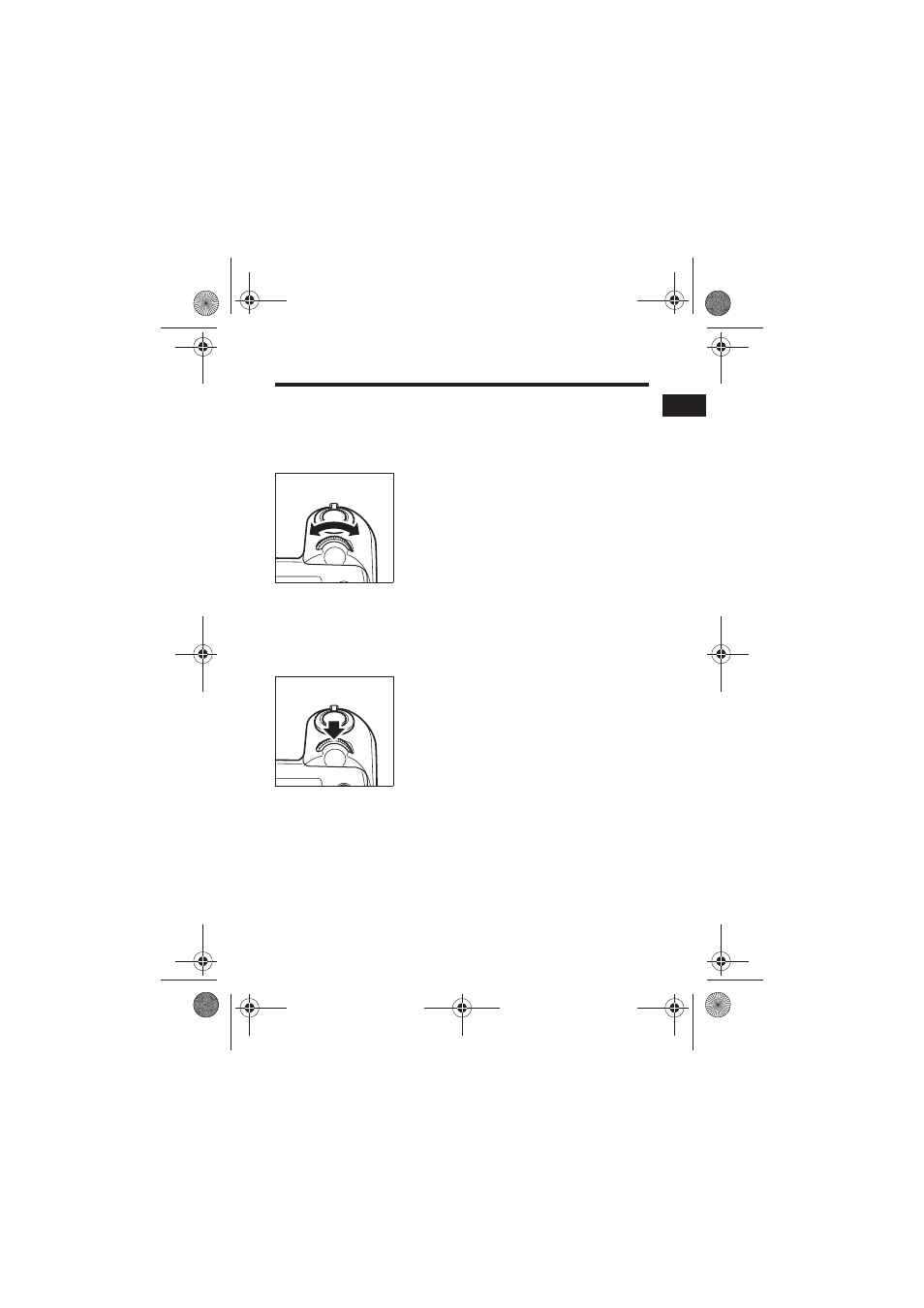
15
P
re
pa
ring
th
e Came
ra
, B
asi
c F
unc
tio
ns
Main Dial
The main dial is used for selecting certain menus and for displaying
images. You can easily and swiftly select, confirm and switch
menus.
Turning the Main Dial
Clicking the Main Dial
In Shooting Mode
z
Selects aperture value and shutter speed
(p. 82, 85, 87)
z
Selects menu settings by pressing the
FUNC. button (p. 45)
z
Selects exposure compensation and white
balance (p. 94, 95)
z
Manually sets the focus (p. 115)
In Playback Mode
z
Displays the previous and next image
(p. 124)
In Shooting Mode
z
Fixes menu items set by pressing the
FUNC. button (p. 45)
z
Switches between shutter speeds and
aperture values in M mode (p. 87)
Turn
Click
EC140CUG_Eng.book Page 15 Thursday, July 29, 2004 3:16 PM
See also other documents in the category Canon Cameras:
- EOS rebel xs (196 pages)
- EOS Rebel XT (172 pages)
- ds6041 (140 pages)
- EOS Rebel XTI (180 pages)
- EOS Rebel xsi (196 pages)
- eos rebel t1i (228 pages)
- eos rebel T2i (260 pages)
- eos rebel T2i (2 pages)
- EOS Rebel 2000 (76 pages)
- PowerShot S95 (196 pages)
- EOS 20D (168 pages)
- PowerShot G12 (214 pages)
- PowerShot G11 (196 pages)
- EOS 30D (200 pages)
- EOS 40D (196 pages)
- EOS 5D (184 pages)
- PowerShot G9 (275 pages)
- EOS 50D (228 pages)
- EOS 60D (320 pages)
- AE-1 (80 pages)
- AE-1 (138 pages)
- EOS 7D (292 pages)
- PowerShot SX30 IS (196 pages)
- PowerShot G10 (306 pages)
- t70 (77 pages)
- eos rebel g (68 pages)
- EOS 600D (328 pages)
- A590 IS (207 pages)
- EOS D60 (151 pages)
- PowerShot S30 (163 pages)
- EOS 5000 (64 pages)
- 540EZ (58 pages)
- EOS 3 (37 pages)
- 380EX (48 pages)
- EOS 350D (16 pages)
- IXUS 107 (142 pages)
- EOS 100 (34 pages)
- PowerShot A490 (131 pages)
- EOS 3000 QD (72 pages)
- EOS 400D (16 pages)
- EOS 10D (183 pages)
- EOS 1D (276 pages)
- IXUS 130 (176 pages)
- IXUS 50 (196 pages)
- IXUS 60 (27 pages)
