Display panel – Canon CEL-SE65A210 User Manual
Page 19
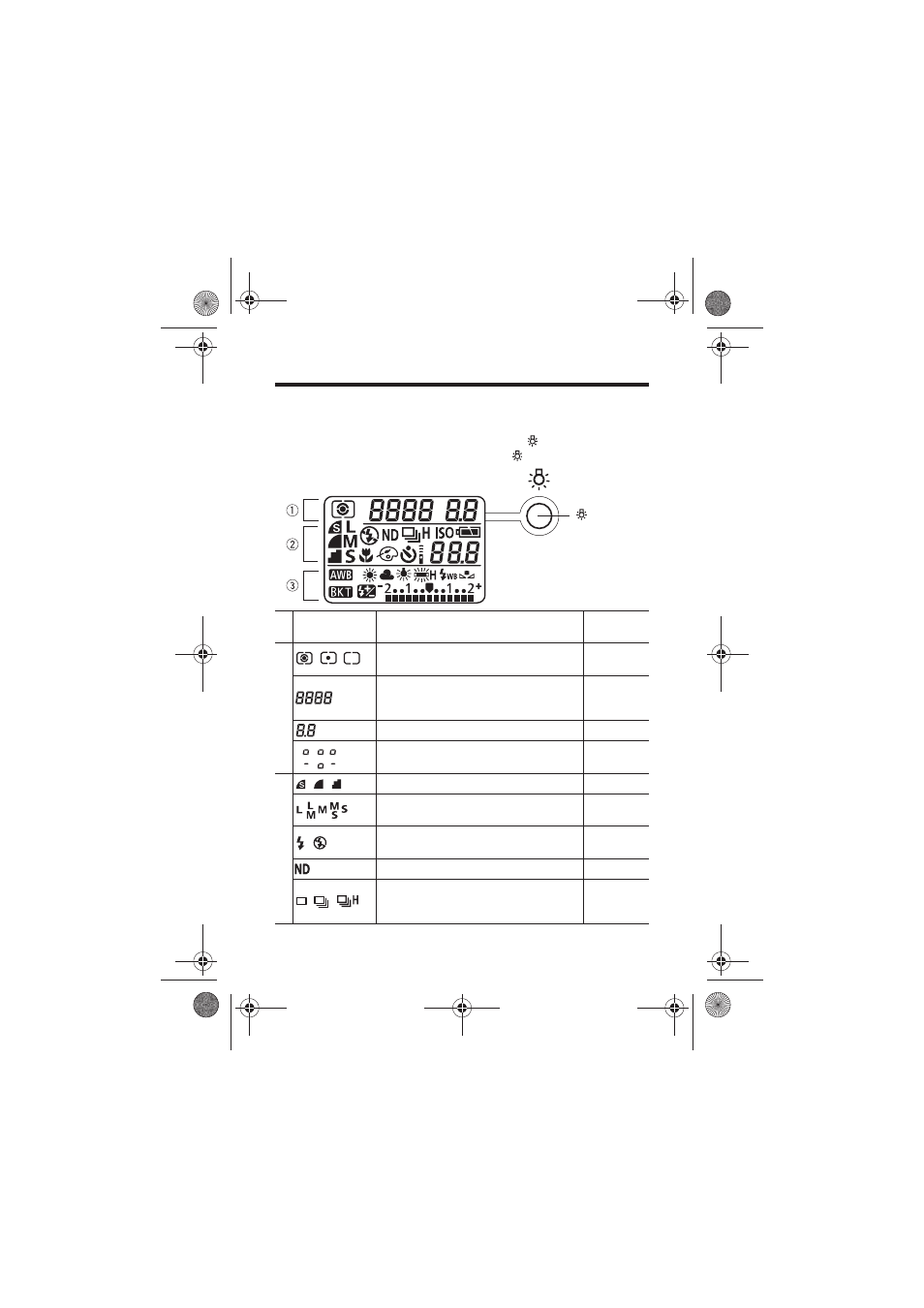
16
Display Panel
The display panel shows the camera settings, the remaining image
capacity, movie shooting time, battery charge and other information.
In Shooting mode (p. 30), you can turn on the backlight of the
display panel for six seconds by pressing the
button. To turn off
the backlight within six seconds, press the
button again.
Icons
Indication
Reference
pages
c
/
/
Evaluative Metering/Spot Metering/
Center-Weighted Average Metering
92
Shutter Speed/Movie Shooting Time/
White Balance/ISO Speed/Photo Effect/
Bracket
72, 82, 87,
95, 98, 99,
101, 103
Aperture Setting
85, 87
AiAF
Center point
89
d
Compression
60
Resolution (Not displayed with RAW
images)
60
Flash On/Flash Off (Not displayed
with Auto)
64
ND filter
120
/
/
Single Shot
Standard Continuous Shooting
High-speed Continuous Shooting
78
button
EC140CUG_Eng.book Page 16 Thursday, July 29, 2004 3:16 PM
- EOS rebel xs (196 pages)
- EOS Rebel XT (172 pages)
- ds6041 (140 pages)
- EOS Rebel XTI (180 pages)
- EOS Rebel xsi (196 pages)
- eos rebel t1i (228 pages)
- eos rebel T2i (260 pages)
- eos rebel T2i (2 pages)
- EOS Rebel 2000 (76 pages)
- PowerShot S95 (196 pages)
- EOS 20D (168 pages)
- PowerShot G12 (214 pages)
- PowerShot G11 (196 pages)
- EOS 30D (200 pages)
- EOS 40D (196 pages)
- EOS 5D (184 pages)
- PowerShot G9 (275 pages)
- EOS 50D (228 pages)
- EOS 60D (320 pages)
- AE-1 (80 pages)
- AE-1 (138 pages)
- EOS 7D (292 pages)
- PowerShot SX30 IS (196 pages)
- PowerShot G10 (306 pages)
- t70 (77 pages)
- eos rebel g (68 pages)
- EOS 600D (328 pages)
- A590 IS (207 pages)
- EOS D60 (151 pages)
- PowerShot S30 (163 pages)
- EOS 5000 (64 pages)
- 540EZ (58 pages)
- EOS 3 (37 pages)
- 380EX (48 pages)
- EOS 350D (16 pages)
- IXUS 107 (142 pages)
- EOS 100 (34 pages)
- PowerShot A490 (131 pages)
- EOS 3000 QD (72 pages)
- EOS 400D (16 pages)
- EOS 10D (183 pages)
- EOS 1D (276 pages)
- IXUS 130 (176 pages)
- IXUS 50 (196 pages)
- IXUS 60 (27 pages)
