Attaching the lens hood lh-dc30 (sold separately) – Canon CEL-SE65A210 User Manual
Page 181
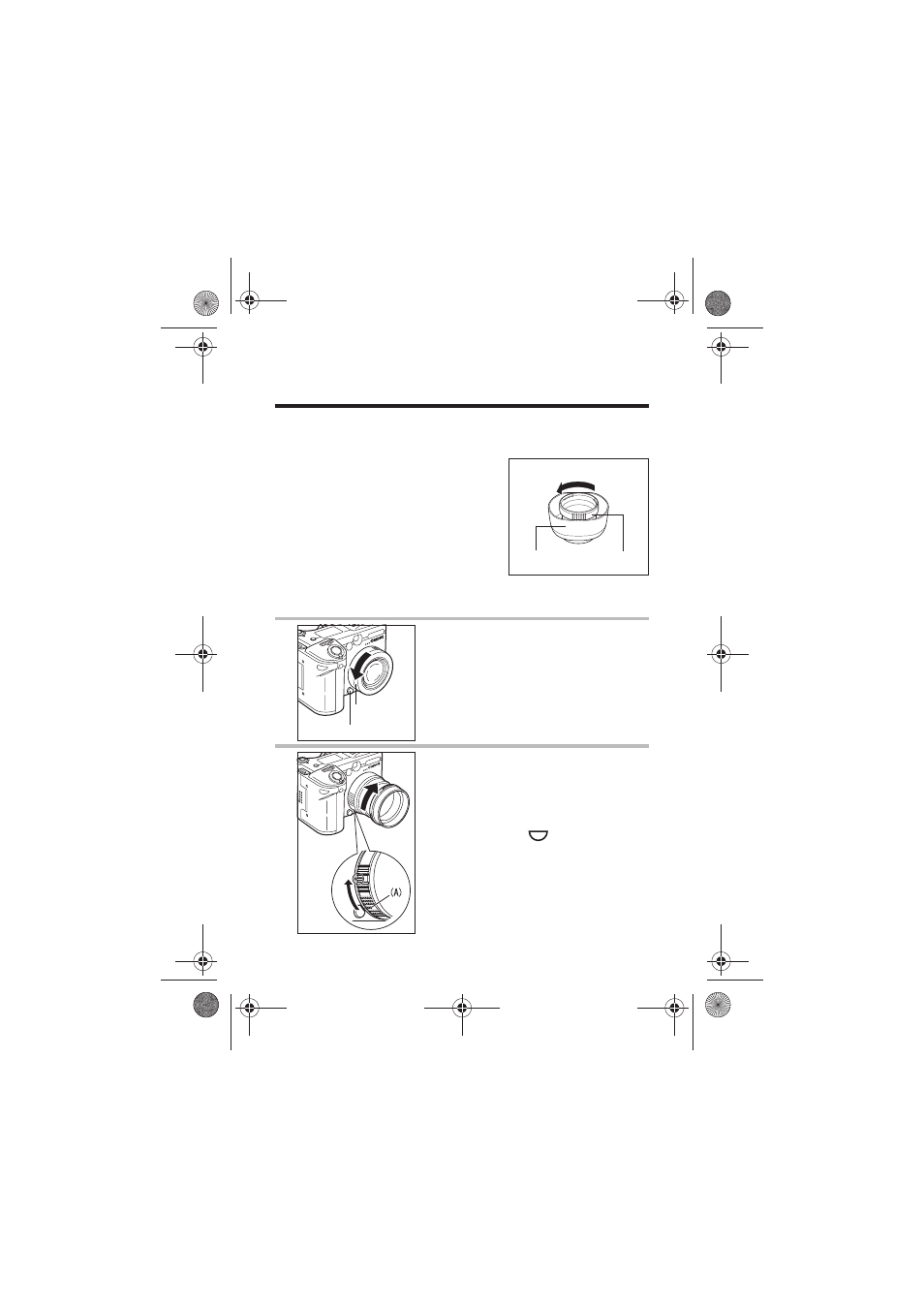
178
Attaching the Lens Hood LH-DC30
(Sold Separately)
When shooting backlit scenes without a flash with the lens set to a
wide angle, you should attach the lens hood to prevent light outside
the scene from coming into the lens.
z
When using the lens hood, you
cannot attach any other optical
accessories (sold separately) to the
camera.
z
The LH-DC30 consists of an adapter
component and a hood component. At
the time of purchase, the adapter and
the hood are joined together. Turn in
the direction of the arrow to separate
the two components.
1
Turn off the camera. Then press
and hold the ring release button
and remove the outer ring on the
lens.
2
Attach the adapter to the camera
by aligning the part of the adapter
marked (A) with the ring release
button, then rotating the lens
adapter until the part marked (A)
aligns with the
mark.
Turn to release
Adapter
Hood
Ring
Ring Release Button
EC140CUG_Eng.book Page 178 Thursday, July 29, 2004 3:16 PM
- EOS rebel xs (196 pages)
- EOS Rebel XT (172 pages)
- ds6041 (140 pages)
- EOS Rebel XTI (180 pages)
- EOS Rebel xsi (196 pages)
- eos rebel t1i (228 pages)
- eos rebel T2i (260 pages)
- eos rebel T2i (2 pages)
- EOS Rebel 2000 (76 pages)
- PowerShot S95 (196 pages)
- EOS 20D (168 pages)
- PowerShot G12 (214 pages)
- PowerShot G11 (196 pages)
- EOS 30D (200 pages)
- EOS 40D (196 pages)
- EOS 5D (184 pages)
- PowerShot G9 (275 pages)
- EOS 50D (228 pages)
- EOS 60D (320 pages)
- AE-1 (138 pages)
- AE-1 (80 pages)
- EOS 7D (292 pages)
- PowerShot SX30 IS (196 pages)
- PowerShot G10 (306 pages)
- t70 (77 pages)
- eos rebel g (68 pages)
- EOS 600D (328 pages)
- A590 IS (207 pages)
- EOS D60 (151 pages)
- PowerShot S30 (163 pages)
- EOS 5000 (64 pages)
- 540EZ (58 pages)
- EOS 3 (37 pages)
- 380EX (48 pages)
- EOS 350D (16 pages)
- IXUS 107 (142 pages)
- EOS 100 (34 pages)
- PowerShot A490 (131 pages)
- EOS 3000 QD (72 pages)
- EOS 400D (16 pages)
- EOS 10D (183 pages)
- EOS 1D (276 pages)
- IXUS 130 (176 pages)
- IXUS 50 (196 pages)
- IXUS 60 (131 pages)
