Canon CEL-SE65A210 User Manual
Page 150
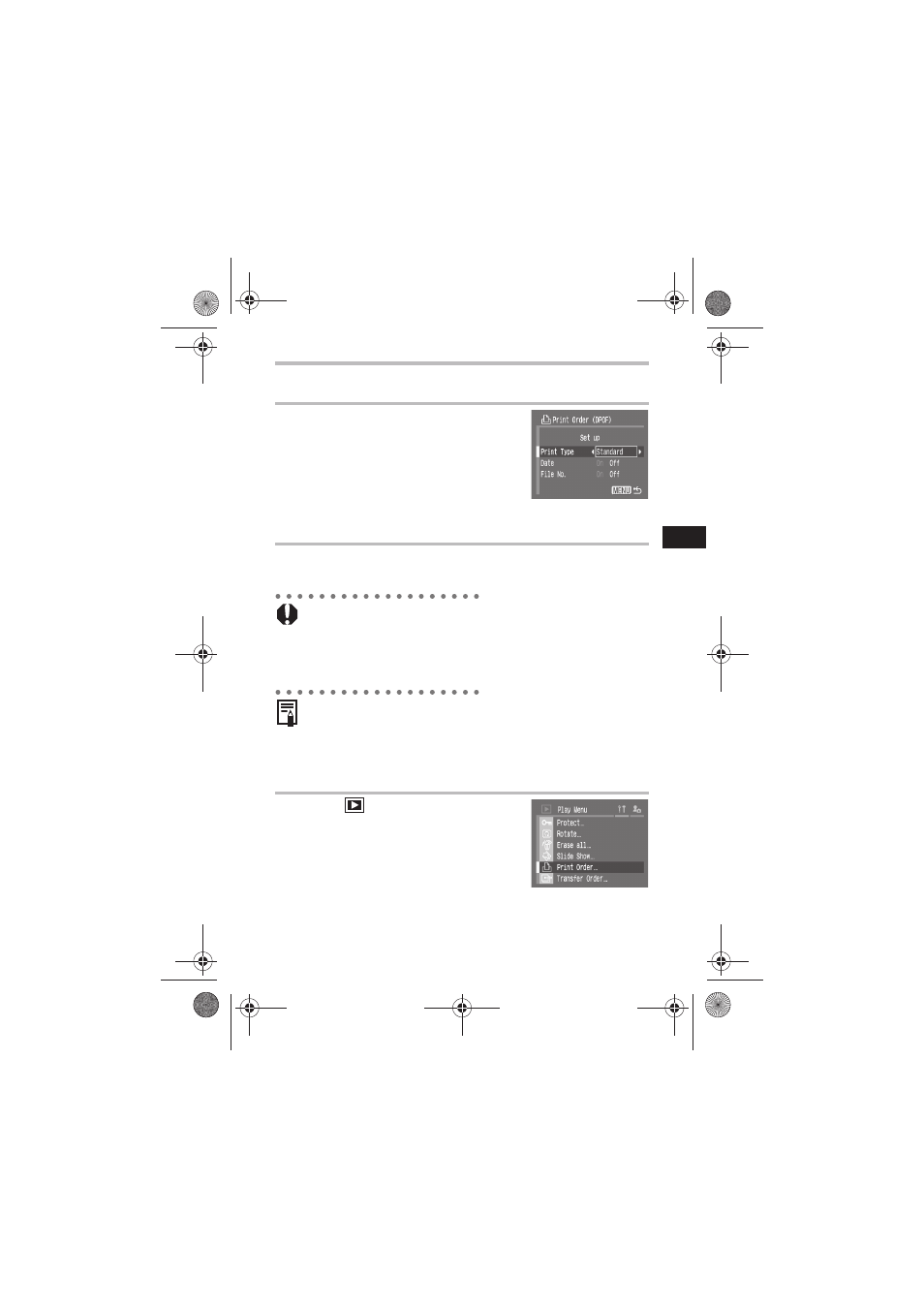
147
Pr
in
t Or
de
r,
Tr
an
sf
er
rin
g
Resetting the Print Settings
The print settings can all be removed at once. The print type is reset
to [Standard] and the date and file number options are set to [Off].
3
Press the S or T arrow on the omni selector to
select [Print Type], [Date] or [File No.].
4
Press the W or X arrow on the
omni selector to select a setting.
Print Type
z
Select [Standard], [Index] or [Both].
Date
z
Select [On] or [Off].
File No.
z
Select [On] or [Off].
5
Press the MENU button.
z
The set up menu will close and the Print Order menu will reappear.
z
When [Print Type] is set to [Index], the [Date] and [File No.]
cannot be set to [On] at the same time.
z
If [Print Type] is set to [Both] or [Standard], then the date and the
file no. can both be set to [On] at the same time. However, the
information that can be printed may depend on the type of
printer.
z
The date prints as the date and time in the format specified in the
Set Date/Time menu (p. 26).
1
In the [
(Play)] menu, select
[Print Order] and press the SET
button.
z
See Selecting Menus and Settings
(p. 46).
EC140CUG_Eng.book Page 147 Thursday, July 29, 2004 3:16 PM
