Magnifying images – Canon CEL-SE65A210 User Manual
Page 128
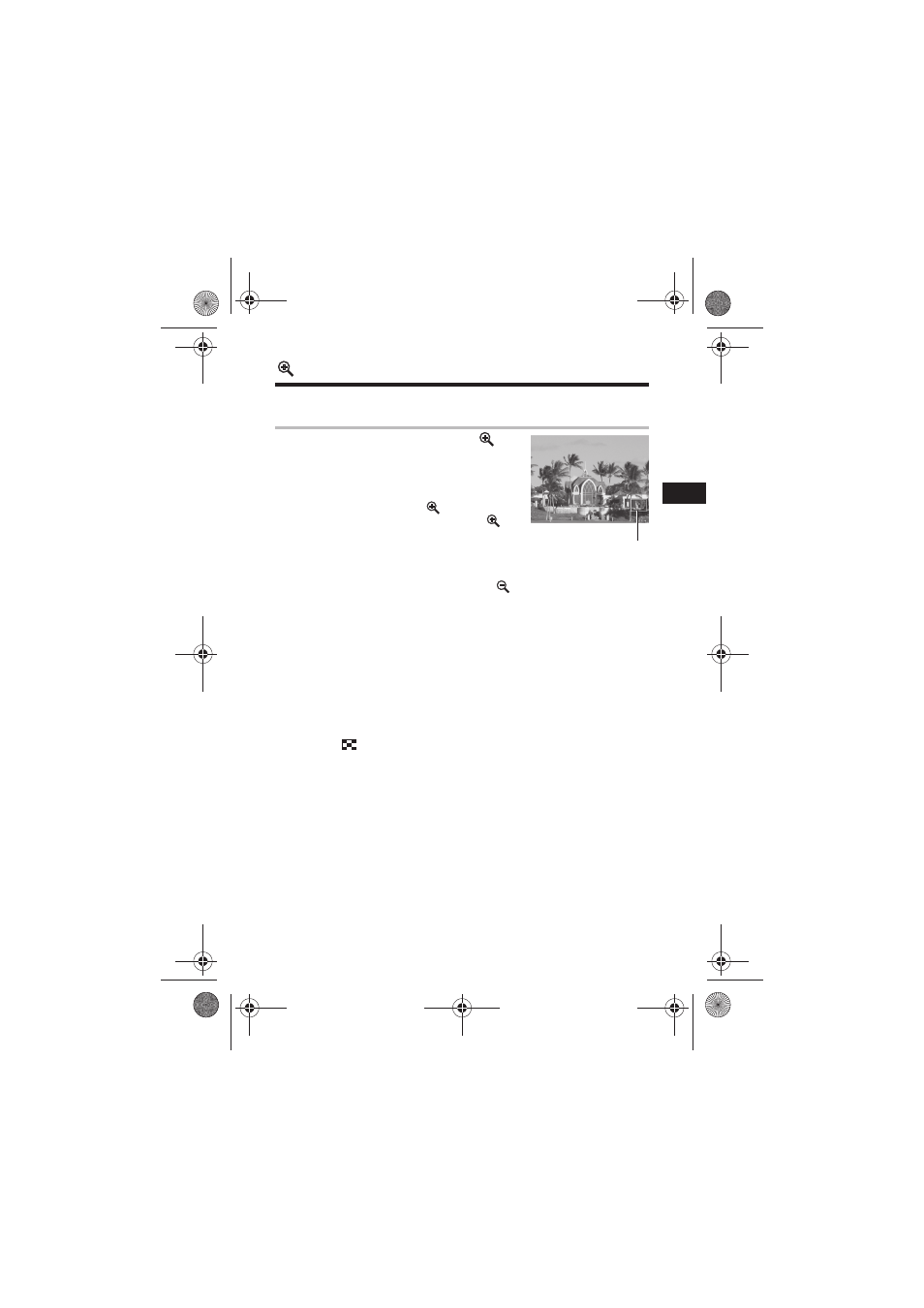
125
Pl
ay
ba
ck
, Er
as
in
g
Magnifying Images
Images can be magnified up to approximately 10 times while in
single image playback.
1
Press the zoom lever toward
.
z
Press the W, X, S or T arrow on the
omni selector to move the magnified area
around the image.
z
You can also magnify images by pressing
the zoom lever toward
while holding
the SET button. Each press of the
button magnifies the image approx. 2.5
times, approx. 5 times and 10 times in
order. Also, the magnified image can be
reduced to approx. 5 times, 2.5 times and
normal size in order by pressing the
button repeatedly while holding the SET
button.
z
Movie frames and index playback images
cannot be magnified.
z
You can magnify an image while it is
displayed on the LCD monitor in Shooting
mode immediately after the image is shot
(p. 57).
z
You can use the main dial to select
another image even when the current
image is magnified.
z
Press
or the MENU button to
immediately cancel the magnification.
Approximate position
EC140CUG_Eng.book Page 125 Thursday, July 29, 2004 3:16 PM
