Ele to camber – Futaba 14MZ User Manual
Page 91
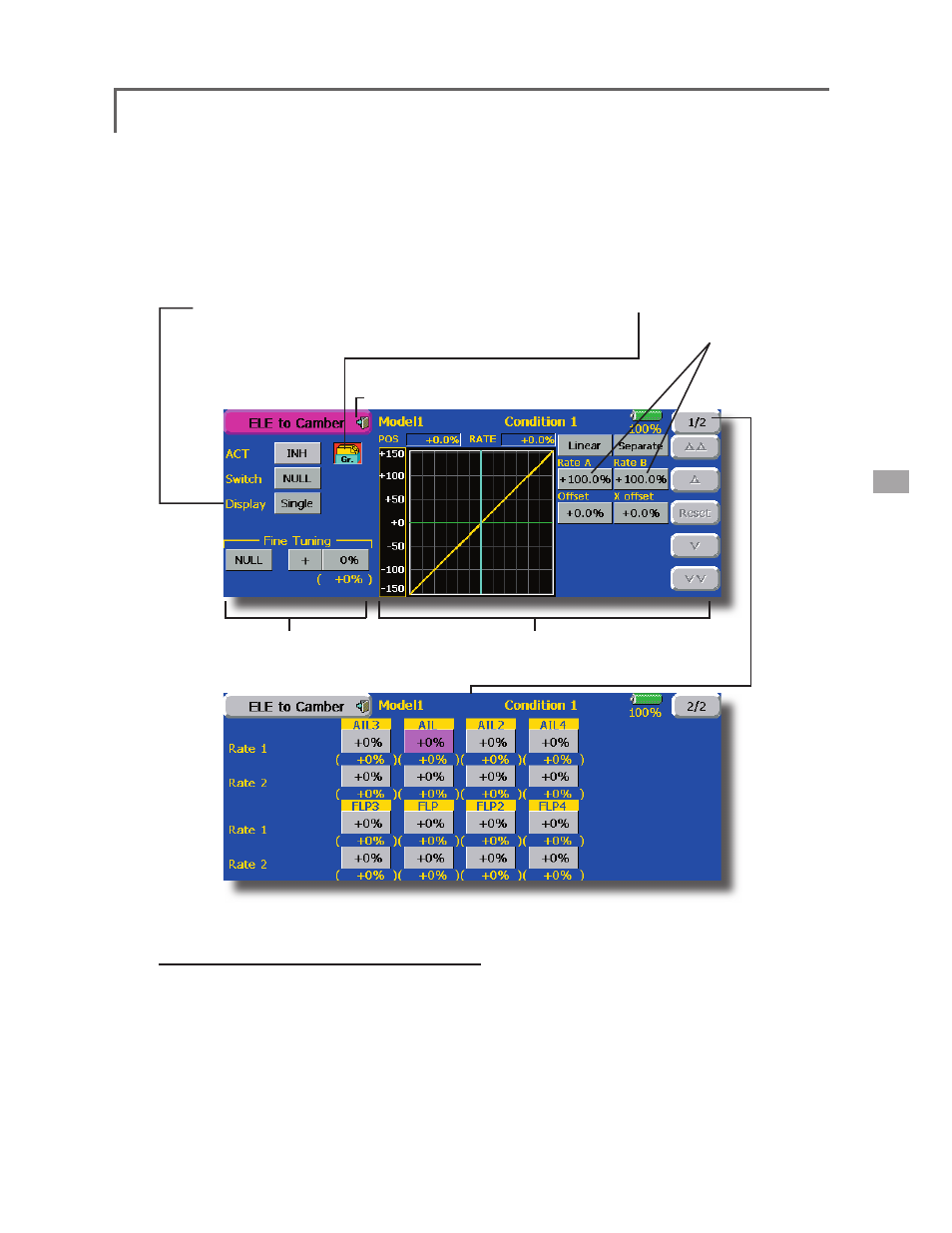
● Return to Model Menu
ELE to Camber
[Corresponding model type]: Airplane/glider, 2 ailerons or more
This function is used when you want to mix
the camber flaps with elevator operation. When
mixing is used so that the fl aps are lowered by up
elevator , lift can be increased.
● Touch the [ELE to Camber] button in the Model
Menu to call the setup screen shown below.
● A mixing curve can be set.
● Mixing during fl ight can be turned ON/OFF by
setting a switch. (Always ON at NULL setting)
● The mixing rate can be fi ne-tuned by setting a VR.
● Curve display mode switching
(Single/Fine tuning/All Cond.)
● Group/single mode switching
(Gr./Sngl)
(For more information, see the description
at the back of this manual.)
● Mixing curve setting
(For a description of the curve setting method, see the
description at the back of this manual.)
● Fine tuning VR setting
● Overall
adjustment by
Rate A and
Rate B
(Ailerons and fl aps rate adjustment screen)
Setting method
● Touch the ACT button and set the function to
ACT(ON).
● When setting a switch, touch the [NULL] button of
the switch to call the
select the switch and set its ON direction. (Always
ON at "NULL" setting.)
● When setting a VR, touch the Fine tuning "NULL"
button to call the
select the VR. The adjustment rate and adjustment
direction can be set.
The VR operation mode can also be selected.
● A mixing curve can also be set.
(For a description of the curve setting method, see
the description at the back of this manual.)
● The curve display mode can be changed.
Single : Displays the mixing curve only
Fine tuning : Displays the fi ne tuning VR adjustment
rate
All Cond. : Displays the mixing curve of all the
conditions (When conditions are set)
91
