Condition hold (helicopter only) – Futaba 14MZ User Manual
Page 74
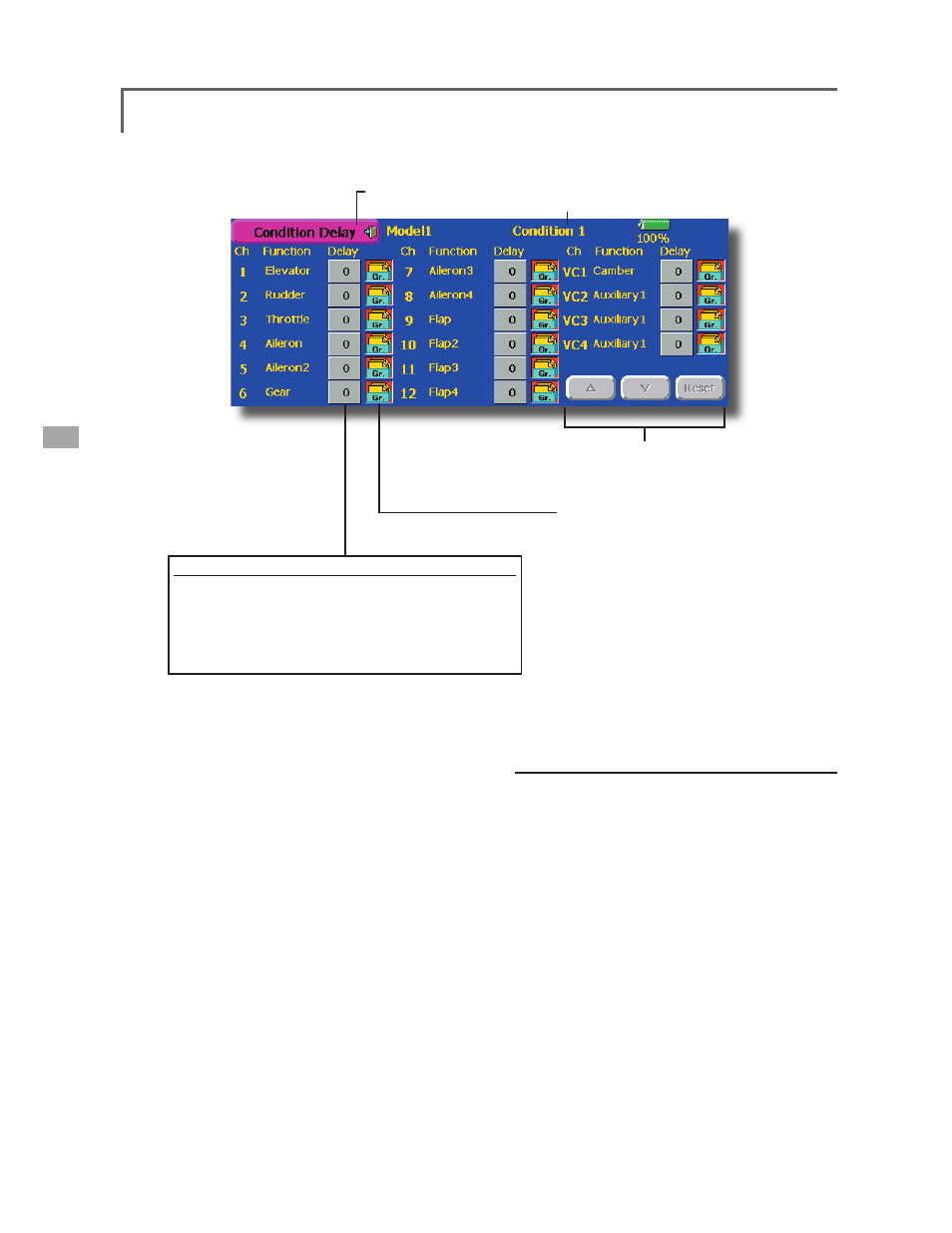
● Return to Condition
Select screen
● Touch the [Delay] button on the Condition Select screen to
call the Condition Delay screen shown below.
(Currently selected condition name)
●Adjustment buttons
Condition delay setting
1. Switch to the condition you want to set.
2. Touch the Delay button of the channel you want to set.
3. Use the adjustment buttons to set the delay.
●Initial value: 0
●Adjustment range: 0~25 (maximum delay)
●Group/single mode switching (Gr./Sngl)
(For a description of the operation method, see the
description at the back of this manual.)
74
This function may be used to limit the maximum
speed of the engine so that you may adjust flight
conditions when the engine is running. The
maximum throttle position is settable, and an
alarm indicates that the function is operating.
The function is especially useful for helicopters,
because it will prevent the engine from racing
dangerously when adjusting the Idle-Up settings.
While this function is active, the throttle operates
on the default condition throttle curve, and mixing
is applied as normal, except the throttle is not
allowed to move past the set point.
You must deactivate this function when you are
through making adjustments. The system will not
allow you to deactivate this function in either of the
following states:
1. When any of the flight condition switches
are on.
2. When the throttle stick is higher than the
set point.
To activate Condition hold:
1. Set the throttle stick at a position 3/4 below
full throttle.
2. Press the Condition Hold box in the lower left
hand corner of the Model Menu or Linkage
Menu screens.
Condition Hold (Helicopter Only)
