How to change the frequency/how to set id – Futaba 14MZ User Manual
Page 26
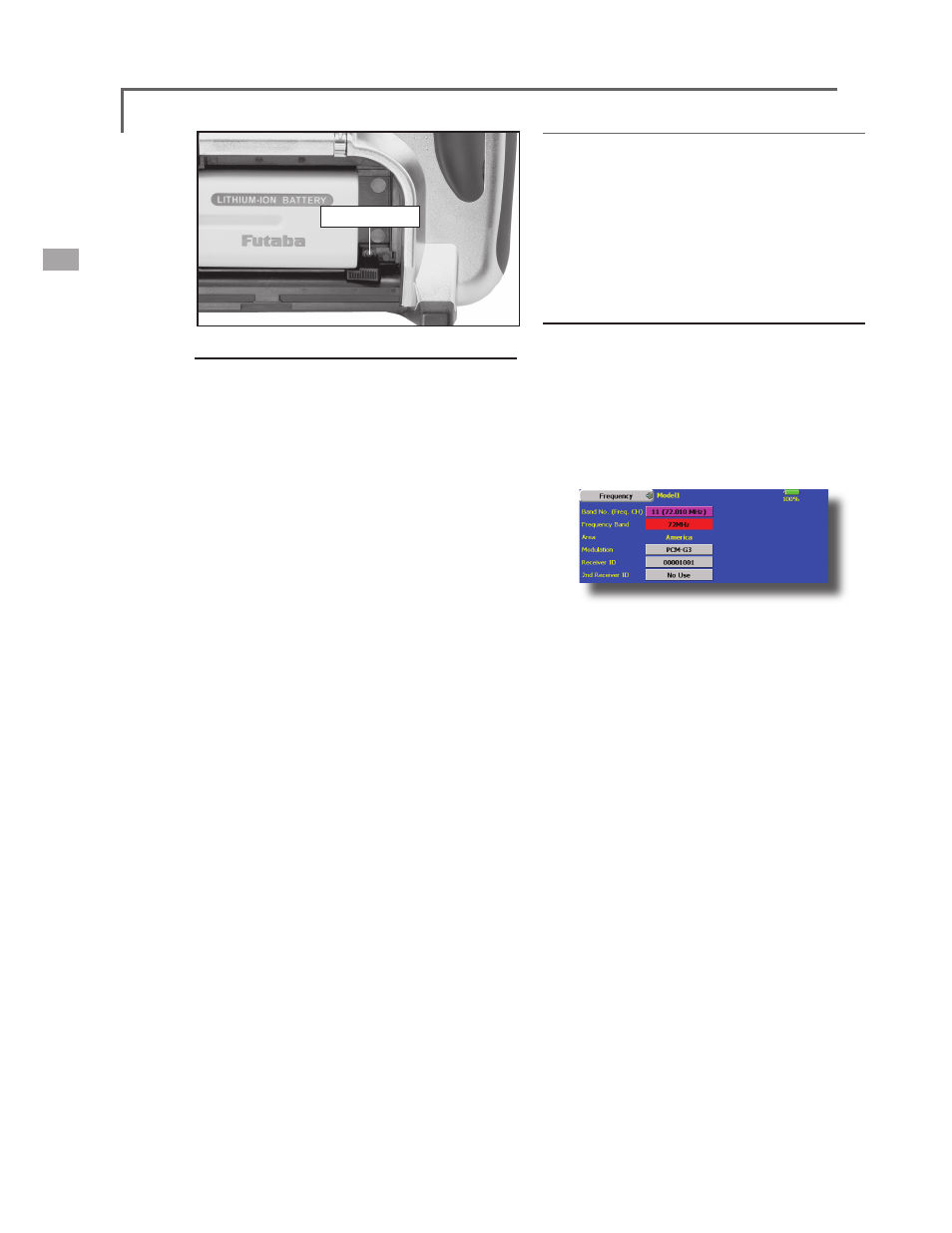
How to change the frequency/How to set ID
The T14MZ system has employed the frequency
synthesizer scheme. The T14MZ transmitter will
set the frequency of the R5014DPS (PCMG3
receiver) by the wireless data transmission. When
you are using a new PCMG3 receiver and changing
the frequency, set ID or frequency by the following
instructions.
In case of using PCMG3 receivers
*Make sure that PCM-G3 is set as a modulation scheme.
Then change the frequency by the following instruction.
How to change the frequency
1. Turn on the power of the transmitter.
2. Push the area that shows the frequency in
the home screen or push the "Frequency"
button in the Linkage menu. Then the
Frequency Set screen will pop up.
3. Push the "Receiver ID" button. Then ID
inputting screen for receiver will pop up.
Input the eight-digit ID code attached to the
receiver's case. Push the "Yes" button after
confi rming the ID.
*Use the "BS" button to move back digit by digit for
correction if you made a mistake. If you want to stop
changing ID code halfway, push "Return" button to return to
the previous screen.
*Once you set the ID code for a receiver, you don't have to set
the ID code again as long as you change the receiver itself.
*When you need to use two receivers for a large size aircraft,
you need to enter different ID codes to those receivers
respectively.
4. Push the "Band NO. (Frequency)" button if
you need to change the frequency. Then
you will see frequencies on the screen. Select
the frequency you want use. Push the button
"Yes" after confi rmation. Then you will see the
"Confi rmation of the change" box.
*If you have changed the module prior to turning on the
power, confi rmation screen will pop up to ask you whether
you want to change the frequency. Push the button "Yes" to
change the frequency.
5. If the frequency is correct, push the button
"Yes". Then you will see the message
"Transmitting the frequency data". It takes a
certain time to send the new frequency data
to the receiver with a sound. (If you need to
resend the data, push the "Resend" button.)
6. Turn on the power of the receiver while the
How to reset software
If the screen freezes for some reason and you
cannot edit, the transmitter power supply is not shut
off even if you turn OFF the power switch. You will
need to use the reset button or remove the battery
and reinsert it again. In this case, the power restarts
in “Cold mode”. Even though the screen freezes,
all the other functions for radio control operation
remain operative.
●Reset Button
26
