Camber mix – Futaba 14MZ User Manual
Page 89
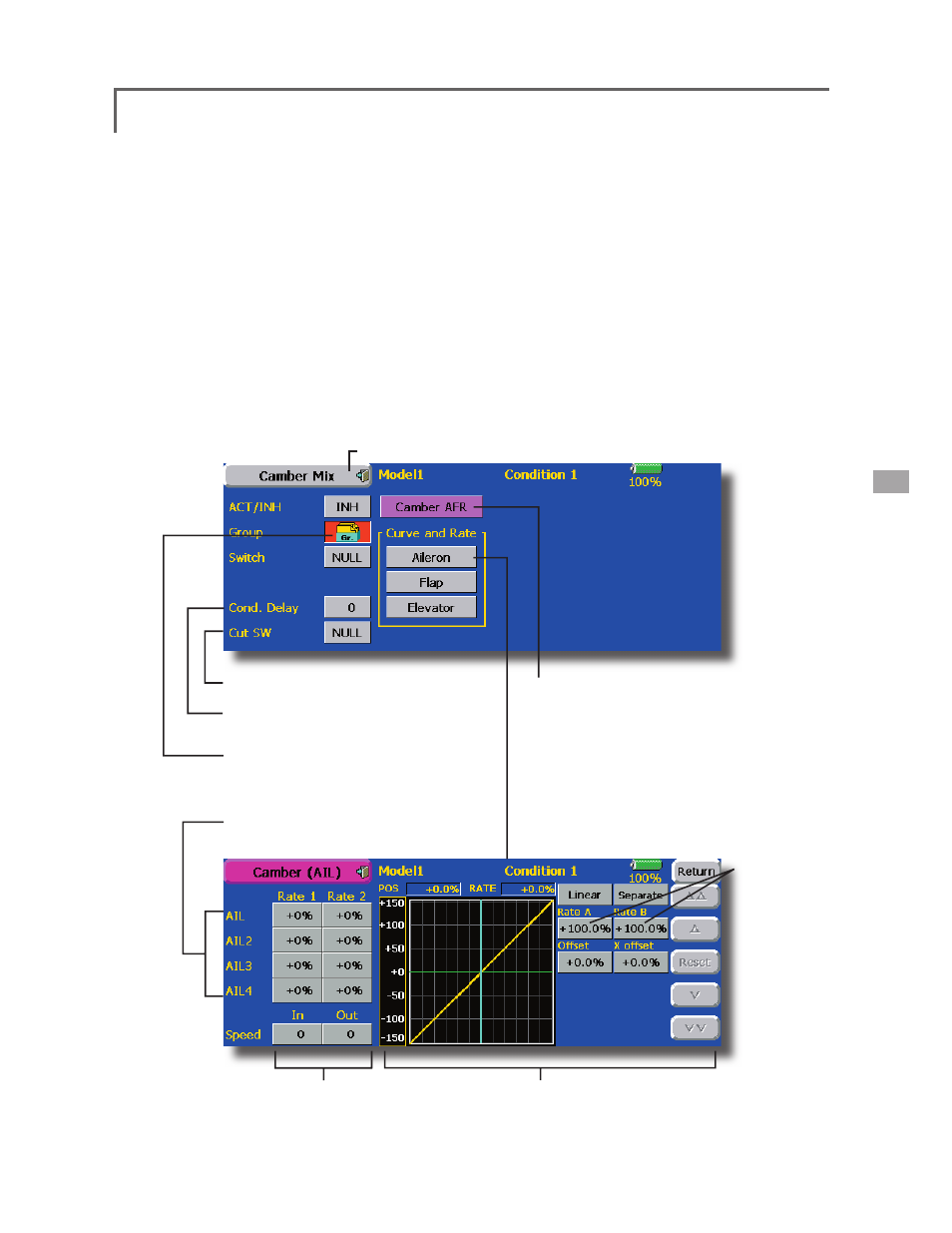
●Return to Model Menu
Camber Mix
[Corresponding model type]: Airplane/glider, 2 ailerons or more
This function adjusts the AFR (D/R) rate
of camber operation which operates the wing
camber (ailerons, camber flaps, brake flaps) in
the negative and positive directions. The aileron,
flap, and elevator rates can also be adjusted
independently by curve, and attitude changes
caused by camber operation can be corrected.
*Initial setting assigns camber operation to side lever LST.
● The up/down side rates of the aileron, fl ap, and
elevator servos can be adjusted by curve. When
the mixing direction is reversed by the linkage,
adjustments can be made by changing the
mixing rate polarity.
● Touch the [Camber Mix] button in the Model Menu to call the setup
screen shown below.
*The display screen is an example. The actual screen depends on the model type.)
● Mixing during fl ight can be turned ON/OFF by
setting a switch. (Always ON at NULL setting)
● A delay can be set for each condition. A cut
switch which can turn OFF the delay function can
be set.
● The speed of the aileron, fl ap, and elevator servos
can be set. (IN side/OUT side)
●Condition delay cut switch
●Condition delay setting
●Group/single mode switch (Gr./Sngl)
(For more information, see the description at the
back of this manual.)
● Camber AFR (D/R) setup screen call
(For a description of the setting method, refer to the
AFR function.)
(Curve/rate setup screen)
● Mixing curve setting
(For a description of the curve setting method, see the
description at the back of this manual.)
● Servo speed setting
(For a description of the setting method, see the
description at the back of this manual.)
●Overall
adjustment
by Rate A
and Rate B
●Aileron rate adjustment
89
