Function – Futaba 14MZ User Manual
Page 59
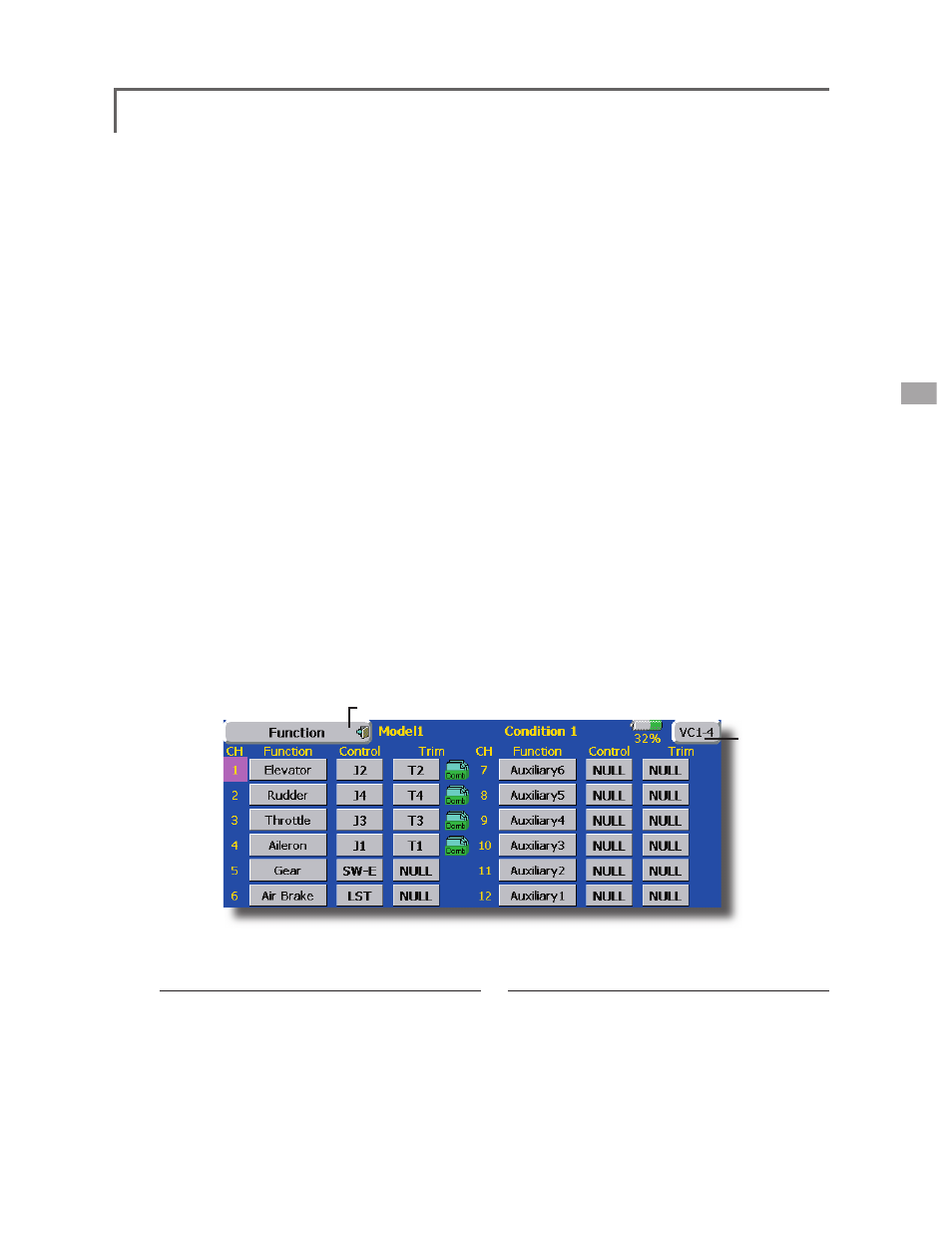
●Return to Linkage Menu
● Touch the [Function] button in the Linkage
Menu to call the setup screen shown below.
Function
Channel assignment of each function can be changed.
When you select model and wing (swash) types,
you will find that the optimized combinations of
servo output channels and functions have been
already preset. If you would like, on the function-
setting screen of the linkage menu, you can freely
change combinations of servo output channels,
functions (aileron, elevator, etc), and input
controllers (sticks, switches, trim levers and trim
switches). You can also assign the same function to
multiple servo output channels such as assigning
elevator function to CH2 and CH3.
DG1, DG2 (switch channels)
These two channels can be used as switch
channels. You can freely change combinations
between servo output channels and input controllers
(sticks, switches, trim levers and trim switches).
VC1~VC4 (virtual channels)
These four channels can be set as virtual functions
that do not have servo output channels. You can
freely change combinations between functions
(aileron, elevator, etc) and input controllers (sticks,
switches, trim levers and trim switches).
(The display screen is an example. The screen depends on the model type.)
●To next page
(VC1-4, DC-1-2)
Function change
1. Touch the function button of the channel
you want to change to call the function list.
2. Select the function you want to change.
3. Touch [Yes]. The display returns to the original
screen. (When you want to cancel function
change, touch [No].)
*Multiple channels can be assigned to 1 function.
Note: In PCMG3 mode, combinations of three
channels such as CH 1 through CH 3, CH 4 through
CH 6, CH 7through CH 9 and CH 10 through CH 12
work simultaneously. Futaba recommends that you
use the standard optimized default combinations
of channels and functions in order to minimize
servo delay when you use multiple servos to control
models such as swash mode helicopters and dual
elevator airplanes or fl aperon airplanes.
Servo Output Channels
For PCMG3 mode, you can set twelve linear
channels and two digital channels. For PCM1024
mode, you can set eight linear channels and one
digital channel. For PPM mode, you can set only
eight linear channels.
Operation control change
1. Touch the control button of the channel
you want to change. A Control select
screen (stick, switch, knob, trim lever, etc.) is
displayed.
2. Select the control you want to operate.
3. Touch [Close]. The display returns to the
preceding screen.
*The same control can be assigned to multiple channels.
59
