Ofis scanner with fris servers – FingerTec FRIS II User Manual
Page 6
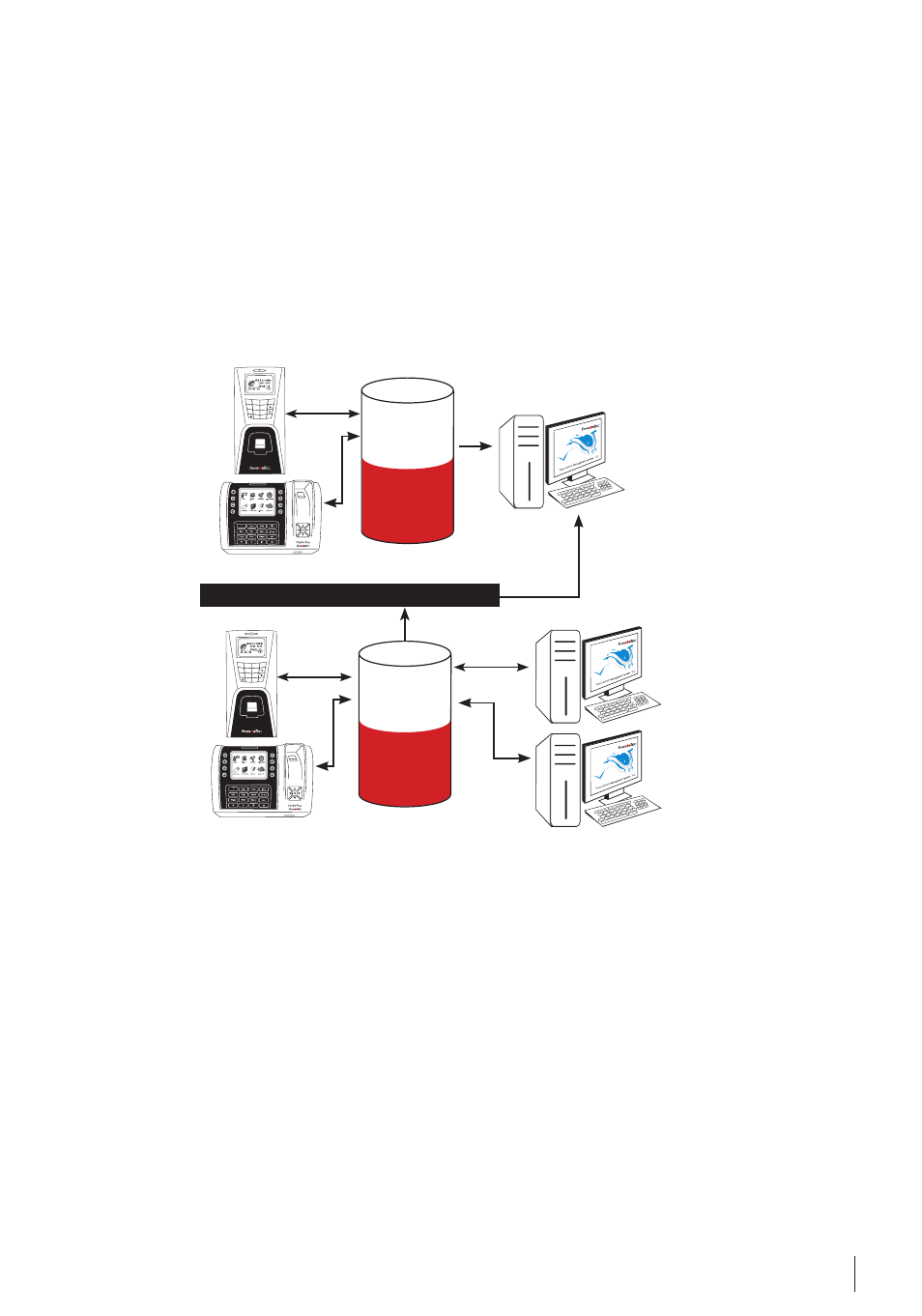
7
1
2
3
4
5
6
7
8
0
9
ESC
OK
MENU
User
fingerprint
Transaction
log
FRIS SERVER 1
TA200 Plus
R2
TCM
S
V2
InteRne t oR wan
User
fingerprint
Transaction
log
FRIS SERVER 1
1
2
3
4
5
6
7
8
0
9
ESC
OK
MENU
TA200 Plus
R2
TCM
S
V2
TCM
S
V2
TCMS in HQ
Centralization
Station
TCMS in Branch
For Administration
Department
TCMS in Branch
For HR Department
For example, as shown in this diagram, FRIS Server 1 is located in a HQ (zone 1) while FRIS
Server 2 is located in a branch or in a remote site (zone 2). FingerTec TCMS in HQ has to pull
transaction logs from FRIS Server 1 to generate reports through the LAN network.
FingerTec TCMS in HQ is able to access FRIS Server 2 in the branch, by Internet or WAN, to
pull the transaction data. FingerTec TCMS in HQ is a central system to collect all user at-
tendance from both HQ and the branch, and to prepare centralized reports for evaluation
or for auditing.
MultI FRIS SeRveR wIth MultIple FIngeRtec wIth tcMS v2
In the diagram above, FRIS Server 2 that is located in a branch or in a remote site is an
independent unit. It stores user fingerprints and transaction logs. TCMS V2 can be in-
stalled either in a branch or in a remote site to pull data from FRIS Server 2 for evaluation
or checking.
Multiple copies of the TCMS can be installed in different departments within a branch, for
example administration department and human resource department. This would allow
head of these departments to access into FRIS Server 2 (server in branches) to view user’s
attendance and movements in the branch.
oFIS ScanneR wIth FRIS SeRveRS
FRIS Server supports OFIS scanner for time attendance system. The OFIS scanner can be
plugged into any computer that has a LAN connection connected to FRIS Server, to cap-
ture fingerprint templates which is then sent to the FRIS server for verification. The results
